The popular Evad3rs team today released the iOS 6.1.6 untethered jailbreaking tool – Evasi0n. You can use this tool to jailbreak IOS 6.1 / 6.0.1 or iOS 6.1.6 on your Apple device.

Just a while ago, we covered how to use the evasi0n tool for Mac OS X. We’re back again with a guide for using the tool on Windows OS. Read on to know how to jailbreak your iOS 6 device on Windows.
Jailbreak iOS 6.1.6 iPhone, iPad and iPod touch with Evasi0n:
Step 1: Download evasi0n jailbreak tool from here.
Step 2: Extract the downloaded file to any location on the computer.
Step 3: From the extracted files, search for the ‘.exe’ file, right click and choose ‘run as administrator’. Select ‘yes’ if prompted for user access.
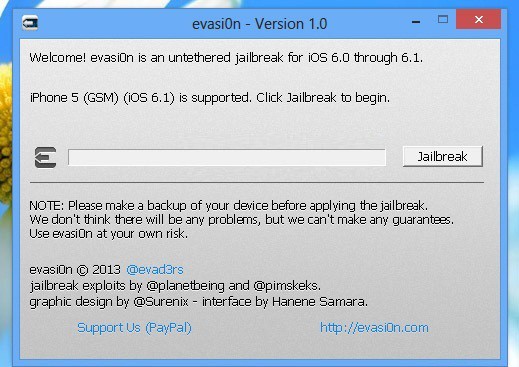
Step 4: Disable passcode if it’s active by going to Settings > General > Passcode Lock and select Turn Passcode Off.
Step 5: Connect the device to the computer, and make sure that it’s on iOS 6.0 or above.
Step 6: Device should now be detected, and the ‘jailbreak’ button will be active.
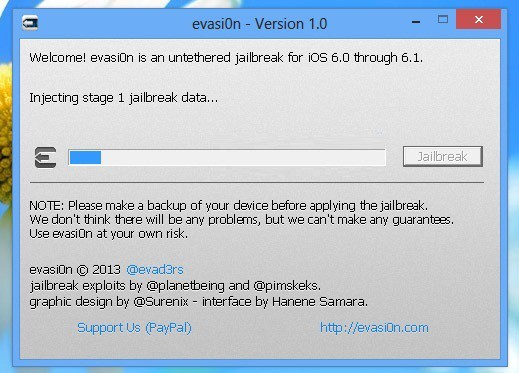
Step 7: Tap the active jailbreak button.
Step 8: Many steps will be processes, including injection of jailbreak, installation of Cydia and the update process. Sit back and relax.
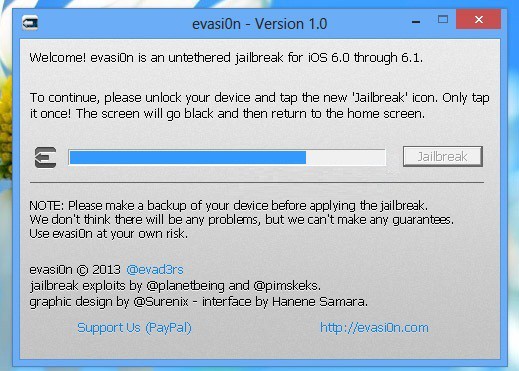
Step 9: Unlock the device from slide to unlock. A new app icon will be created labeled jailbreak. Tap on it just a single time, and the screen will turn blank, and redirect to Springboard. Tap Jailbreak just once another time.
![]()
Step 10: More messages will be displayed for Root Filesystem successful remount and injection. Wait a bit.
Step 11: ‘Done’ will be the message you will see after the process is complete and the device is going to reboot, and it’s going to do this action more than once, which is normal.
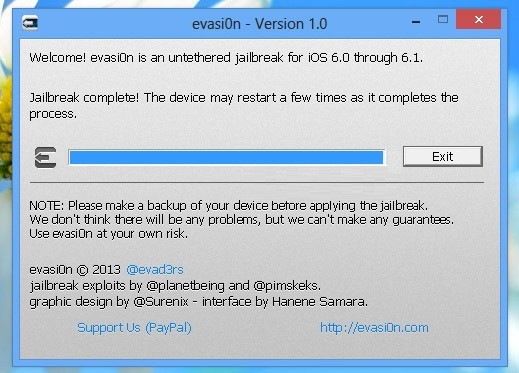
Step 12: A new evasi0n logo will be present on the home screen, and you will be taken to lock screen. Unlock your device and you will see Cydia present.
Read Also: How to Unlock IOS 6.1.6 – 6.0 version
How to use Evasi0n to Jailbreak iOS 6.1.6 Untethered [iDB Video Guide]
That’s it, your device is jailbroken on Windows OS with Evasi0n.


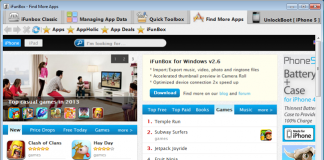







![30 Best Cydia Repo Sources For iOS 16/15/14 Jailbreak [2024] best cydia sources 2020](https://cdn.unlockboot.com/wp-content/uploads/2020/06/cydia-sources-13-100x70.jpg)