This has just come in that the iPhone Dev team has released a new version of RedSn0w that has full support for the final public release of the iOS 6 with the official version of Cydia.

The Redsn0w 0.9.15b1 is for both Windows & Macs. It adds not only support for the iOS 6 jailbreak, but it can re-restore and downgrade select devices from iOS 6 to an older firmware!
iOS 6 jailbreak with Redsnow — Supported Devices:
- iPhone 4
- iPhone 3GS
- iPod Touch 4th Gen
No A5 devices (iPhone 4S, iPad 2, iPad 3, iPhone 5) are supported at the moment but it is interesting note that Hacktivation + baseband preservation support has also been added for iPhone 4 and 3GS.
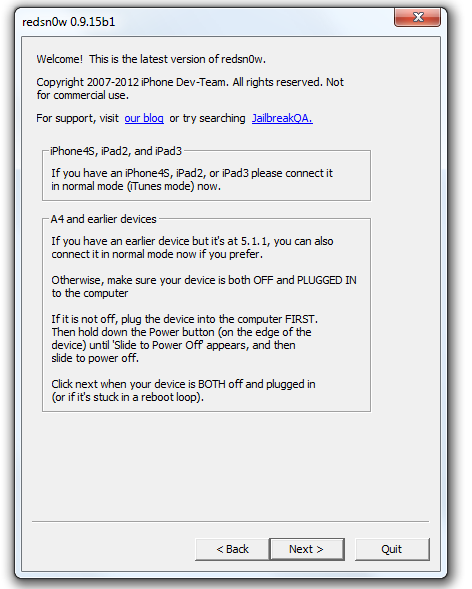 |
| Jailbreak iOS 6 With Redsn0w 0.9.15b1 |
This latest version of RedSn0w does not require users to go through the trouble of downloading and going through the whole stitching firmware process. Redsn0w recognizes the firmware installed and downloads all the required files and does the jailbreak! Moreover no need to manually install Cydia as well! Much excited we are to hear about this!
Jailbreak iOS 6 iPhone 4 / iPhone 3 GS / iPod Touch 4G Instructions:
Step 1: Download Redsn0w 0.9.15b1 from our download secton.
Step 2: Download iOS 6 Official, and update your A4 device to it.
Step 3: Start Reds0w (make sure to run it as administrator if using windows) OS X mountain lion users will need to start it with Ctrl-Click on the Redsn0w icon and then selecting Open from the new menu.
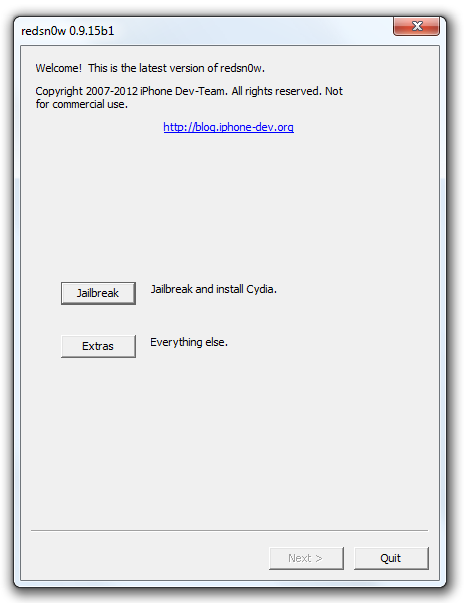 |
| Redsn0w jailbreak iOS 6.0 |
Step 4: Click on Jailbreak, start Cydia and enter DFU mode, once the DFU mode in initiated Redsn0w will start jailbreaking the device with the limera1n exploit. After its finished, select the option named ‘Autoboot this device when it connects in DFU mode’ in order to enter tethered for the moment. The device will reboot with the Cydia icon on the homescreen.
Preserve iOS 6 baseband – Create iOS 6 Custom IPSW Firmware
iPhone 4 & iPhone 3GS ultrasn0w unlockers will need to preserve the older baseband in order to unlock. Click on the Extras and then on Custom IPSW option, select the required iOS 6 IPSW and let RedSn0w make the custom firmware. After that, enter Pwned DFU mode by selecting “Pwned DFU” from Redsn0w’s Extras option, and then restore to this custom firmware.
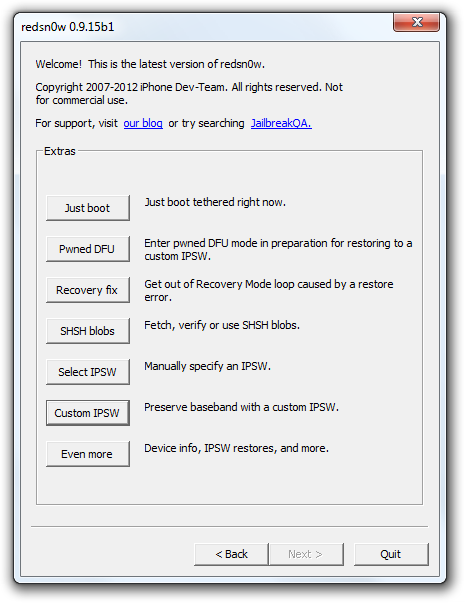 |
| Redsn0w 0.9.15b1 Pwned DFU |
Booting Device tethered on iOS 6:
You will need to boot your device in a tethered mode every time the device is turned off. It’s simple, go to RedSn0w and click on extras, and click on Just Boot option. Follow the instructions and you will be rebooted back into the tethered jailbreak mode.
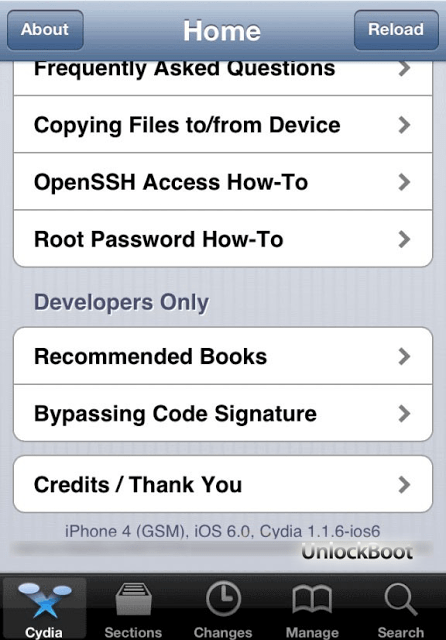 |
| iPhone 4 IOS 6.0 Cydia 1.1.6 iOS 6 |
The new re-store features allow third gen iPad and iPhone 4S users to re-store to any version of iOS 5.x although Apple is not signing the software. You will just need the SHSH blobs for your iOS 5.x. The downgrade can only be done if you updated your device using iTunes and will not work if the upgrade has been done OTA (Over The Air). iPad 2 users will be able to downgrade if they have blobs from 4.x and 5.x saved. The A4 based iPhone 4, 3GS and 4th-gen iPod touch users can downgrade to an older firmware for untethered jailbreak provided that they have SHSH blobs saved for the firmware they want to downgrade to.
There are still no iOS 6 untethered jailbreak although the Dev teams are working hard on the issue. Stayed tuned for more unlock & jailbreak updates and feel free to comment. As soon as any new update concerning jailbreaks come out, we will let you know ASAP.


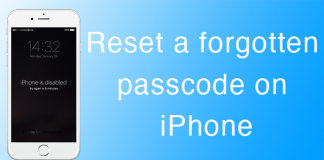







![30 Best Cydia Repo Sources For iOS 16/15/14 Jailbreak [2024] best cydia sources 2020](https://cdn.unlockboot.com/wp-content/uploads/2020/06/cydia-sources-13-100x70.jpg)