Just a few hours ago, we informed you about the available download of a working jailbreak for iDevices running iOS 9.3.3 to iOS 9.2. The Pangu jailbreak team from China made headlines when they released the tool out of thin air. 64-bit iDevice owners are celebrating since the revelation as they’ll be able to release their hardware from Apple’s restriction by installing Cydia and jailbreak tweaks on it.

iOS 9.3.3 Jailbreak Guide For iPhone and iPad
The jailbreak tool can only be used on a Windows PC at the moment, and works for 64-bit devices, is semi-tethered/untethered. Now that you know all this information, here’s how you can jailbreak iOS 9.3.3 – 9.2.1 your iPod Touch, iPad or iPhone.
Compatible Devices with Pangu iOS 9.3.3 Jailbreak:
- iPhone SE, 6s Plus, 6s, 6 Plus, 6 & 5s.
- iPad Air 2, 1, iPad Pro (All models), iPad mini 4,3 and 2.
- iPod Touch 6
Compatible Firmwares with Pangu iOS 9.3.3 Jailbreak:
- iOS 9.3.3, 9.3.2, 9.3
- iOS 9.2.1, 9.2
Things to do before you start the Jailbreak process:
- Perform a full backup of your iDevice with iCloud or iTunes.
- Make sure you’re on iOS 9.3.3 – 9.2. You can download IPSW files for iPad and iPhone.
- If you have installed iOS 10 – follow this guide to downgrade iOS 10 to 9.3.3.
- Download Pangu jailbreak tool for iOS 9.3.3 – 9.2 jailbreak.
Steps to Jailbreak iOS 9.3.3 using Pangu tool
Step 1: Download the Pangu jailbreak tool and open it.
Step 2: Connect iDevice to the PC.

Step 3: Click the “Green button” that has some Chinese text on it.

Step 4: After a while, a captcha screen will pop up on the tool. Enter the letters you see in the captcha and wait a few minutes as the tool installs a profile on your iDevice.
Step 5: Go to Settings – General – Device management (iOS 9.3.3) or Settings – General – Profile (iOS 9.3.2 or below). After that, an app “PP” starts installing.
Step 6: Open this app and accept push notifications prompt.
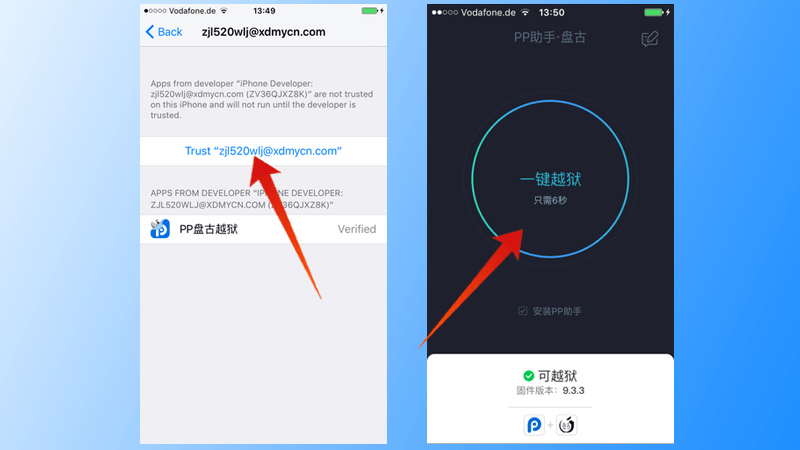
Step 7: Tap the circle and wait till PP installs Cydia. A notification will tell you that Cydia is going to install. After that, the device will reboot and Cydia will be there on your jailbroken iPad, iPhone or iPod Touch.

iOS 9.3.3 Jailbreak Guide – Video:
Do remember that every time the device reboots, you have to use the tool to get it back to jailbroken state again. For the purpose, just run the PP app on the device and the jailbroken state will be achieved again as this is a semi-tethered/untethered jailbreak. No need to reinstall Cydia or start the process from step 1.
And that’s how you jailbreak iOS 9.3.3 – 9.2 using Pangu. Feel free to leave comments.










![30 Best Cydia Repo Sources For iOS 16/15/14 Jailbreak [2024] best cydia sources 2020](https://cdn.unlockboot.com/wp-content/uploads/2020/06/cydia-sources-13-100x70.jpg)