Jailbreaking an iPhone while avoiding a broken ‘Home’ button, isn’t an easy thing to do, let alone following a jailbreak-method which tells you the best way to do it.

We all know that there are a lot methods out there, which are for teaching people how to jailbreak their iPhone 4S, iPhone 4, iPhone 3GS in the event the Home button is broken.
I have tried many of these methods, but I must say, they are not as easy as they look. So, what to do? Well, no need for you to worry about anything, as I have come across a new method which will allow you to jailbreak your device, and you can see for yourself that it’s the easiest method you will find. Just, keep reading and get to know about this easy method!
When the ‘Home’ button isn’t working properly then there’s a very high chance that you will face problems when you try to go into the DFU mode. Going into the DFU mode is actually a pre-requisite when you use the jailbreak software out there and we all know that the process of jailbreaking your device by first going into the DFU mode isn’t an easy task to do. However, I would like to say my thanks to the always efficient and hard-working iPhone Dev Team that came up with a simple but easy method for putting your device into the DFU mode via the latest update to the RedSn0w jailbreak tool.
So, let’s start:
Step 1. The first thing which you need to do is download and launch RedSn0w 0.9.14b
Step 2. From the main window of this software, go to ‘Extras’, then ‘Even more’ and then ‘DFU IPSW’. A pop-up dialogue will open. Simply, click ‘OK’.
Step 3. Now, browse for a valid IPSW file from Apple. Select iOS 5.1.1 firmware if you have an iPhone 4.
Step 4. After the file selection, the software will start the process of creating a new IPSW firmware file, and the device will go into DFU mode when it’s restored. The new firmware file will be in the same location as the original file and will have the prefix: ENTER_DFU.
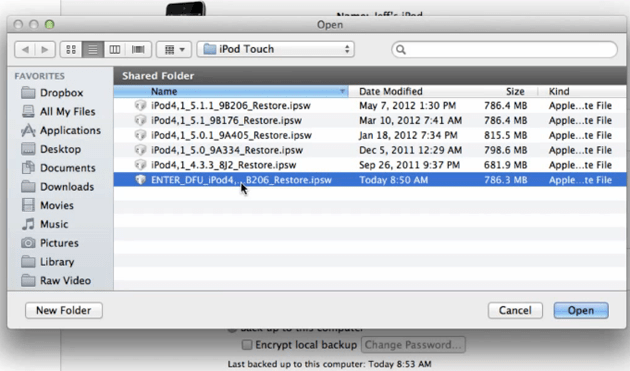
Step 5. Connect your device with your computer, open iTunes and select your device. Hold the Option key (shift on Windows) and then click ‘Restore’. Find the new ENTER_DFU IPSW file and select ‘OK’. Your device will be restored and when you restore, it will be in DFU mode. A black screen should be seen when the restore is finished.
Now, your device is in DFU mode with a restored IPSW and the device can be jailbroken using RedSn0w.
Did you think this method was easier?


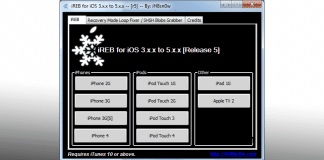







![30 Best Cydia Repo Sources For iOS 16/15/14 Jailbreak [2024] best cydia sources 2020](https://cdn.unlockboot.com/wp-content/uploads/2020/06/cydia-sources-13-100x70.jpg)