How to Jailbreak iPhone 4S & iPad 2 iOS 5.0.1 On Windows With CLI? As most of you know, the Chronic Dev Team released a new jailbreak tool known as GreenPois0n Absinthe to jailbreak iPhone 4S and iPad 2 running on iOS 5.0.1.

Absinthe Jailbreak Tool is available for Win and Mac OS X users. That’s why the iPhone Dev Team released a new tool called CLI (Command Link) for both Windows and Mac OS X to allow both Windows and Mac OS X users to do their jailbreak.
Jailbreak iPhone 4S / iPad 2 on Windows
The iPhone 4S can be jailbroken on both iOS 5.0 and iOS 5.0.1 firmware untethered. On the other hand, the iPad 2 can only be untethered jailbroken on iOS 5.0.1.
Before you start, make sure that you have updated your device and created a backup so that you can restore your apps, photos, media, contacts, and everything. Also, unlock your device by typing the passcode if necessary.
STEP 1: Download CLI Absinthe for Windows and Mac OS X.
STEP 2: Unzip the folder named cinject_0.4.3 into the system folder, i.e. C:.
STEP 3: Now go to the start menu, click on run and type in cmd.exe (open command prompt)
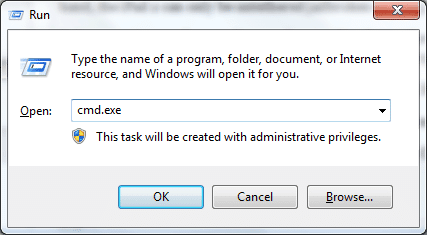
STEP 4: In the command window, type: CD C:cinject_0.4.3 as shown to get into the required folder.
STEP 5: You’ll now need to execute CLI. Do this by typing: cinject.exe -i payloads/jailbreak.mobileconfig (Press Enter)
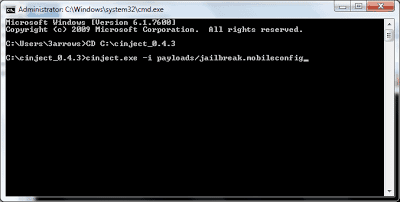
STEP 6: Now execute cinject.exe -j payloads and wait for the backup.
STEP 7: Finally execute the command cinject.exe -w.
STEP 8: Get on your device and tap on Absinthe icon to get your jailbreak done in few minutes.
We know that this jailbreak guide is techy and anyone who gonna follow this guide should be aware what he do exactly.
If you don’t have a good background about that, don’t worry, the friendly interface of Windows Greenpoi0n Absinthe should release within few hours.
How to Jailbreak A5 iOS 5.0.1 Absinthe for Windows – Video:
Fix Errors – Jailbreak iPhone 4S & iPad 2 iOS 5.0.1 On Window:
- Fix FATAL(_LINE_) error, go to Settings > General > Reset > Erase All Content And Settings. Then do the procedure all over again.
- Fix 1266 Fatal Error
- Fix Camera Roll error, use this guide posted here.
- Fix error establishing database connection, use the guide posted here.
For Mac users who want to use GreenPois0n Absinthe jailbreak tool, a Mac OS X version is currently available. You can follow our guide posted here to jailbreak iPhone 4S, iPad 2 untethered.


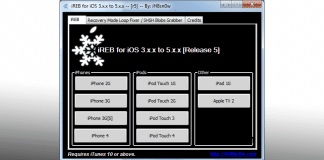







![30 Best Cydia Repo Sources For iOS 16/15/14 Jailbreak [2024] best cydia sources 2020](https://cdn.unlockboot.com/wp-content/uploads/2020/06/cydia-sources-13-100x70.jpg)