It happens… sometimes… that your iPod touch, iPad or iPhone becomes errant and unresponsive, completely. And the result is a frozen device that is useless. This is indicative commonly when anything on the screen ceases up completely and any input on the touch screen buttons or the hardware buttons don’t do any favors. Learn how to force reboot iPhone 6S, 6S Pus, 6 Plus, 5S, 5C, 5, 4, 4S, iPod Touch or iPad.

The good news is you can overcome the unusual issue if you know how to force reboot iPhone or another iDevice. We’re going to talk about a solution that’s not technical and works well to fix most of such issues. It takes just a few seconds, and is easy to execute.
How to Force Reboot iPhone 6S/6/SE/5S/5C/5/4/4S or iPad
So if you want to know how to force reboot iPhone or iPad, just go through these troubleshooting steps (make sure you follow one step after another):
- Search and press the Lock/Power button on the iPod Touch, iPad, or iPhone – you’ll find it at the top right side of the device, or at the very top of the device.
- Search and press the Home button on the iPhone. This will be located in the bottom middle of the iDevice.
- Now press and hold the Home Button and Power Button at the same time until the device restarts. The process will take about 10 seconds usually, and you’ll know it is restarting when you see the Apple logo on the screen.

Force restart iPhone by pressing home and power keys together for 10 sec
What you just saw is a simple trick that is called a “hard reset” or a “hard reboot” (don’t take it for a real factory reset). It solves the issue in most instances, from the unusual continuous vibrating iPhone problem, to simple ceased applications, to the endlessly spinning wheel that’s stuck. It also works well for an unresponsive touchscreen, frozen iPhone stuck in an application, to many other issues. Also, it can even for to solve the iPhone won’t turn on issue, so you can charge the device probably.
See this video that shows how to force reboot iPhone with the hard restart method:
Update #1: After the release of the iPhone 7 and 7 Plus the force reboot method was changed. If you own a iPhone 7 or iPhone 7 Plus follow this guide here.
But please note that if the hardware buttons of your iPhone are malfunctioning, you can use a different method than how to force reboot iPhone. The latter strategy works for many more situations than just a stuck iPad or iPhone. For instance, you can also attempt it on a laptop or desktop and forcibly reboot a Mac.

![Honor Google FRP Removal Service for ANY Model [INSTANT] honor frp removal service](https://cdn.unlockboot.com/wp-content/uploads/2024/05/honor-frp-removal-324x160.jpg)
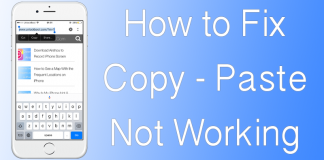







![30 Best Cydia Repo Sources For iOS 16/15/14 Jailbreak [2024] best cydia sources 2020](https://cdn.unlockboot.com/wp-content/uploads/2020/06/cydia-sources-13-100x70.jpg)