iCloud Calendar spam invites haunt many iDevice and Mac users. They get forced into these devices with labels like handbags and some Chinese Characters. Astonishingly, no simple method via iCloud or Calendar exists to ignore them.
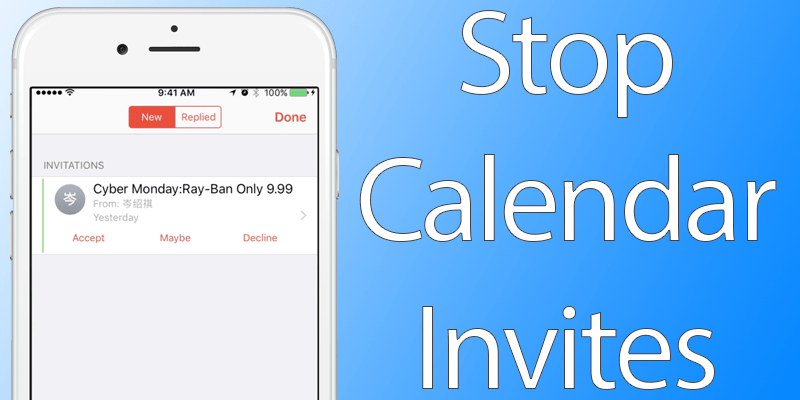
But there are some options you can try. Attempt these.
1. Use iCloud To Stop Calendar Spam Notifications
The redirects will go into email with these steps.
- Head to iCloud.com and choose “Calendar.”
- Click gear icon and select Preferences – Advanced – go to Invitations and check the box beside “Email to address@email.com”, and Save.
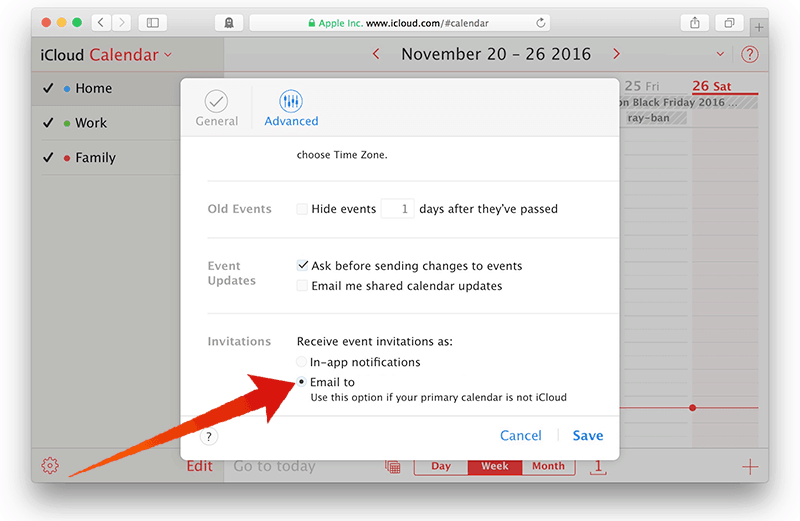
Email has better spam action so maybe this works better. Use the desktop iCloud.com site if you’re doing this on iPad or iPhone.
2. Move Calendar Span Invites Inside a Spam Calendar & Delete
Follow these steps, but needs to be done every time a spam invite comes.
- Open “Calendar” app on iPhone or Mac.
- Make new iCloud calendar and name it “SpamCalendar”.
- Select junk invite and place the spam event invitations to the newly created calendar.
- Delete new iCloud SpamCalendar.
- When popup shows, select “Delete and Don’t Notify”.
- Repeat when future spam invites come.
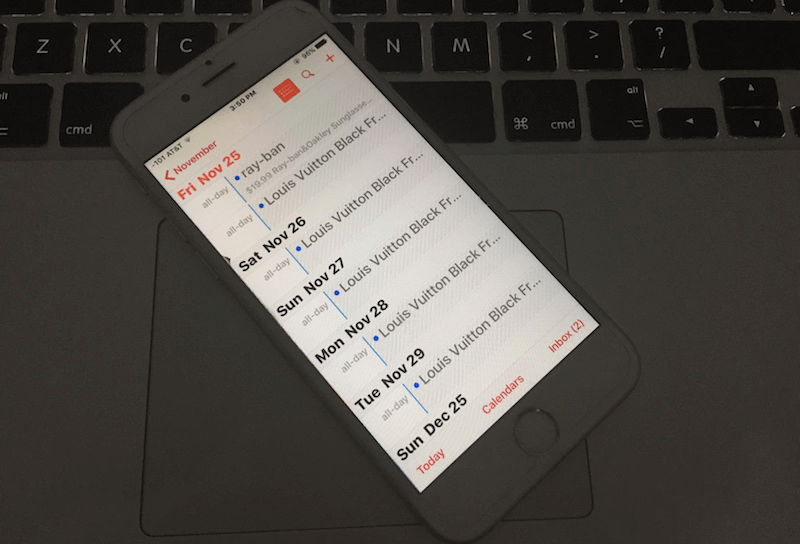
That’s it.
3. Decline the Spam Calendar Invite
This is what most users are preferring. They decline the spam Calendar invite when the notification appears. This can be done, but the issue with declining spam Calendar invites is that the sender of the spam is notified that you have an active email address as they receive the response that their message was decline, so maybe this leads to more spam.
But if you don’t mind declining regularly, tap on the “Louis Vuitton” spam and select “Decline” which will be at the spam calendar invite’s bottom.
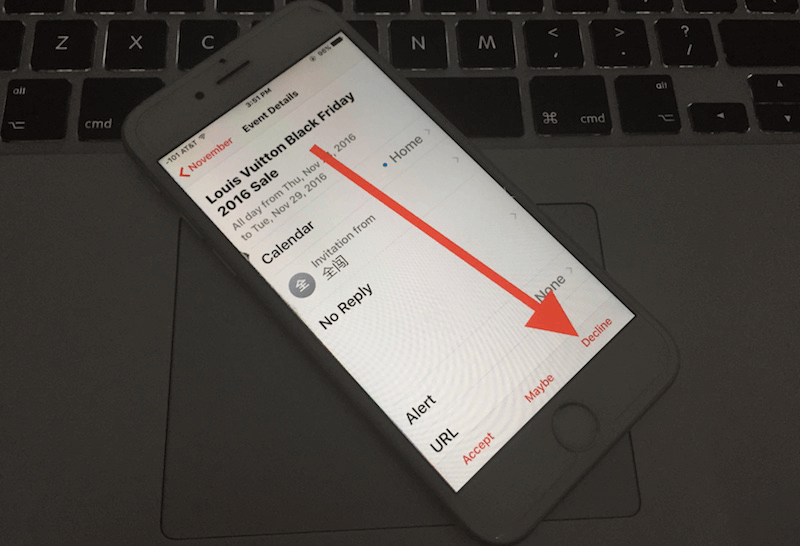
These three methods may not be perfect, but are a lifesaver until Apple figures out how to block spam Calendar invites. The bright part is that the issue is so widespread that it has been talked about in outlets like The New York times, so expect a fix sooner instead of later.
Do you receive iCloud Calendar Spam on Mac, iPad or iPhone? Do you know of a better way to solve the issue? We’d love to hear your thoughts.










![30 Best Cydia Repo Sources For iOS 16/15/14 Jailbreak [2024] best cydia sources 2020](https://cdn.unlockboot.com/wp-content/uploads/2020/06/cydia-sources-13-100x70.jpg)