We know that the Apple Watch Series 3 supports messages and calls from the Apple Watch. It means with the Apple Watch Series 3, you don’t need to carry your iPhone with you if you are going out. But unfortunately, there are many problems in this Watch series. Just after the release of this series, thousands of people reported that they are unable to make calls and messages from their Apple Watch. There is no recent update to fix this problem but you cannot wait for that if you are a regular Apple Watch user. So what to do if you are suffering such issues? Don’t worry, we will tell you the solutions to these problems and how to fix LTE not Working on Apple Watch 3.

How to Fix LTE Not Working on Apple Watch 3
There are two problems with the new Apple Watch Series 3. The messages issue and calls issue. We will discuss both of these today. Have a look at them below.
How to Fix Text Messages Sending Failed on Apple Watch
If you are unable to send text messages from your Apple Watch 3, you need to perform the steps mentioned below. Text messages sending process was tested on several Apple Watches and most of them were failed. It is not sure that your Apple Watch Series 3 cannot send messages without your iPhone. It only happens in some particular situations. However, you don’t need to know those situations. You only have to try some steps to fix LTE not working on Apple Watch 3. Here is how to fix Apple Watch text issue.

Step 1: Launch the Settings app and go to Messages option.
Step 2: Now locate and click on Send & Receive option.
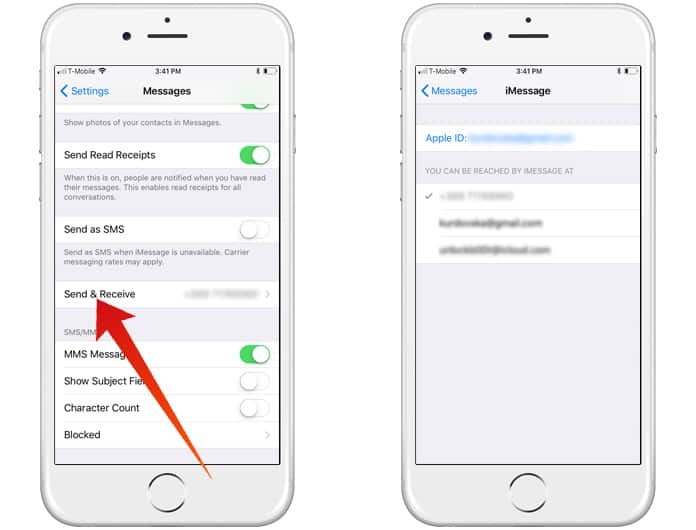
Step 3: Here it will ask for your Apple ID and password. Put your Apple ID and select the phone number which is linked with your Apple Watch with your email address.
Step 4: Now it will use both of your mobile number and email address to send messages.
In other words, your Apple Watch will use your mobile number and if it fails, it will use the email address with your mobile number to send messages from your Apple Watch.
How to Fix Cellular Won’t Connect on Apple Watch?
The second problem with the new Apple Watch series 3 is a cellular problem. You will not be able to connect your Apple Watch with your cellular data in some specific situations. This is a very irritating situation as you will only be able to use your cellular data when your iPhone is connected to your Apple Watch.
Step 1: First of all, turn off Wi-Fi on your iPhone.
Step 2: Now just open the Watch app on your iPhone and tap on My Watch.
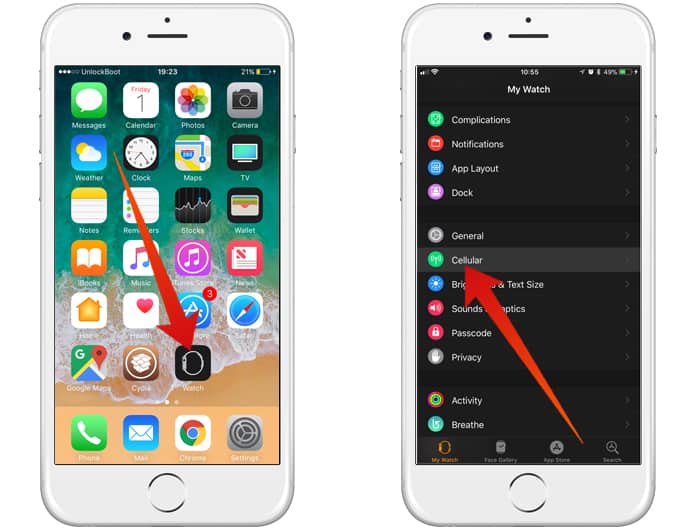
Step 3: Now click on Cellular option and tap Set Up Cellular.
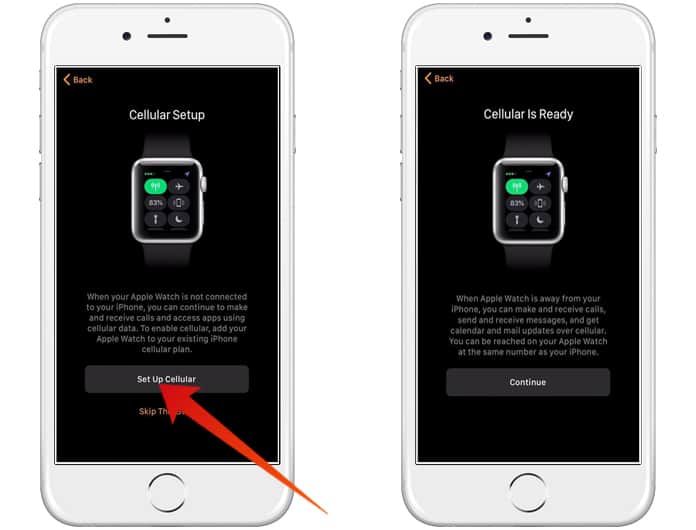
Step 4: Her you will have to set up your cellular on your Apple Watch. According to your mobile phone carrier, follow the on-screen instructions and it will set up cellular on your Apple Watch.
If none of the methods work for you, try reset network settings on your device. That’s all!










![30 Best Cydia Repo Sources For iOS 16/15/14 Jailbreak [2024] best cydia sources 2020](https://cdn.unlockboot.com/wp-content/uploads/2020/06/cydia-sources-13-100x70.jpg)