How to Add a Temporary Facebook Profile Picture from iPhone or PC
The option to add a temporary Facebook profile picture was a very well received feature for many users. It was now possible to observe...
How to Activate and Use Night Shift on Mac OS
If you have a Mac device then there are many amazing features that many users are not aware of. The ability to use the...
How to Change Default Gmail Account on Mac, PC, iOS or Android
For those of us who have multiple Gmail accounts and Gmail addresses, the “multiple sign in” feature of Google can be deemed a blessing....
How to Edit and Open PSD File Without Photoshop on MAC
Don’t have a Photoshop Software installed on your Mac? But you want to edit a PSD file. Well, below you can find alternatives which...
CCleaner for Mac OS – How to Download, Install and Use
Your Mac holds a lot of data and applications that take a considerable amount of space. However, not all information is important hence, it...
What is the Best MKV Player for Mac OS X? Find Out Here!
A lot of you might have noticed that MKV files don’t open when using a standard movie play app. This is because MKV files...
3 Best Anonymous Browsers for Private Web Browsing
Privacy is a significant thing, and it becomes necessary when you are a professional person. Nobody wants to share the private data with someone...
How to Print Double Sided on Mac with Any Printer
If you use a Mac and you also have a printer at home, you might want to take print out of several types of...
Can’t Redownload Purchased Songs From iTunes? Here is a Fix
If you are facing download problems with your iTunes songs, you are not alone. Thousands of people have reported this issue with their iTunes....
Best TV Tuners for Mac to Watch TV on your Computer
Do you spend most of your time with your Mac and you miss your TV? You can now enjoy taking a peek at your...
6 Ways to Right Click on Mac Using Trackpad or Mouse
Want to right click on Mac? Many people do, but Apple preferred a one-button mouse over the two-button one. Even with two-button options for...
How To Change Screenshot Format On Mac OS
Taking screenshots is a great way to capture an image of whatever is there on your screen. It comes handy in various situations when...
Fix “Bluetooth Not Available” Error on Mac OS
A few Mac users probably have come across problems using the Bluetooth feature of their device. This occurs usually after restarting or updating OS...
External Hard Drive Not Showing Up On Mac? Here are 9 Ways to Fix
One of the issues reported by many Mac OS X users in Apple support communities consists of their external hard drive not showing up...
How to Disable Find My Mac Without Apple ID Password
Will Mayall, a computer security expert, discovered a dangerous vulnerability in the OS X operating system. The function to find the stolen or missing...
How to Refresh iTunes Library on PC and Mac OS
iTunes library is a perfect place to keep all the entertainment stuff together. While using Apple products, everyone uses iTunes as it provides everything...
How to Flush DNS Cache on Mac OS – All Versions
Flushing AKA erasing a DNS cache in a Macintosh computer could become necessary for multiple reasons – none of them seemingly involve a regular...
How to Recover Unsaved Word Document on Mac OS
We have all faced that unfortunate situation when we forget to save a Word document and as a result, lose our important data. If...
How to Fix WiFi No Hardware Installed Error on Mac OS X
Macintosh computers are pretty much bug free and unless severe stress is put on the system, it won’t really go through much hardware turbulence....
How to Stop & Turn Off Messages on Mac in 4 Easy Steps
You had probably received an iMessage on your Mac if you own an iPhone. And now probably you’re wondering how the heck I can...




















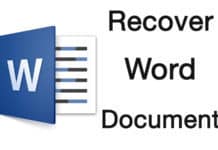









![30 Best Cydia Repo Sources For iOS 16/15/14 Jailbreak [2024] best cydia sources 2020](https://cdn.unlockboot.com/wp-content/uploads/2020/06/cydia-sources-13-100x70.jpg)