Generally, iPhone comes with a built-in loudspeaker which is enough to fulfill your sound necessaries. The speaker of iPhone is well designed and come with excellent settings according to the requirements of different type of users. The default sound settings are reasonable and balanced for every kind of audio player. Still, if you don’t like sound limitations and looking to increase the maximum sound strength of your iPhone, you can do it with our help. Read below how to make iPhone speaker louder in just 7 easy steps.

How to Make iPhone Speaker Louder Using EQ Settings
You don’t need to buy or connect any additional device or external speakers with your iPhone for this purpose. You only need to change the settings of your iPhone according to your requirement for more loudspeakers. These settings are natural to understand, and you can adjust them undoubtedly by following simple steps and going to ‘EQ Settings’ option available on your iPhone.
Have a look at following steps to get the sound at its peak and make iPhone speaker louder.
Step 1: First of all, open Music app on your iPhone and check the volume by playing any audio on your iPhone.
Step 2: By playing any sound, you only need to ensure that your iPhone is playing on its maximum loudness. You need to check the audio volume of your iPhone and increase it to full extent.
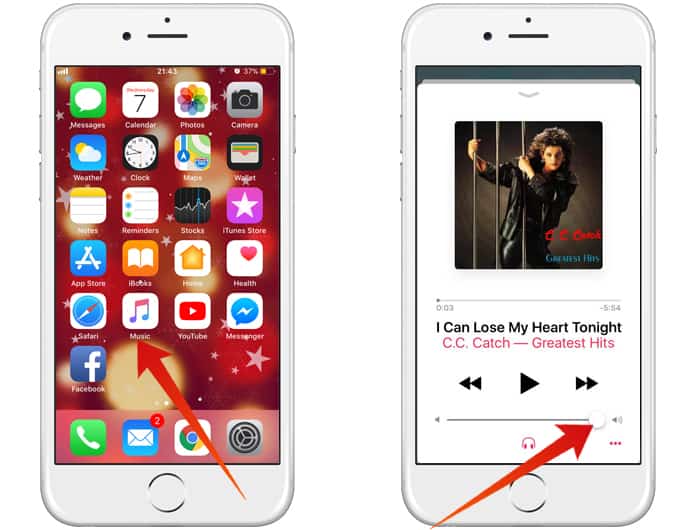
Step 3: Now you need to go to the “Settings” option on your iOS iPhone.
Step 4: Now go to “Music” Settings. In the Music section, you will see different options. You need to go in “EQ” Settings at this step.

Step 5: Here, you have to choose “Late Night” EQ setting and also check the “Loudness” option available in the same section.
Step 6: You can adjust your iPhone voice quality and increase the loudness too using these two options and changing the settings in these options.
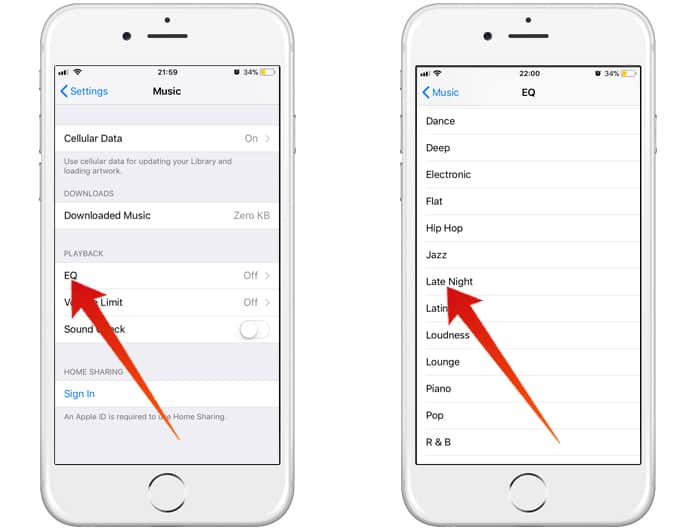
Step 7: You only need to confirm that at which settings you feel that your sound is better and louder than before. Finally, you need to go into these settings.
You will surely feel the difference after following above stated simple necessary steps. Additionally, you can change the settings in future anytime according to your requirements.
The options ‘Late Night’ and ‘Loudness’ provide you to make and set Equalizer settings which satisfy you the best. These settings can be changed according to the type of sound depending on its base, softness and other factors. So, after changing the settings, you can only feel the difference by going and playing any type of audio.
One important thing you should know that these settings are favorable in many situations but also have limitations. As the internal speaker and its small size are fixed in iPhone, so you cannot increase the audio sound to the high degree as any big speaker.
Thus, the best option is to change the settings and enjoy the real loud sound of your iPhone. Still, if you need to increase the iPhone of your sound, you can try using external speakers with your iPhone when needed. It can give you the maximum loud sound according to the power of your chosen speaker.










![30 Best Cydia Repo Sources For iOS 16/15/14 Jailbreak [2024] best cydia sources 2020](https://cdn.unlockboot.com/wp-content/uploads/2020/06/cydia-sources-13-100x70.jpg)