When we say Snapchat we usually mean a one way communication among friends. Focus on the word friends, people who we have added in our friends list. As if you want your content to share among users other than your friends then you need to add the snaps to your stories. The stories can be seen by every Snapchat user in theory. However, now you can create a group of friends that will only see your content and you don’t need to share it one-on-one. Here’s how to make a Snapchat group.

Guide On How To Make A Snapchat Group
For now, you can only make a group of sixteen friends and it might increase in the future updates. Here I will tell you how to make a Snapchat group of your selected friends.
Step 1: Open the Snapchat application. Now shoot a picture of anything that you would like to share among your friends.
Step 2: Edit the picture till your heart contents. After that tap on the button, send, located at the bottom right of the screen.
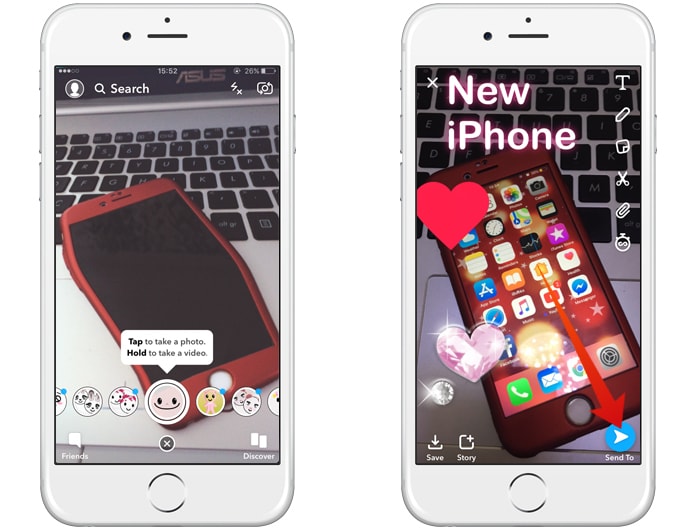
Note: A new feature will be available after tapping the ‘Send To’ button. This is the new ‘Groups’ section. Which is how to make a Snapchat group.
Step 3: Next, tap on the ‘Create Group’ button.
Step 4: Here you can select your friends and put them in a group, and remember you’re only allowed sixteen friends.
Step 5: When you have finished creating the group, you can proceed to sharing the picture you took.
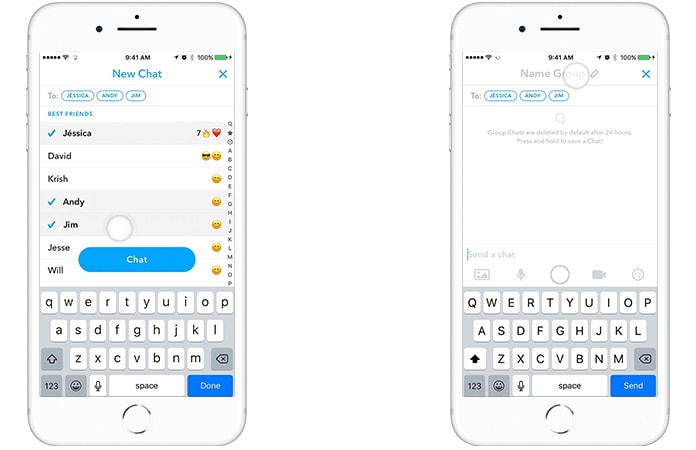
How Conversations Works in Snapchat Group
You might be wondering, does your story disappear once it’s viewed by the group or not? Well, it works exactly like when you converse with your individual friend. The story would be showed to all the members of the group and once the story is viewed it will be removed. They can also reply on the story and you also have the feature to see which of your friends in the group have viewed you content and which of them hasn’t.
Making group is a great feature on Snapchat as many of the users have been longing for something like this since the Snapchat become popular. The best part is that you can create groups and categorized them, for example you can create groups for your school, college, home-friends, families, work friends and more. Each of them then can get a personalized clip according to the group preference. For example you want to show a story of family BBQ to your distant relatives then to share it among your friends that don’t have any interest in it.
Read Also: Best Snapchat Alternatives for iPhone and Android
Making groups make Snapchat a little more accessible and fix the problem of monotonously sharing images with your friends one at a time.
Hope this helps you to know how to make a Snapchat group. If you still face any issue on creating group you can ask us for help in the comments below. Also, let us know in the comments below were you aware of this Snapchat feature of making groups? If, so then how you use this feature and how many groups you have in Snapchat.
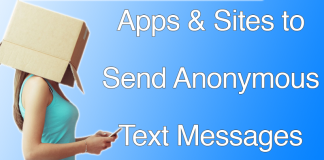

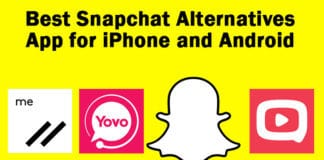







![30 Best Cydia Repo Sources For iOS 16/15/14 Jailbreak [2024] best cydia sources 2020](https://cdn.unlockboot.com/wp-content/uploads/2020/06/cydia-sources-13-100x70.jpg)