Nintendo DS is a handheld video game console and a popular one too. It held it position among the best handheld consoles the PSP from Sony and Gameboy from Nintendo. So if you have owned a Nintendo DS or not, it had some amazing and fun games. Now, as well all or most of us carry a smartphone, you can pretty easily install the Nintendo DS emulator on it, granted it be an Android smartphone. And can enjoy the Nintendo classics.

Although, the Nintendo DS emulator is a fun way to play your DS classics but we need to address the issue. That the Nintendo DS emulator development has a small community thus you don’t have vast options to install the emulator.
Here are the following Nintendo DS Emulators for Android
We have selected few of these Nintendo DS emulators available for you to enjoy that are just working fine. Read further below and install your favorite Nintendo DS emulator:
1. Nds4droid Emulator
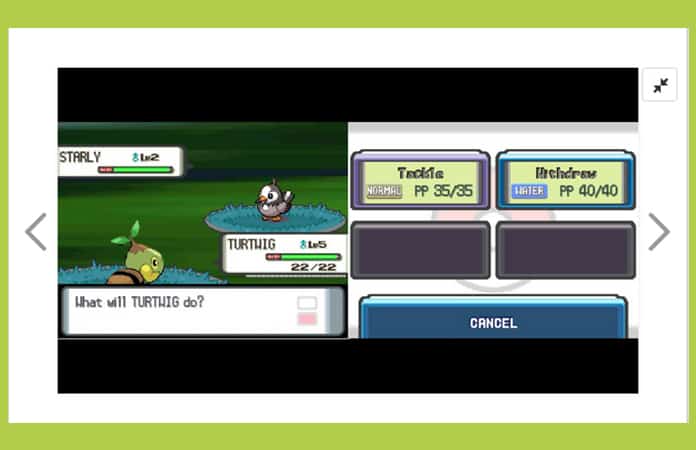
This is an older NDS emulator for Android devices, which works fine but hasn’t got any recent updates to fix few issues. This is an open-source emulator, hence if you know coding or are a developer you can use it to make your own emulator or improve on it. The issue concerned with this emulator is the slow frame rates, though the frame skip feature can help you contain the issue. This is a free to use emulator without any in-app purchases.
2. MEGA NDS Emulator
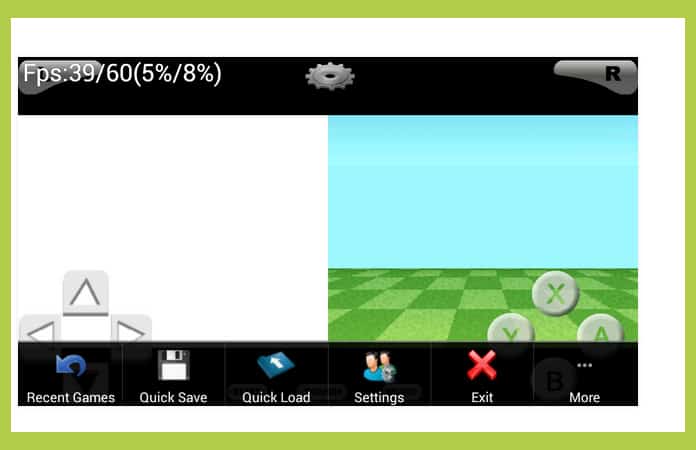
This is a relative one of the newer Nintendo DS emulator and is working without any hitch. Though it can be a little rough to use. The support for this NDS Boy is only the high-end Android devices such as Google Pixel, Samsung and more. Few features included in it is the ability to save and load states, change controls, and have a good number of DS game library. This is a free app and there are no in-app purchases as well. Though, the pop-ads can be annoying for you so skip it if you don’t like to wait each time to play a game.
3. DraStic DS Emulator
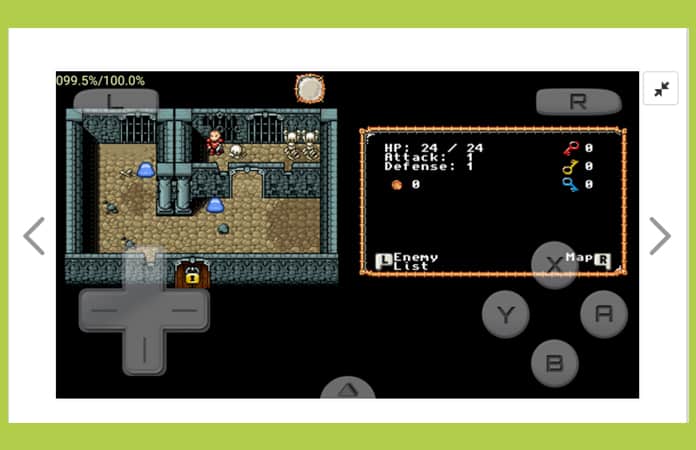
This Nintendo DS emulator is one of the best emulator out there available on the Google Play. So during our test run the DraStic DS emulator worked perfectly fine and played all the DS games we tried on it. However, we encountered some minor issue with few of the DS titles. The emulator has a ton of amazing features like you can customize the screen, choose your preferred controls and can also support a controller. Few other exciting feature it also offered that impressed us was the ability to support Google Drive, and render HD graphics for expensive Android devices.
4. NDS Emulator for Android
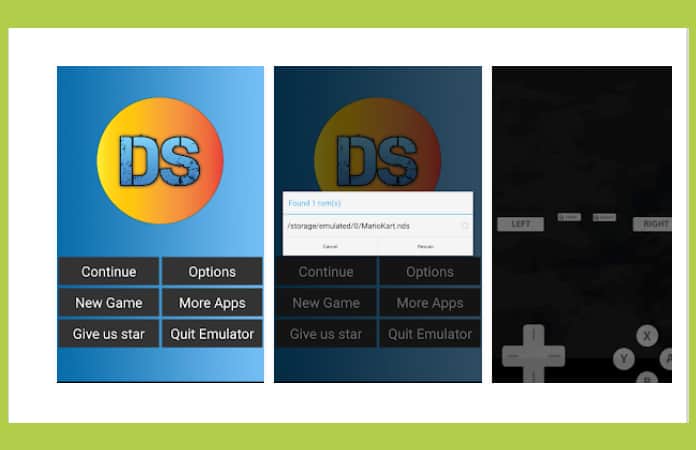
NDS Emulator is a newer and basic emulator to surface. It comes with all the standard feature such as compatible with an external controller, able to load and save states and customized controls. As far we know it worked with all the games we tested on it. Though, it has some bugs that we hope are fixed in the future updates.
Here you’re the best Nintendo DS emulator available on Google’s PlayStore for you to enjoy. Let us know in the comments below your favorite Nintendo DS games.


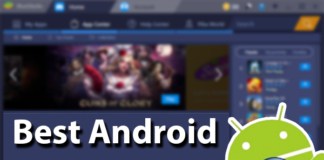







![30 Best Cydia Repo Sources For iOS 16/15/14 Jailbreak [2024] best cydia sources 2020](https://cdn.unlockboot.com/wp-content/uploads/2020/06/cydia-sources-13-100x70.jpg)