Do you have a Nokia phone locked by Google’s FRP protection that you need to unlock? You’re on the right website! Our professional service ensures a permanent solution. With just a PC, a fast internet connection, and a data cable, we can help. Simply place an order, and our technician will remotely access your device to remove the FRP lock, so you can use your phone without restrictions.

This service only removes the Google FRP lock and doesn’t remove the network lock. If you want to network unlock your phone, check our other services. This service works on all Nokia phone models, including the Nokia 1, 1 Plus, 1.3, 1.4, 2, 2.1, 2.2, 2.3, 2.4, 3, 2.1, 3.2, 3.4, 4.2, 5, 5.1, 5.1 Plus, 5.3, 5.4, 6.1, 6.1 Plus, 6.2, 7.1, 7.2, 7 Plus, 2V Tella, 3V, 8.3 5G, 8V 5G UW, C01 Plus, C02, C1, C1 2nd Edition, C1 Plus, C10, C100, C110, C12, C12 Plus, C12 Pro, C2, C2 2nd Edition, C2 Tava, C2 Tennen, C20, C20 Plus, C200, C21, C21 Plus, C210, C22, C3, C30, C300, C31, C32, C5 Endi, G10, G100, G11, G11 Plus, G20, G21, G22, G300, G310, G400, G42, G50, G60, T10, T20, T21, T29, X10, X20, X30, XR20, XR21, X71 and many more models.
Unlock your FRP Locked Nokia Now
Requirements for a Successful Nokia FRP Removal
Here are the requirements for a permanent Nokia FRP removal:
- A Windows PC (preferred for compatibility with the tool).
- USB Redirector program – Download link
- A USB data cable to connect your Nokia device to the PC.
- Ensure your Nokia device’s battery is charged to a minimum of 25% or higher for optimal performance during the FRP removal process.
Tutorial for Resettings and Removing Google Account (FRP) from A Nokia Handset
Did you forget your device’s PIN or password? First, you need to factory reset the device from Recovery mode. If the factory reset option isn’t available in Recovery mode, or if you can’t enter Recovery mode, don’t worry. This service will also factory reset the phone and remove the Google lock at no extra cost. Here’s how to get started:
1 Go to our FRP unlocking page and choose the Nokia option: https://store.unlockboot.com/frp-unlock-service/?service=7
2 Enter your device’s IMEI number and click ‘Unlock Now.’ If you can’t find the IMEI, please contact our support team for a pre-check of the phone.
3 Proceed to checkout and complete your payment. Once your order is placed, you’ll receive an email with step-by-step instructions. Be sure to follow them closely for a smooth process.
4 A technician will start working on removing the FRP lock from your device. Connect with us on Whatsapp, Facebook or live chat: https://www.unlockboot.com/chat/

We recommend booking a time slot with our technicians, who are available from 8:00 AM to 8:00 PM EST, Monday through Saturday.
Fix your Google Locked NOKIA Now
Is UnlockBoot’s Service Safe to Use?
UnlockBoot offers one of the most secure services available on the market. It eliminates the need for complex software installations or device rooting, ensuring a straightforward and safe experience. The company is widely recognized for its consistent reliability and trustworthiness. With UnlockBoot, you benefit from:
- Highly skilled technicians with extensive experience, employing risk-free unlocking methods.
- Certified specialists capable of removing FRP and Google locks without compromising your device.
- Access to the most current and effective unlocking solutions.
One of the standout features of this service is its comprehensive refund policy. Should you find the results unsatisfactory, you are entitled to request a full reimbursement.
Conclusion
Upon placing your order, ensure all provided details are accurate to facilitate a seamless process. You will receive a detailed email containing instructions, which may require some waiting time—please exercise patience during this period. Once the email is received, select a convenient time slot for your session with an UnlockBoot technician.
Allow approximately 5-10 minutes for the technician to reset the phone and remove the Google FRP lock permanently. Your device will then be fully operational, free from the Google Lock screen, in short order. Should you encounter any difficulties, our support team is readily available to assist you.

![Honor Google FRP Removal Service for ANY Model [INSTANT] honor frp removal service](https://cdn.unlockboot.com/wp-content/uploads/2024/05/honor-frp-removal-324x160.jpg)
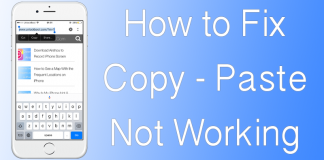







![30 Best Cydia Repo Sources For iOS 16/15/14 Jailbreak [2024] best cydia sources 2020](https://cdn.unlockboot.com/wp-content/uploads/2020/06/cydia-sources-13-100x70.jpg)