Apple’s Macintosh computers are one of the most popular computing machines in the world. Although they are very smooth and fluid, the price point is one major reason why everyone can’t use an Apple. However, the Keynote software on a Mac is a very intuitive, user-friendly and overall nice program to come up with presentation slides and keynotes for office or classroom presentation.
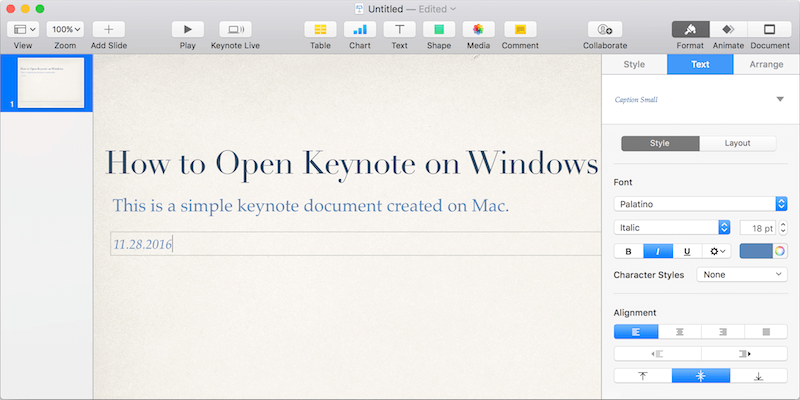
The software is very handy but the saved file extension .key isn’t really totally compatible with two other widely popular computing platforms – Microsoft Windows and Linux.
How to Open Keynote File on Windows 10/8/7 or Linux
Of course, with some little workaround one will still be able to run their .key Keynote files in a Microsoft Windows or Linux based computer, but some work needs to be done.
Microsoft Windows or Linux don’t support the Keynote file format .key as a default usable format. In order to open a Keynote file in Microsoft Windows or Linux operating systems, Mac user would have to convert the Keynote to a regular universal format or use a program that can open a Keynote file.
Convert Keynote to PowerPoint Format
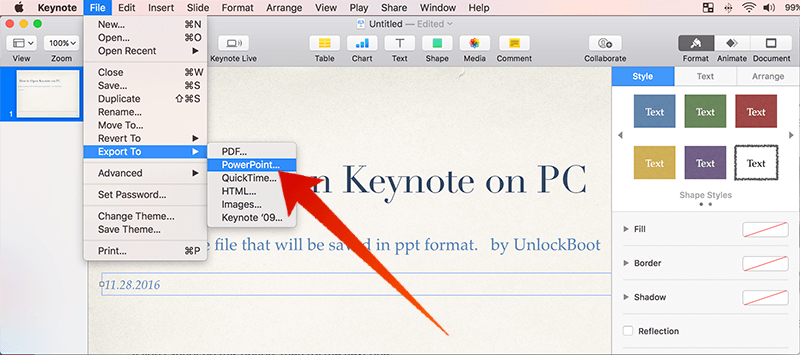
If a Mac user intends to distribute a prepared Keynote file among cross platform users, then converting the file into PowerPoint (.ppt) folder would be the wisest idea. A Keynote presentation file can be saved as a .ppt file using Keynote program on the Mac platform. To do this, while a Keynote file has been prepared, click on File from the top menu and click on Export To. From the available options, click on PowerPoint. The file will be exported as a .ppt format and could be universally opened with any computer or other non-Apple device.
Use iWork for iCloud to export to Powerpoint
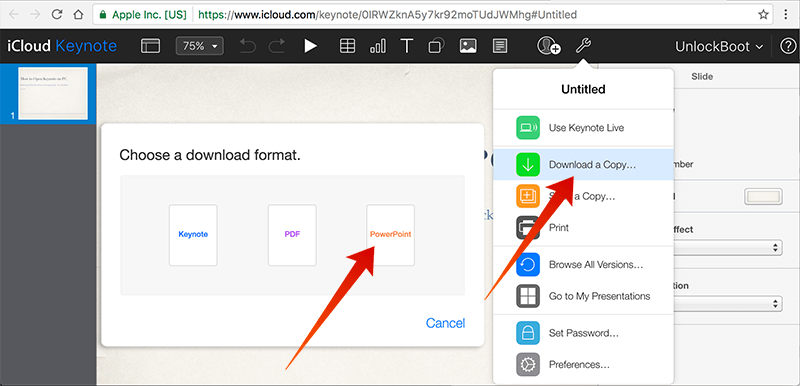
If a Keynote is already prepared and the author is not available for making modifications to the file, then using iWork for iCloud may be a feasible option. iWork can open files prepared with apps like Numbers, Keynote and Pages using any Mac device. iCloud platform could be accessed from any Windows or Linux based computer and it would work just fine. However, an active moderately speedy internet connection is required to open and work on Keynote files. Also, an Apple iCloud account is necessary.
Some Alternatives to Open .Key File on Windows 10, 8 or 7 PC
Apart from Keynote and PowerPoint, there are a lot of free online and offline presentation and slide making tools for office and classroom use. If you want cross platform access to a slide, you may use them instead of Keynote.
- Prezi: Prezi is an online slide making platform. Although it’s paid, yet students with a .edu domain email address can avail some paid features for free. The prepared slides could be saved in a cloud server and the files may be presented from there directly.
- Empresser: Another known alternative for presentation and slide show tools. In Empresser, one can embed videos just by using the video link. Also, drawing tools and editing images within a presentation slide are Empresser’s forte.
- Slide Rocket: Almost similar to Empresser and Prezi, just a different tool. Collaboration is made easier on Slide Rocket. Also, adding third party plugins is very easy on Slide Rocket.
Conclusion: In our opinion, using a tool that’s universal in a cross platform is the better idea. However, if you want to avail the Keynote features, then converting it to .ppt is a great option.










![30 Best Cydia Repo Sources For iOS 16/15/14 Jailbreak [2024] best cydia sources 2020](https://cdn.unlockboot.com/wp-content/uploads/2020/06/cydia-sources-13-100x70.jpg)