The Pages app is the equivalent of the Microsoft Word and by default, a Pages document is saved as Pages format file with a “.pages” extension which is actually not seen by Mac users but if you send a file like that to someone operating on Microsoft Word, then they will a .pages file extension. You might not know how to open Pages file on Windows 10, 8 or 7 PC because most Windows computers the format is inaccessible.
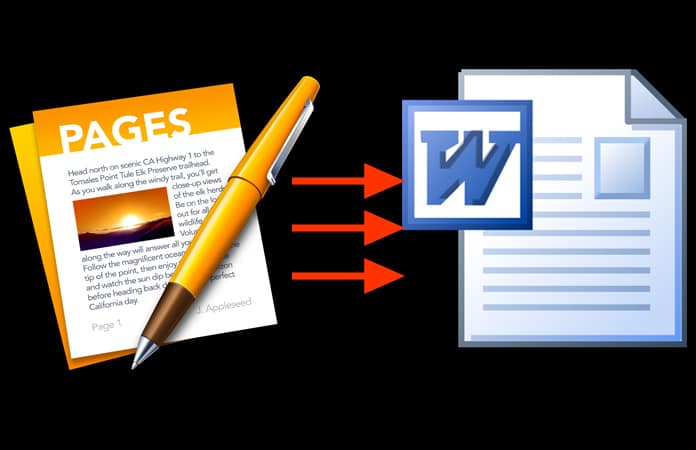
Lucky for you, we know of a trick that will help you to open .pages file on Windows 7, 8 or 10, including Microsoft Word, and here you’ll have to convince the PC that the pages file is not pages format, but rather a zip (like a zip archive). This is done with a simple file extension modification from the Windows file system, and though it’s not an ideal solution (a better method would be to save the page files again for them to be compatible with MS Word from the beginning), it does work.
First, you have to make sure that you’ve saved the .pages format file that’s quickly accessible on Windows and then proceed with how to open pages file on Windows PC with these steps:
The Steps to Open Pages File on Windows 10, 8 or 7 PC
1. Make a copy of the .pages file just in case something goes wrong.
2. Right-click on the .pages file and choose “Rename”.
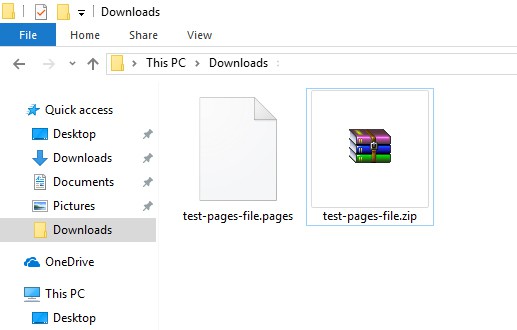
3. Delete the “.pages” extension and replace it with “.zip” extension (please see the note). After which you’ll select the Enter key so that you can save the extension change.
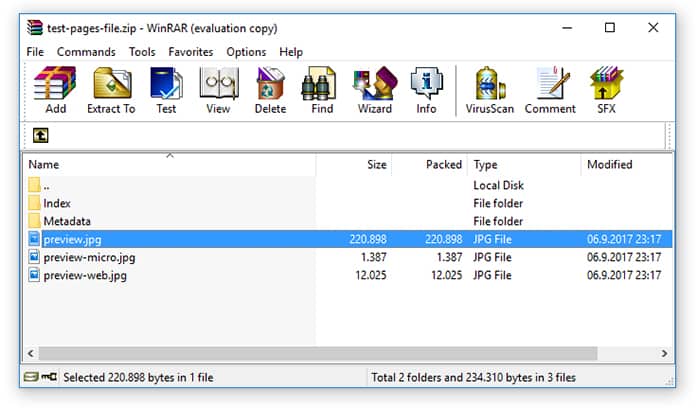
4. Open the newly renamed .zip file so that you’re able to view.
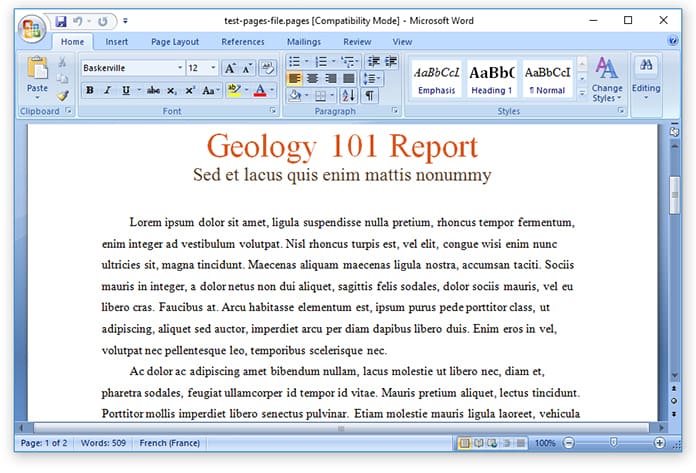
5. Now access the Pages format content within Microsoft Word, Office or WordPad.
Note: We’d like you to ensure that you have the file extensions visible in Windows. So that you’re able to change the extension of the pages document. You can make them visible through the Folder Options > View > Uncheck ‘Hide extensions for known file types’. Now, you can safely ignore any file extension change warning that pops up.
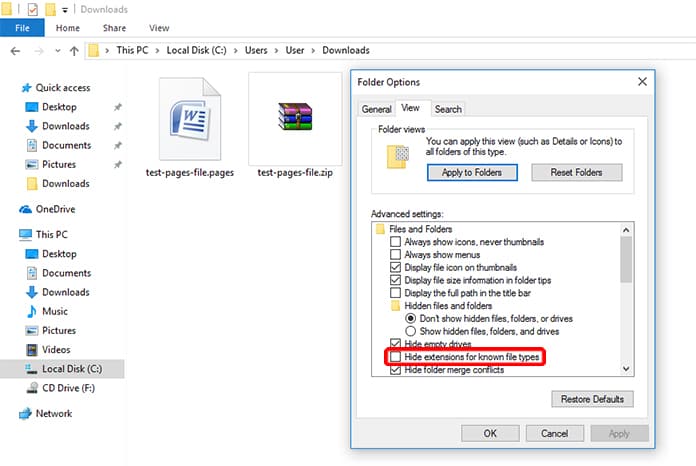
This was the simple method to open pages file on Windows PC. If you’re not open to another option to either convert the file from pages to .doc or .docx. Or to re-save it as a compatible file format ahead of time. You might face some formatting issues with this approach. If the pages doc is unusually complex in which case we would recommend this method to open .pages on PC running Windows 10, 8 or 7 as a last resort. When there’s no other choice but to work with the file from Windows. It won’t work if you’re forcing a .pages file that has been password protected in which case it would need to be unlocked first.
This simple trick was actually found on the Microsoft Community, so now you know what the next time you or someone you know is struggling in Windows to work with a Pages formatted file created from a Mac.
How to Convert Pages File to Word doc Online
If the first method to open pages file on Windows PC does not work for you, then you can easily convert the pages file to Word doc online. Follow the steps below to transform the .pages file to .doc quickly:
1. First, you need to open your favorite browser on your PC or Mac and open to this website.
2. Click on the Select Files button and select your .pages document.
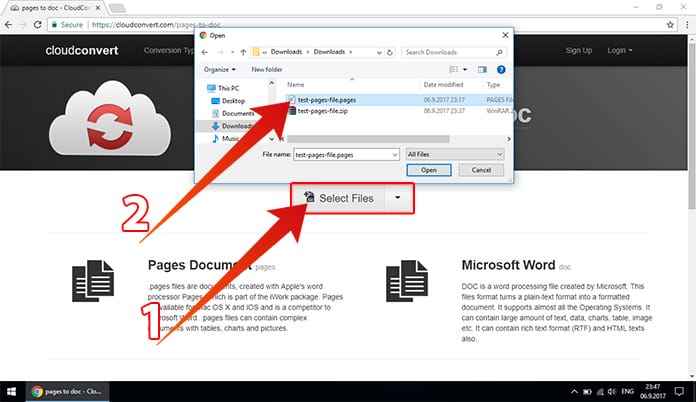
3. The file will be uploaded automatically.
4. After that, click on the Start Conversion button to convert Pages to Word doc file.
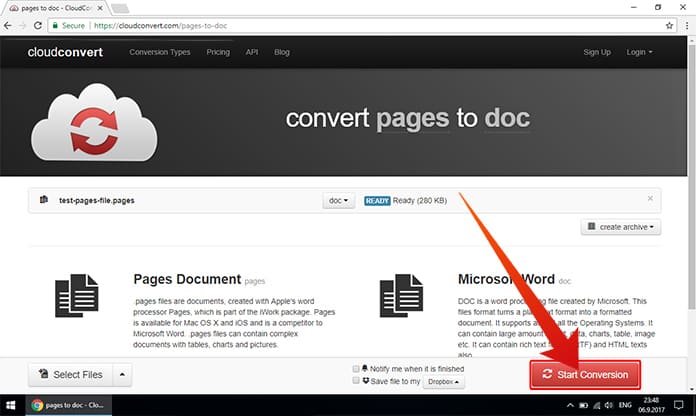
5. After few seconds, the conversion will be finished and you can click on the Download button to save the file on your Windows Computer.
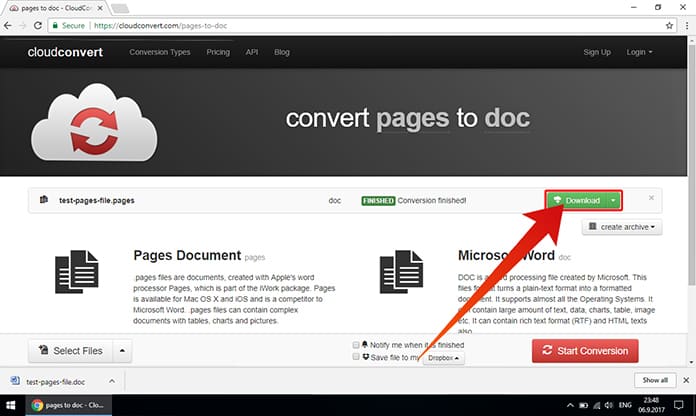
6. Now you can open and edit the Word document on your PC.
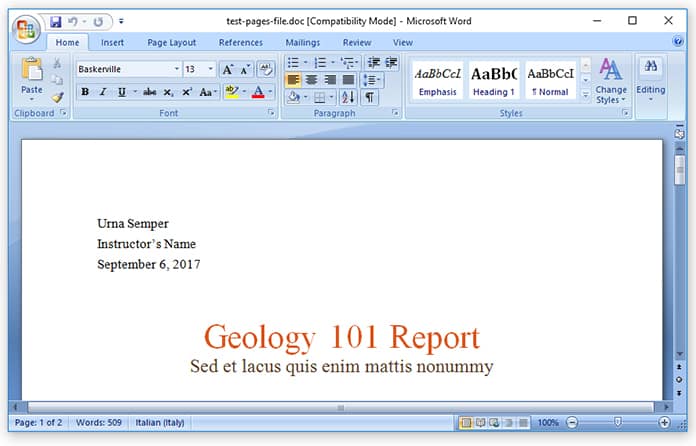
Read Also: How to Open Keynote File on Windows 10
This is it, in our opinion, a much quicker alternative to returning to MacOS to change the saved file.
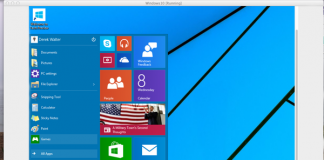









![30 Best Cydia Repo Sources For iOS 16/15/14 Jailbreak [2024] best cydia sources 2020](https://cdn.unlockboot.com/wp-content/uploads/2020/06/cydia-sources-13-100x70.jpg)