Looking to buy a used OPPO handset? Before taking out your credit card/cash and making a payment, make sure to check the device’s IMEI to ensure it’s not Blacklisted, SIM Locked, or Google Locked. Additionally, you’ll want to see the Purchase Date, Warranty Status, Country of Origin, Capacity, and overall condition.
Good news—you can use an OPPO IMEI checker to get a complete report for your future OPPO device. Go through the details of the free OPPO IMEI check service from UnlockBoot, which can be very beneficial for your purchase. We just ask customers to provide the IMEI number (aka. serial number) of their OPPO handset. Then, we enter it into our OPPO IMEI checker tool to get critical information such as warranty status, model name, original carrier, purchase date, estimated device age, and much more.
Steps on How to Use the OPPO Carrier, Warranty, SN & IMEI Check Service
1 Dial *#06# to see your IMEI number and enter it in the check field for IMEI. Alternatively, visit your device’s settings to see your SN and IMEI number. Specifically, the number will be located inside the About Phone tab in the Settings area of your OPPO handset.
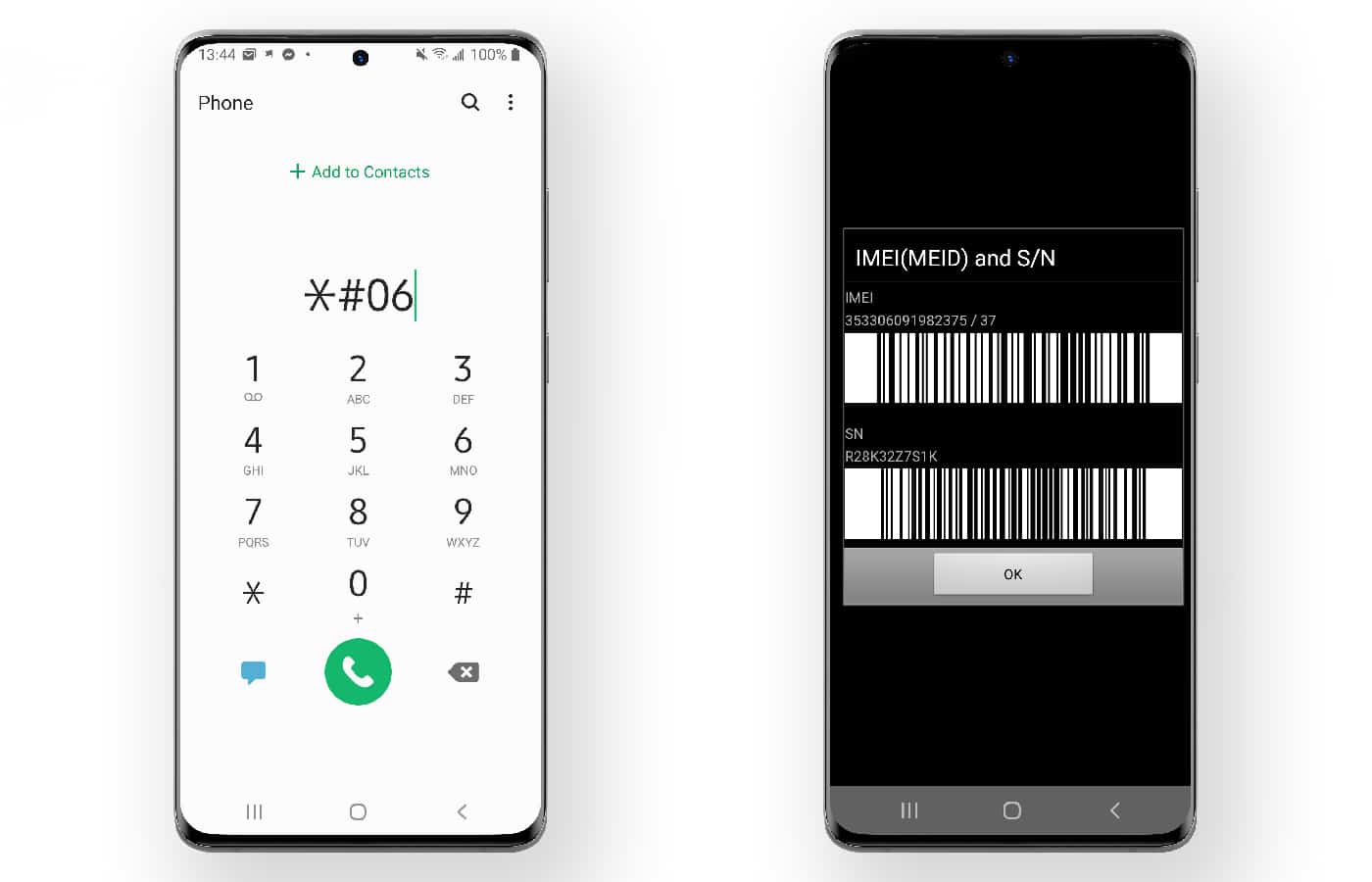
2 After entering the IMEI number of the used OPPO device in the field, finish the CAPTCHA verification on the next page. Once done, click on the “Check” button to start the process.
3 Wait a few seconds, and you’ll see the complete details of your OPPO device. There are two options here 1) save the info on your device 2) copy and paste it elsewhere. UnlockBoot can also notify if the OPPO phone is eligible for an unlock. We also offer legitimate unlocking services that you can use to make the device carrier-free.
Find OPPO Unlock Eligibility, Carrier, Warranty, and Purchase Date
Other IMEI checkers only inform whether or not the device has been reported. But with UnlockBoot’s IMEI tool, you get to learn a lot more about the OPPO phone for free. We created this tool to be user-friendly and work with a vast range of OPPO devices. So whether you have an old OPPO variant or the latest one, you can use our tool to check its info. There’s no complicated step involved to get educated about your smartphone.
All you have to do is enter your IMEI in the checker field to get the info you need. To get IMEI, just go to the Settings menu and tap the About Device tab to see the IMEI of your device. Or open your OPPO device’s keypad and dial *#06# to get the IMEI.
As a reminder, our tool only requires your IMEI number to show you all the critical details, including the device’s warranty status, network status, and country of origin. We recommend this tool to anyone who wants to buy a used OPPO device so the can check whether the handset has been reported as lost and stolen, or not. This comes in handy for validating if the seller is making false or true promises.
OPPO IMEI Checker – Check Model, SN, Warranty, Purchase Date, Carrier, and More
The best part of using UnlockBoot’s OPPO IMEI Checker? It’s connected with OPPO’s official servers, meaning any info you collect comes directly from the source. Therefore, you can be 100% sure of getting the correct details. We can also tell you the network status of your handset by just using the IMEI of your device. With that information, you can choose the appropriate unlock service directly from our website. Unlocking increases the device’s resale value, so even if the network status appears as locked, you can set it free later.
Here’s a sample of our OPPO IMEI Checking tool:
OPPO IMEI Check Sample Info:
IMEI: 86573405******
Model: OPPO A54 5G
Model Number: CPH2195
Color: Fantastic Purple
Capaciry: 4GB / 64GB
Country: France
Warranty Start: Feb 16, 2022
Warranty End: Feb 15, 2024
Device Age: 235 Days
P.S. If your OPPO device is Google locked, do take a look at our FRP Removal Service.









