PlayStation is well recognized and widely used device for playing different types of games. Although much time has gone from the date of their introduction, the PlayStations are still available in the market and the best choice for all age persons. Now technology has advanced and new choices are coming in the market to enjoy all games which were previously only available on PlayStation. Here is a list of the best PlayStation emulators for Android you should try.

Best PlayStation Emulators for Android
PlayStation emulators are considered as magical applications which can run all games on your Android device too. Because of these emulators, you can enjoy your loveliest games on your Android phone and can play anytime according to your wish with same graphics and user interface. Following are seven amazing PlayStation emulators for Android which can be your first choices.
1. EmuBox – Fast Retro Emulator
EmuBox is also a powerful emulator which can be installed to enjoy all types gaming and it supports emulating for PSX/PS1, NDS, SNES, GBA, GBC, and few others. Its interface is very amazing and user attractive which is also easy to understand all its available features.
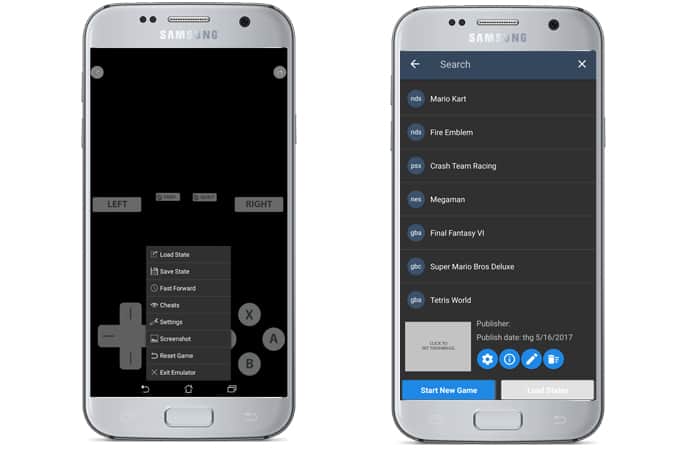
Using this Emubox, anyone can enjoy the desired stuff without any problem. You can adjust the settings of this EmuBox emulator to adjust the performance according to your particular gaming needs.
You can download EmuBoz for Android from Google Play.
2. ePSXe PS Emulator for Android
It may be the first choice when looking for any PlayStation emulators. It allows enjoying any game which anyone can play on PlayStation. It also includes the option of 2-players to play any game. It provides the high-performance graphics and speed without any distortion or disturbance.

The ePSXe also includes the options for external gamepads which is also a positive point of this emulator. The downloading price of this emulators is only $3.69.
3. ClassicBoy Emulator App for Android
It is considered as the most famous emulator which can play each game of PlayStation at its top performance. It can emulate plethora of systems and supports emulating PlayStation One/X, Nintendo64, a couple of GameBoys, and many more.
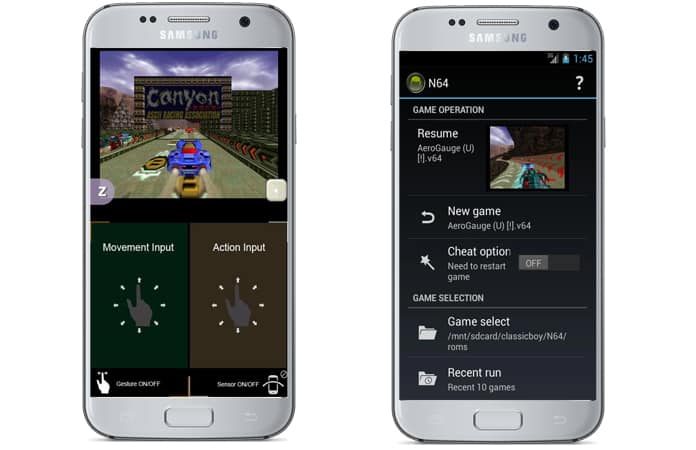
This emulator also supports accelerometer sensor to control movements in a comfortable and convenient way. When we talk about external controls, don’t worry as this emulator provides support for four controller options to connect and play 4 players at same time.
4. Matsu PlayStation Emulator
Mastu emulator is developed for emulation of PSX/PSOne and supports all playing stuff on these PlayStations. It provides a lot of features and ensures the playing options for all games.

You can use few features of this game for free. If you want to enjoy all options with all features you need to purchase the pro version.
5. RetroArch Playstation Emulator for Android
This is an open source emulator which is based on Libretro interface which confirms the high standard performance and fast game loading time. It provides easy to use and better interface which makes it reliable and the best option.

It enables the use of cheat codes and remaps controls. It gives multi-language support and always updated at specific intervals of time which reflects the introduction and availability of new features in this emulator time to time.
6. Xebra PlayStation Emulator
Xebra is another usable emulator which is getting popularity with time. Although, its interface is a little difficult to understand but still can be used efficiently. Once you understand its interface and all available features, you can easily enjoy its power of excellent performance.
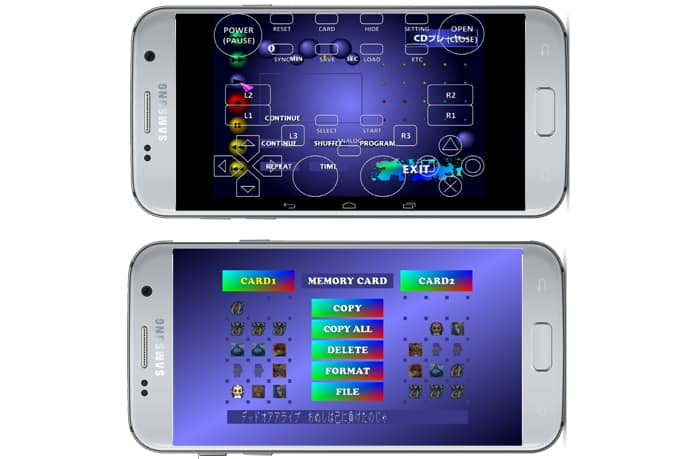
Its controller layout is highly responsive and provides amazing graphics solutions. You only need to adjust its settings according to your demands and can enjoy this emulator’s working capacity as long as desired.
Get Xebra Emulator for Android
7. FPse Emulator for Android Devices
FPse is another PlayStation emulator for Android that you should try. Its performance is unbeatable and can provide all games and stuff at highest resolutions which is due to the advanced use of OpenGL technology. It can expand all games in widescreen resolutions which can increase the playing interest and user interface.

This emulator also supports VR Glasses including GearVR, Oculus Rift, Google Cardboard, Homido, and many others. No doubt, its user interface is a bit difficult but all its available options and highest performance are enough to choose FPse as your PlayStation emulator.
We hope that you liked our list of the best PlayStation emulators for Android. Don’t forget to like, share and leave your comments in the section below.

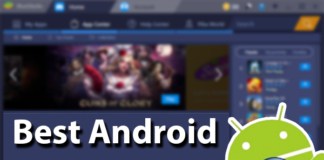








![30 Best Cydia Repo Sources For iOS 16/15/14 Jailbreak [2024] best cydia sources 2020](https://cdn.unlockboot.com/wp-content/uploads/2020/06/cydia-sources-13-100x70.jpg)