Ever since it has become possible for users of Apple devices to delete default apps, it is important to know to re-download and re-install these apps. This is to ensure proper and smooth running of your iPhone or iPad. This can be done with any of the iOS default app bundles, which includes apps like Calendar, Calculator, Compass, Contacts, FaceTime, Find My Friends, Home, iBooks, iCloud Drive / Files, iTunes Store, Podcasts, Mail, Maps, Music, News, Notes, Podcasts, Reminders, Stocks, Tips, TV / Videos, Voice Memos, Weather, and Watch.

How to Restore a Built-in App on iPhone or iPad in iOS 11
Restoring these apps in case of deletion is possible and can be done the very same way one would use when recovering a deleted app, i.e. using the App Store. You may want to delete a default app to get the hang of this process and practice it properly. The method to follow is:
- Launch the App Store on your Apple device.
- Enter the name of the app you deleted in the Search bar and hit go.
- After managing to find the default app (these apps are shown as from ‘Apple’) just tap on the Download icon when it appears in the search results. What you should see is a cloud with a downward pointing arrow on it.
- Follow the same procedure with any other default apps that need restoration.
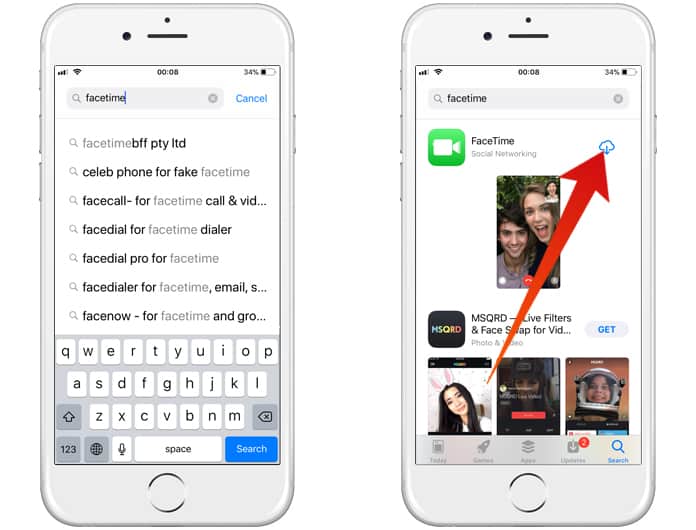
After the re-installation process completes, they will reappear on the Home Screen as normal.
Read Also: How to Hide Apps on iPhone and iPad
However, one thing to be mindful of is the fact that you are reinstalling the correct default iOS app. This is because in the App Store there are ads and other apps with often the same functions and even names as the original default app. Hence, it’s important to double check whether the app being downloaded is indeed the default iOS app that got deleted.
To circumvent this problem entirely, you could use the direct App Store links to the default apps, which gets rid of the App Store problem completely. These direct link URLs are easily available and can be followed to download the apps directly.
- Activity
- Calculator
- Calendar
- Compass
- Contacts
- FaceTime
- Files
- Find My Friends
- Home
- iBooks
- iTunes Store
- Maps
- Music
- News
- Notes
- Podcasts
- Reminders
- Stocks
- Tips
- Videos
- Voice Memos
- Watch
- Weather
This new capability of deleting default apps you don’t feel you need offers great flexibility to users of Apple devices to customize their iPhone or iPad as they see fit. Despite this, there are still apps that cannot be deleted at all, even now. These include apps like Settings, App Store and Safari.
![5 Best Voice Recorder Apps for iPhone and Android [2025] voice recorder apps for iphone](https://cdn.unlockboot.com/wp-content/uploads/2017/11/best-voice-recorder-app-iphone-324x160.jpg)









![30 Best Cydia Repo Sources For iOS 16/15/14 Jailbreak [2024] best cydia sources 2020](https://cdn.unlockboot.com/wp-content/uploads/2020/06/cydia-sources-13-100x70.jpg)