In the past few weeks we’ve been using a keyboard designed for “Windows” users on Mac. What’s wonderful about it is that it reduces the potential wrist pain (the shallow key on Mac is to blame for that). It’s called AmazonBasics wired keyword. With it, you’d immediately feel at ease because it’s a keyboard designed for Windows, not Mac.

Remapping Windows Keyboards for Matching Mac Keyboard Layout (Step-by-Step Tutorial)
The ⌃, ⌥, and ⌘ keys on this device are replaced with Control, Windows and Alt keys. Each modifier key on this keyboard map with the Mac keys from the perspective of functionality. For instance, Control key does the thing function on Mac as it does on Windows, the Option key too does the thing thing, and the Alt key works like the Mac’s Command key.
Organization Rather Than Function Is The Issue
The issue isn’t with the key’s functions, before as we stated earlier, from the perspective of functionality, the modifying keys – Control, Option, Command – are mapping 1:1. The issues arise from the way they’re organized on the keyboard.
Here’s a look at the modifier key variances between Windows and Mac:
- Windows: ⌃ | ⌘ | ⌥
- Macintosh: ⌃ | ⌥ | ⌘
A tiny difference here, and swapping the Option and Command keys can result in issues for anyone who’s been using the Mac keyboard for years. Luckily, there’s a simple workaround for this problem.
Steps to remap MacOS modifier keys
1. Go to System Preferences – Keyboard – Modifier Keys.
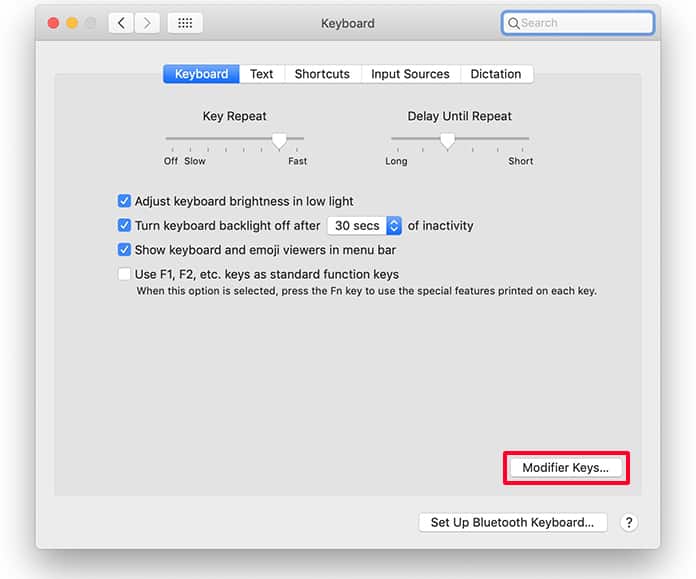
2. Choose the third-party Windows keyboard through the drop down box for “Select keyboard.”
3. Choose ⌘ Command for the key setting of Option (⌥).
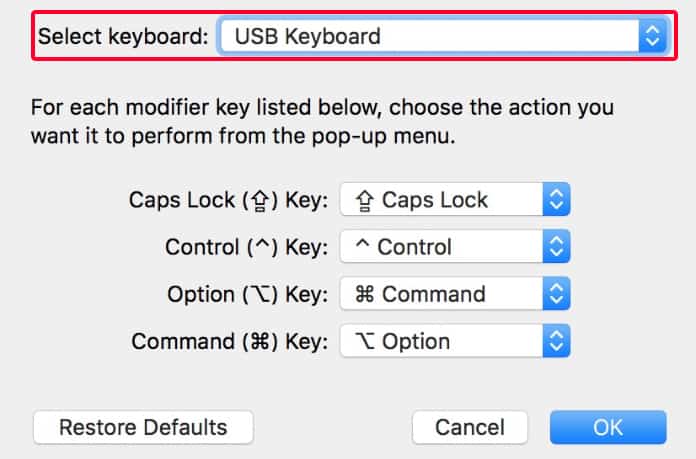
4. Choose (⌥) Option for the key setting of ⌘
5. Click Okay and go out of System Preferences.

There are several keyboards out there that work wonderfully well on Windows PCs. And there’s no reason why you should miss out on an intuitive keyboard that was originally designed for Windows. Benefit from the provision to start remapping modifier keys inside the System Preferences of MacOS.
What Keyboard to g=Get?
There’s AmazonBasics wired keyboard at the top of our recommendations’ list, but we’re he fans of AUKEY’s mechanical keyboards too. These generate a “clicky” impact without too much noise. The best one is from Das Keyboard, who also manufactures for Mac.
Pick the right keyboard and remap Windows keys on Mac today.
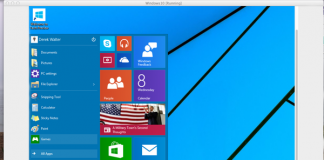









![30 Best Cydia Repo Sources For iOS 16/15/14 Jailbreak [2024] best cydia sources 2020](https://cdn.unlockboot.com/wp-content/uploads/2020/06/cydia-sources-13-100x70.jpg)