You need to create security questions for Apple ID when setting it up; these are used to recover your Apple ID account if it locks you out or gets hijacked. However, as time passes, you may want to reset forgotten Apple ID security questions because maybe you forgot them.

To reset Apple ID security questions, you need to have access to your Apple ID. If you can’t access it, then you need to reset the Apple ID password first. After that, you can change your security questions directly from the account management panel. This article shows you how exactly you can do that. Here’s what you need to do to reset Apple ID security questions.
7 Steps to Reset Forgotten Apple ID Security Questions
If you forgot the answers to your Apple ID security questions, then hope there’s a rescue email. You can use that to bypass and reset your Apple ID security questions and update the answers to something that can be remembered.
Do the following steps to reset your forgotten Apple ID security questions:
Step 1: Visit the sign-in page of Apple ID on any web browser and sign in – https://appleid.apple.com
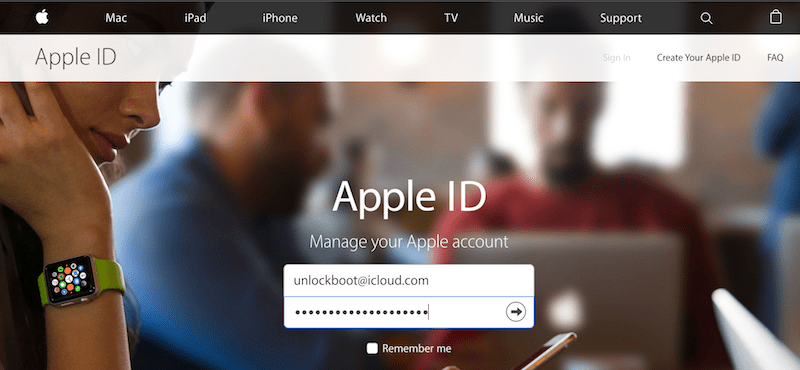
Step 2: Head over to “Security” and ensure there’s a rescue email set up. Add one if there’s none. When you do, click “Change Questions” to proceed.
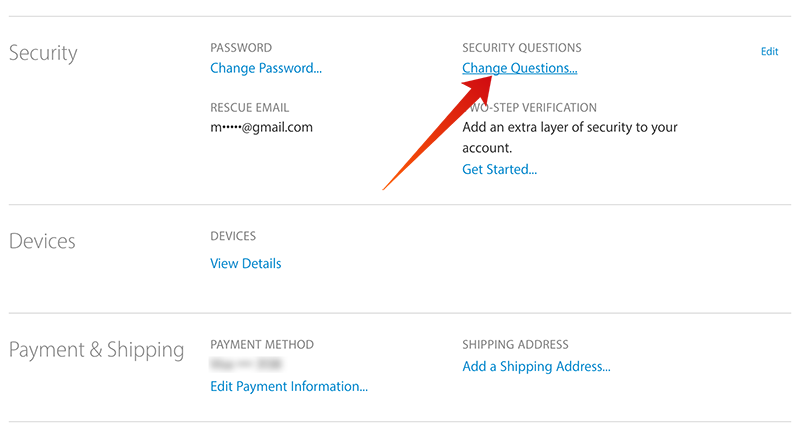
Step 3: In the pop-up that shows, click “Reset your security questions” button.
Step 4: Check your rescue email inbox. There’ll be an email from Apple regarding reset forgotten Apple ID security questions.
Step 5: Click “Reset Now” button and the page will redirect you to the sign-in screen where you’ll be asked for your Apple ID in the default web browser. You should sign in when prompted.
Step 6: After you sign in, you’ll have to create a new set of Apple ID security questions. Fill out as you should.
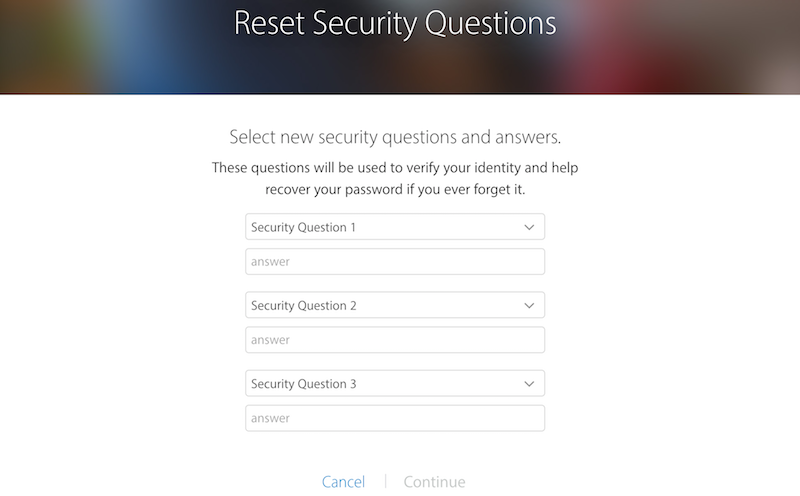
Step 7: After that, click “Continue” then click “Update” which should be at the bottom of the screen.
What to do if you can’t change your Security Questions?
If you can’t change the security questions for your Apple id or iCloud account, then there are few options for you. You can delete the account completely and remove it from your device from Settings -> iTunes & App Store. After that, you can easily create new Apple ID or iCloud account and add it on your device.
That’s all you need to do. You’ve reset forgotten Apple ID security questions, and they’ll help you gain access to your account again. In some circumstances, however, you may be asked to contact the company directly because it’s a matter of personal identity. Apple will then work with you over the call to reset Apple ID security questions.
![TCL Google FRP Removal Service for ANY Model [INSTANT] tcl frp removal service](https://cdn.unlockboot.com/wp-content/uploads/2025/03/tcl-frp-removal-usb-324x160.jpg)
![Nokia Google FRP Removal Service for ANY Model [INSTANT] nokia frp removal service](https://cdn.unlockboot.com/wp-content/uploads/2025/03/nokia-frp-removal-324x160.jpg)








![30 Best Cydia Repo Sources For iOS 16/15/14 Jailbreak [2024] best cydia sources 2020](https://cdn.unlockboot.com/wp-content/uploads/2020/06/cydia-sources-13-100x70.jpg)