GoPro is one of the leading camera technology brands in the world. GoPro is providing the most amazing cameras that can be used quickly. The cameras are handy and can be used anywhere anytime. The best thing about these cameras is the prices and the reliability. But sometimes there may be a problem with the WiFi connection so, in this post, we will show you how to reset GoPro WiFi password.

Benefits of Using GoPro Devices
GoPro is also known by its mobile software and video editing apps. It develops video editing apps that can be used to edit pictures and videos. You can transform your simple pictures into cool or very natural look in an easy way. You can add different effects and text, you can change the lighting and colors, and you can completely control the postures and objects. It means you get complete editing software with easy to use interface and stunning editing capabilities.
The best thing about GoPro is its WiFi integration. You can connect your GoPro device to stream your videos live. You can connect your device to any WiFi network easily. You can easily stream high-quality videos by connecting your GoPro device with a network. However, if you use different Wi-Fi networks in various places, you will have to connect your device to that network.
How to Reset GoPro WiFi Password
Sometimes, you cannot connect your GoPro device even after disconnecting with the previous WiFi. Now if you want to connect your GoPro device with a new WiFi network, you will have to reset GoPro WiFi password. It will reset the WiFi on the device and will allow you to connect your device without any problems. For different versions and models of GoPro devices, the method of resetting the WiFi is a bit different. However, below is the list of different steps that you will have to perform to reset GoPro WiFi password.
If you are using the latest GoPro HERO 5 devices including Black and Session, you will have to use the following methods.
The method of resetting GoPro Black is quite simple. All you need is opening the main screen of your GoPro device. Swipe down and click on connect. Here you will see an option named Reset Connections. Tap on it. Now you can set a new password with WiFi as it has been reset.
On the other hand, if you want to reset the WiFi password of GoPro Session, follow the method below to complete the process.
- Open the Status screen by pressing the menu button.
- Press the menu button until you see the option named Connection Settings.
- Press the shutter button and open the Connection Settings option.
- Now press the menu button until you see the option Reset Connections.
- Press the shutter button to select it.
- Now press the menu button to select the Yes option and press the shutter button to select it.
- Now your WiFi has been successfully reset.
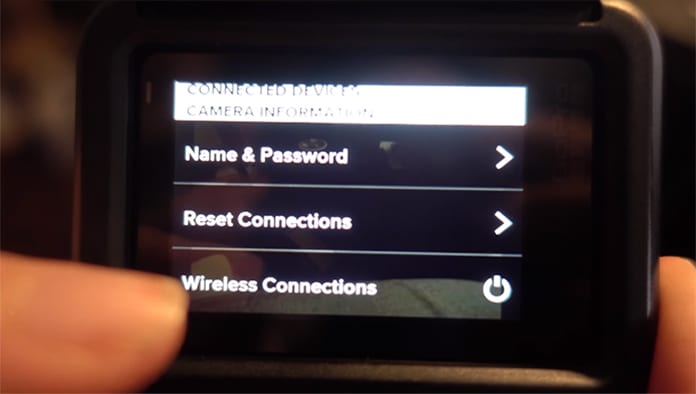
You can now connect your GoPro device with any Wifi network easily. While performing the steps, make sure your camera is off. Keep in mind that the process will set your GoPro device back to the original version.

![Honor Google FRP Removal Service for ANY Model [INSTANT] honor frp removal service](https://cdn.unlockboot.com/wp-content/uploads/2024/05/honor-frp-removal-324x160.jpg)
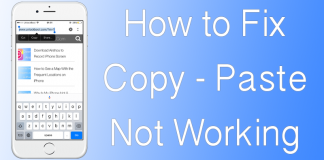







![30 Best Cydia Repo Sources For iOS 16/15/14 Jailbreak [2024] best cydia sources 2020](https://cdn.unlockboot.com/wp-content/uploads/2020/06/cydia-sources-13-100x70.jpg)