We have millions of accounts in this day and age and we use different passwords for each one. So it isn’t a surprise when you forget one of the passwords. What happens if you don’t remember your iCloud account password? Now the best solution is to reset iCloud password or reset iCloud email for your account?
There isn’t a need to worry as there are several ways to restore the access to your iCloud account if you forgot iCloud password or email. For starters, you can send a password recovery email to reset the password of your iCloud account or use the other iCloud password recovery options.
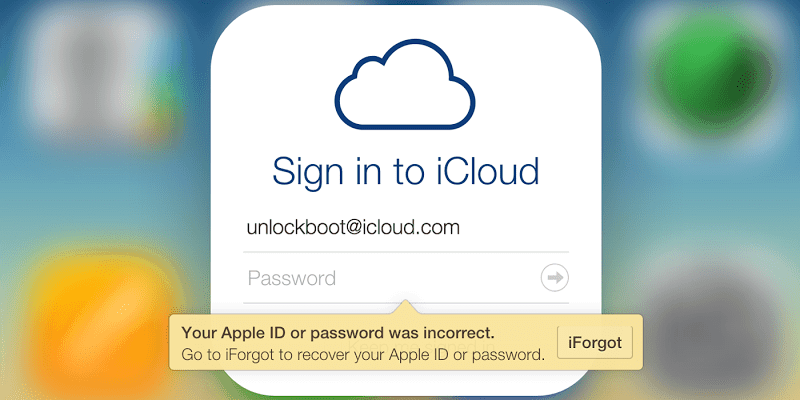
3 Ways to Reset iCloud Password Directly from your iPhone or iPad
Another thing you can do to reset your iCloud password is to use the security questions. Two-step verification can also give you access. If all these steps don’t work out, you need a new iCloud account. However, let’s look at recovery processes in detail first:
1. Use Recovery email to Restore your iCloud account
Here’s how to do it:
Step 1: Open Safari web browser on your device and enter ‘iforgot.apple.com‘ in the bar.
Step 2: ‘Enter your Apple ID’ and ‘Forgot Apple ID’ will be the next options. Select the first one.
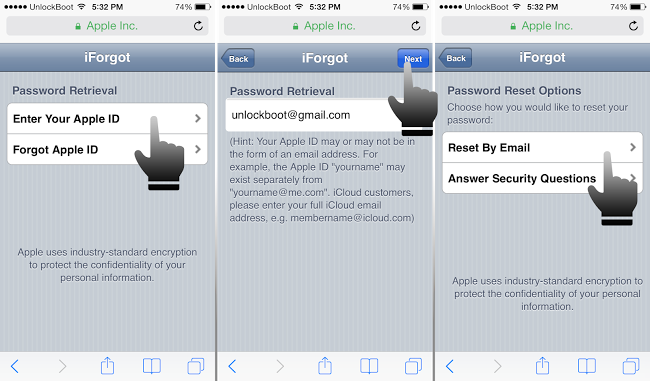
Start the iCloud password recovery process
Step 3: Once you enter your Apple ID, select ‘Reset by Mail’ from ‘Password Reset Options’ for iCloud password reset.
Step 4: The email will be sent tab will appear. See the recovery email to your Apple ID and follow the instructions to reset iCloud password on iPhone or iPad.
2. Use your Security Questions to Change or Reset iCloud password
The iCloud ID password can be restored once you answer the security questions associated with your account. Here’s how it works:
Step 1: Open the Safari browser on your iPhone or iPad and enter iforgot.apple.com
Step 2: Now enter your Apple ID email and then tap Forgot Apple ID.
Step 3: After entering the email ID, choose ‘Next’ from the top right corner.
Step 4: In case you can’t access the email, select the option of ‘Answer Security Questions’.
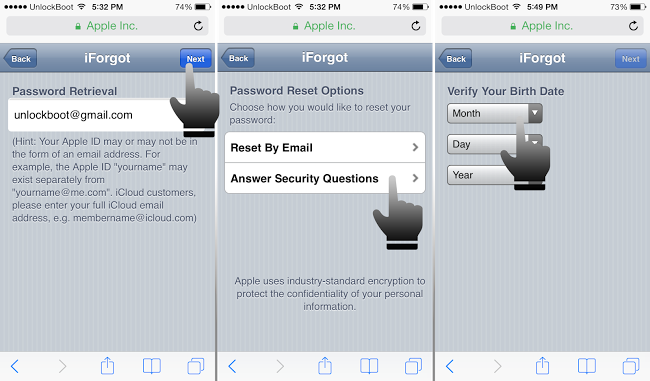
Answer your Security Questions to reset iCloud password
Step 5: Verify your date of birth to move forward.
Step 6: After answering all the security questions, select ‘Next’.
Now you need to choose your new password and tap done to complete the procedure. Now you can login with the same email and the new password.
3. Use the Two-step verification for iCloud Password Reset
Here’s how to use this one to recover iCloud password:
Step 1: Launch Safari on your iPhone or iPad and go to iforgot.apple.com
Step 2: Enter your Apple ID email then click on the Forgot Apple ID link.
Step 3: After that, tap the ‘Next’ button from the right corner.
Step 4: Enter the recovery key given to you and select ‘next’ from top right. Apple Inc provided the key to you for the verification of your device.
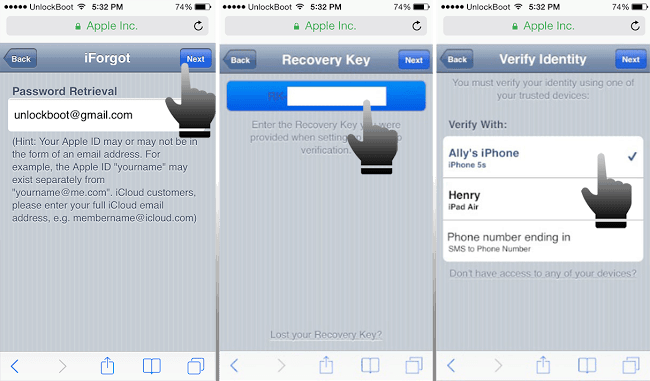
iCloud password reset using Two-step verification Recovery Key
Step 5: Verify your identity with a trusted Apple device and select ‘Next’ from the right top.
Step 6: Enter the verification code and select ‘Next’ again.
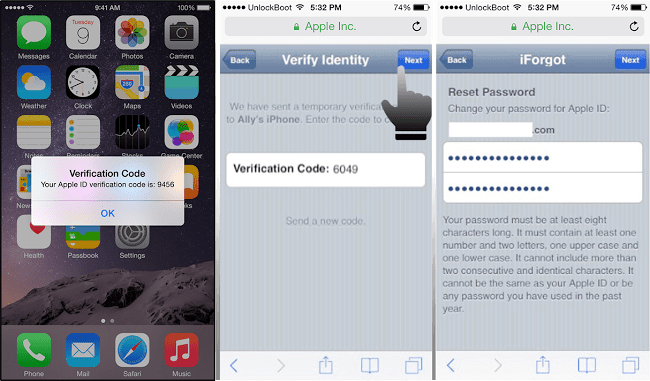
Use 2nd steps verification if you Forgot iCloud password
Step 7: Choose a new password for your Apple ID. Then you can use the new password to sing in on your iDevices.
Now you’ll receive a confirmation from Apple regarding password change.
In case any of these steps don’t work, you need to create a new account for iCloud
Follow the steps below to easily create a new iCloud account:
- Go to Settings app -> iCloud -> Get a free Apple ID. Enter your birth details and select ‘Next’ from top right.
- Choose to create a new iCloud account and select ‘Next.
- Select the details on the page if you have created a new iCloud email and select ‘Next’.
- Now Select ‘Create’.
- If you’re using a current email then check your email and confirm that it is your email.
- Choose a new Apple ID / iCloud password. Use alphanumeric password to make it difficult to guess for hackers.
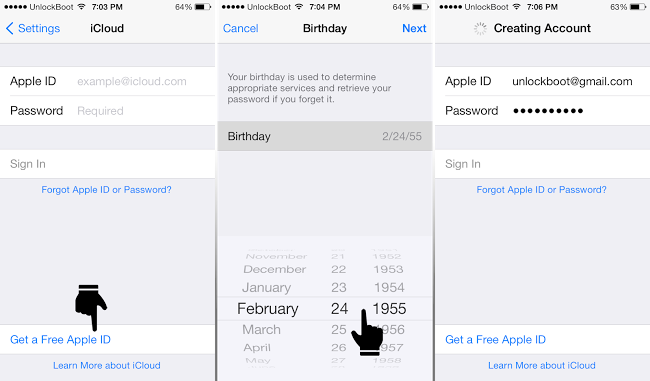
Change iCloud password or Create new Apple ID on iPhone
We are recommending to create a new iCloud/Apple ID from your Computer using iTunes. It’s easy process and you don’t need to enter your credit card.
Video guide on How to Reset iCloud Password from In Case You Forgot it
If our tutorial above was not clear enough for you, you can watch our video below that explains the whole procedure to reset your iCloud password quickly.
Update #1: Here are some new methods to try if you forgot iCloud password and you want to reset it or recover it:
Call the iCloud Password Reset Support
Call the iCloud Password reset support on this number: 1-855-550-2552 and ask them to reset your password. You will need to verify your identity and provide a proof of purchase of the device. Read the full tutorial here.
That’s it!










![30 Best Cydia Repo Sources For iOS 16/15/14 Jailbreak [2024] best cydia sources 2020](https://cdn.unlockboot.com/wp-content/uploads/2020/06/cydia-sources-13-100x70.jpg)