Let’s talk about unlocking the FRP lock on Samsung Galaxy S25 Ultra, S25 Plus, S25, S24 Ultra, S24 Plus, S24, S24 FE, S23 Ultra, S23 Plus, S23, S23 FE, S22 Ultra 5G, S22 Plus, S22 5G, Z Fold6, Z Flip6, Z Fold5, Z Flip5, Z Fold4, Z Flip4, Z Fold3, Z Flip3, Note 20 Ultra 5G, Note 20 5G, Z Flip, Z Fold 2, Fold, S21, S21+, S21 Ultra 5G, S21 FE, S20 Ultra 5G, S20, S20 Plus, S20 FE, Note 10, S10e, S10+, S10 5G, Note 9, Note 8, S9 Plus, S9, S8, S7, A71, A51, A50, A21, A20, A11, A10, and ANY other Samsung smart device. For those who aren’t aware, FRP translates to “Factory Reset Protection.” Before carrying out the steps, you need to understand it a bit.
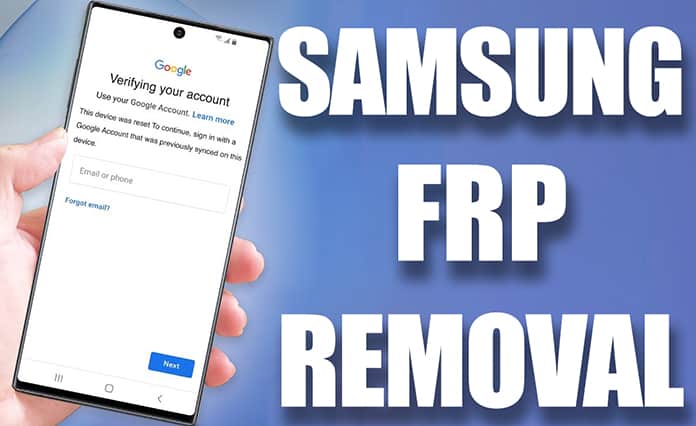
In plain language, factory reset protection ensures the security against resetting a phone to its default factory settings. That means no one can reset the device and remove all its data before eliminating the FRP. It was created for scenarios where the device is stolen or lost. For criminals, it will be challenging to use a stolen device without performing the factory reset, so your data and account details aren’t easy to spoof.
Instant Samsung Google FRP Unlock / Account Removal Service for Galaxy S25, S24, S23, S22, Note 20, S21, S20, Note 10, S10, S9, Note 9, S8 & ANY Other Model
This is one of the reasons why this lock so important. So, if your handset gets stolen, there’s no need to worry about your personal information. However, the FRP lock is sometimes an issue when it comes to selling or buying a device. We mean that you’ll need to reset the device before you sell it, which will require a factory reset. That can’t be done without removing the FRP lock. So how to unlock the device? Well, you can take our unlocking service and leave the rest to us.
S25 Ultra, S25+, S25, S24 Ultra, S24+, S24 FE, S24, S23+, S23 Ultra, S23 FE, S23, S22+, S22 Ultra, S22, S21+ 5G, S21 Ultra 5G, S21 FE 5G, S21 5G, S20+ 5G, S20+, S20 Ultra, S20 Ultra, S20 FE 5G, S20 FE, S20 5G, S20 5G, S20, S10e, S10e, S10+, S10+, S10 Lite, S10 5G, S10, S10, Z Fold6, Z Fold5, Z Fold4 5G, Z Fold3 5G, Z Fold2 5G, Z Fold2, Z Fold Special Edition, Z Flip6, Z Flip5, Z Flip4 5G, Z Flip3 5G, Z Flip 5G, Z Flip, W25 Flip, W25, W24 Flip, W24, W23 Flip, W23, W22 5G, W21 5G, W2019, W2018, W20 5G, XCover7, XCover6 Pro, XCover5, XCover4s, XCover4, XCover3, XCover Pro, XCover FieldPro, View2, View, Tab4 7, Tab4 7, Tab4 10.1″, Tab3 Lite, Tab S9+ 5G, Tab S9+, Tab S9 Ultra 5G, Tab S9 Ultra, Tab S9 FE+ 5G, Tab S9 FE+, Tab S9 FE 5G, Tab S9 FE, Tab S9 5G, Tab S9, Tab S8+ 5G, Tab S8+, Tab S8 Ultra 5G, Tab S8 Ultra, Tab S8 5G, Tab S8, Tab S7+, Tab S7 FE 5G, Tab S7 FE, Tab S7 FE, Tab S7, Tab S6 Lite, Tab S6 Lite, Tab S6 5G, Tab S6, Tab S5e, Tab S4, Tab S3, Tab S2 9.7″, Tab S2 8.0″, Tab S10+ 5G, Tab S10+, Tab S10 Ultra 5G, Tab S10 Ultra, Tab Pro 12.2″, Tab Motor, Tab E 8.0″, Tab E 8.0″, Tab Active5 5G, Tab Active5, Tab Active4 Pro 5G, Tab Active4 Pro, Tab Active3, Tab Active2, Tab Active Pro, Tab A9+ 5G, Tab A9+, Tab A9 LTE, Tab A9, Tab A8, Tab A7 Lite, Tab A7, Tab A Plus 8″ (2019), Tab A 8.4 (2020), Tab A 8.0″, Tab A 8 Plus (2019), Tab A 8 (2018), Tab A 8 (2018), Tab A 8 (2017), Tab A 8 (2017), Tab A 10.5″, Tab A 10.1″ w/ S-Pen, Tab A 10.1 Plus (2016), Tab A 10.1 (2019), Tab A 10.1 (2016), Tab A 10.1 (2016), S9+, S9, S8+, S8 Lite, S8 Active, S8, S7 Edge, S7 Active, S7, S6 edge+, S6 edge, S6 Active, S6, On7 (2018), On7 (2016), On7 (2016), On5 (2016), On5 (2016), Note9, Note8, Note5, Note3 Neo, Note20 Ultra 5G, Note20 Ultra 5G, Note20 5G, Note20, Note10+ 5G, Note10+ 5G, Note10+, Note10 Lite, Note10 5G, Note10, Note10, Note Pro 12.2, Note FE, Note 10.1″ (2014 Edition), M62, M55s 5G, M55 5G, M54 5G, M53 5G, M52 5G, M51, M44 5G, M42 5G, M35 5G, M34 5G, M33 5G, M32 5G, M32, M31s, M23 5G, M22, M15 5G, M14 5G, M13 5G, M13, M12, M10s, J8, J7 Top, J7 Top, J7 Pop, J7 Pop, J7 Neo, J7 Max, J7 Duo, J7 (2017), J7 (2016), J6+, J6, J5 Prime (2016), J5 (2017), J4+, J4+, J4, J3 Top, J3 Top, J3 Pro, J3 Pop, J3 Pop, J3 (2017), J3 (2016), J2 Core, J2 Core, J2 (2015), J1 (2016), Haechi, Haechi, Fold 5G, Fold, F62, F55 5G, F34 5G, F22, F15 5G, F14 5G, F13, F12, E7, C9 Pro, C8, C7 Pro, C7, C55 5G, C5 Pro, C5, A90 5G, A9 Pro (2016), A9 Pro, A9 (2018), A8s, A82 5G, A80, A8+ (2018), A8 Star, A8 (2018), A8 (2018), A8 (2016), A73 5G, A72, A71 5G, A71, A70s, A70, A7 (2018), A7 (2017), A7 (2017), A60, A6+, A6, A55 5G, A54 5G, A53 5G, A52s 5G, A52 5G, A52, A51 5G, A51, A50s, A50, A5 (2017), A42 5G, A42 5G, A41, A40, A35 5G, A34 5G, A33 5G, A32 5G, A32, A31, A30s, A30, A30, A3 (2017), A3 (2016), A25 5G, A24, A23e 5G, A23 5G, A23, A22e 5G, A22, A21s, A21, A20e, A20, A16 5G, A16, A15 5G, A15, A14, A13 5G, A13 5G, A13, A12, A12, A10e, A10, A06, A04s and many more models.
Fix ANY FRP Locked Samsung NOW
We provide a reliable FRP lock service for Samsung Galaxy devices. After the service, you can perform an FRP lock on any model of Samsung phone and tablet. So, follow the process below and get it done right away.
Steps to Remove and Completely Bypass the Google Account FRP Lock Security from ANY Samsung Device
Before anything else, you’ll need to find the IMEI number of your device. This is a 15-digit code that’s going to determine the identity of your device. Every Samsung device out there has an IMEI which is used for multiple purposes.
If you aren’t sure of your IMEI, you can get it via several methods. For example, reading the numbers on the back side of the phone or checking out the device’s original box will help you discover the number. If you can’t find the IMEI just enter 0000 on the website.
With the IMEI in your possession, take these steps to get the unlock done.
1 Before anything else, visit the Samsung FRP unlock page on our website and select your device’s model: https://store.unlockboot.com/frp-unlock-service/
2 Enter the IMEI number in its field, then press the ‘Unlock Now” button. If you can’t discover the IMEI, just enter 0000 in the IMEI field on the website.
3 Now open the checkout page and pay for the order, after which we’ll send you a confirmation email and the instructions on how to connect the device.
4 Follow the instructions in the email and connect with us via Facebook or live chat: https://www.unlockboot.com/chat
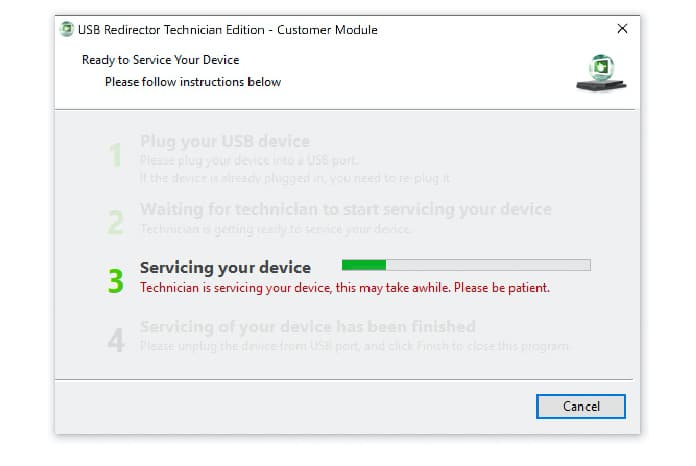
5Now we’ll connect with you to begin the process. After 1-5 minutes, we’ll permanently remove the FRP lock from your Samsung device.
Top Benefits of Using UnlockBoot’s Google FRP Removal Service
- Official & Verified Samsung FRP Removal solution – everything will be processed by an official tool from Samsung.
- No Rooting & No Flashing involved – The Knox will not be tripped and the warranty of the device will remain valid.
- Permanent FRP Unlock Solution – The old Google ID will be wiped from the device forever, you can add and use any other account.
- Instant Processing – The whole procedure can take 1-5 minutes after connecting with our certified technician.
- Remote Solution – Everything will be done from the comfort of your home.
Samsung Google FRP Unlocking Tutorial
Now, you’ll be able to “add a new account” as well as use the device as normal. For any other questions about unlocking, feel free to get in touch with us via Facebook, live chat, or email.
![Samsung Galaxy Tab A9/A9+ FRP Removal Service [INSTANT] galaxy tab a9 frp removal](https://cdn.unlockboot.com/wp-content/uploads/2025/04/tab-a9-frp-removal-324x160.jpg)
![Unlock Galaxy A14 & A14 5G Via USB Permanently [Any Carrier, Instant Unlock] unlock galaxy a14](https://cdn.unlockboot.com/wp-content/uploads/2023/04/unlock-galaxy-a14-324x160.jpg)
![Samsung Galaxy A05 FRP Removal Service [INSTANT] a05 frp removal service](https://cdn.unlockboot.com/wp-content/uploads/2025/03/a05-frp-removal-324x160.jpg)







![30 Best Cydia Repo Sources For iOS 16/15/14 Jailbreak [2024] best cydia sources 2020](https://cdn.unlockboot.com/wp-content/uploads/2020/06/cydia-sources-13-100x70.jpg)