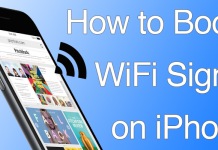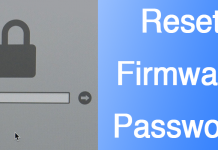tip - search results
If you're not happy with the results, please do another search
Fix iPhone 7 Is Disabled Issue Using iCloud or iTunes
For everyone who is seeing the disabled message on iPhone 7 or 7 Plus, the steps below will explain how to solve the iPhone...
iPhone Touch Screen Not Working? — 5 Attempts to Fix It Quickly
Have you been bothered because your new iPhone touch screen not working? Perhaps, you bought the device recently, but the screen doesn’t respond, no...
Find WiFi Password on Mac Without Resetting your Router
Some people have often complained that they find it really tough to remember the password for their home WiFi network. In a typical case,...
Gmail Not Working on iPhone – Here are 5 Ways to Fix
Was Gmail working on your iPhone before and stopped suddenly? This post explains how to fix the Gmail not working on iPhone issue so that...
How to Find Current GPS Coordinates on iPhone
All models of iPhone have an integrated GPS which assists in navigation and enables users to pinpoint precision for detection of location. While most...
How to Enable Dark Mode on iPhone or iPad Running iOS 10
The dark mode allows you to work on any phone more conveniently and easily. It does not affect your eyes with its brightness and...
iPhone Alarm Not Working? Here are 4 Ways to Fix
Don’t you just hate it when the alarm doesn’t go off in the morning? And you wake up late for your work, exercise or...
How To Change The Default Email Client on Mac
Your Mac device usually comes pre-installed with a decent Mail app that allows you to send emails with ease. The Mail app comes equipped...
How to Boost iPhone WiFi Signal Strength
WiFi issues are not common for iPhone users. However, there are always instances when the WiFi signal goes down, and it sucks when that...
How to Enable Front Camera Flash On iPhone 6, 6+, 5s or SE
We all know about the selfie revolution. These days you’ll see selfie lovers everywhere (Snapchat, you’re the reason), but you may not be aware...
How to Use Universal Clipboard on Mac OS, iPhone & iPad
Apple devices are indeed meant for ultimate productive junkies. People who need to be working their whole days even on the fly can make...
Fix No SIM / Invalid SIM & SIM Failure Error on iPhone
Have you ever faced no SIM error, Sim Failure or Invalid SIM error in your iPhone 4S, 4, 5, 5S, 5C, 6, 6S, 7,...
How to Mirror Mac Screen to Samsung TV Without Apple TV
Despite the enmity between these two brands and difference in their product ecosystem, one can actually AirPlay their Mac’s display contents onto a Samsung...
Guide to Restore iPhone From Old iCloud Backup
Restore iPhone from old iCloud backup enables you to migrate all your data from your broken or old iDevice to a totally new iPhone...
Fix ‘Connection to the iPhone was Reset’ iTunes Error on PC/Mac
Apple iTunes is a very useful software, but very often this program would throw up the weirdest of issues on its users’ faces. ‘The...
How to Delete Music from iPhone, iPad, iPod touch
This post highlights 3 ways to delete music from an iPhone to make room for more music, games, videos, etc. It is useful for...
Bypass Firmware Password on Mac / MacBook / iMac
Apple Macintosh computers come with different layers of security, and a firmware password is one of them. The firmware password is a low level...
How to Fix Live Photo Previews Not Working on iPhone
One of my colleague’s was sharing photos with me yesterday. As he went through the Camera Roll on his iPhone, his Live Photos came...
Forward Text Message or iMessage to Email from iPhone or iPad
Did you know that you can forward iMessage or text message to someone else without copying and pasting it in another textbox or replying...
How to Clear Space On iPhone Without Erasing Images
Storage Almost Full. Everyone hates this notification. But there’s no need to delete images on your iPhone. You can just follow these steps to clear space...