I’m sure everyone who has ever used a cell phone has in some point in time struggled with signals and have raised their iPhone 4 / 4S / 3S to the skies or have even thrown it into the air to get a text message or call through. These are times when our signal meters fail and we just wander away not knowing which direction would improve the signal strength.
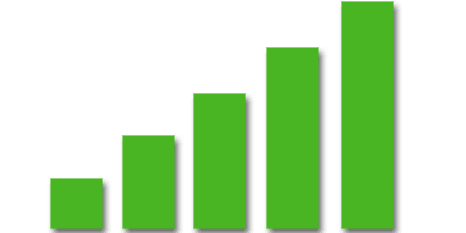
How to test the true Signal Strength of your iPhone 4S / 4 / 3GS
The signal bars are not that accurate and we have a really cool tip for all you iPhone users that will enable you to change your signal bar into actual numbers. The numbers are in decibels and the closer you are to Zero the better will be the signal strength.
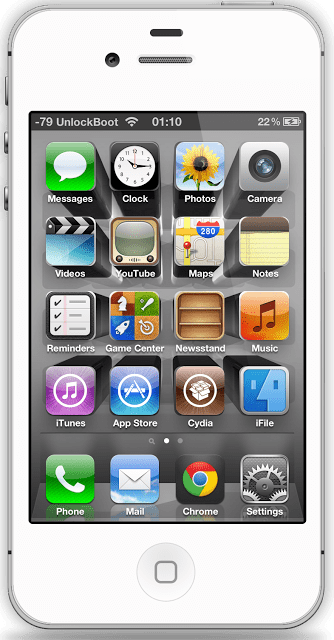 |
| Field Test iPhone Signal Strength |
Now, this trick does not require any downloads or anything, nor does it require a jailbroken iPhone. Just follow the steps below and you will have a whole new way of checking out your signals.
Step 1: Type in *3001#12345#* on your iPhone’s keypad and press call.
Step 2: You have now entered field test mode, just tap on the signal indicator on the top left of the screen and you will be able to toggle between signal bars and decibel numbers. (Remember the closer you are to Zero the better the signals).
Step 3: Hold down the power button until you see the “slide to power off bar”, however do not power off your device.
Step 4: Keep pressing the home button until the screen closes and return to your homescreen.
That’s all there is to it! Even when you restart your iPhone you will still be able to toggle between bars and numbers! Pretty cool eh?
Read Also: Best WIFI Signal Strength Meter Apps for iPhone
To take your iPhone back to its default mode, you just have to type in *3001#12345#* on the keypad and press call. After that, press your home button once and your default settings will come back and you will not be able to toggle between bars and numbers any more, the standard bar will re-appear.
Be sure to try this out and let us know!
![5 Best Voice Recorder Apps for iPhone and Android [2025] voice recorder apps for iphone](https://cdn.unlockboot.com/wp-content/uploads/2017/11/best-voice-recorder-app-iphone-324x160.jpg)









![30 Best Cydia Repo Sources For iOS 16/15/14 Jailbreak [2024] best cydia sources 2020](https://cdn.unlockboot.com/wp-content/uploads/2020/06/cydia-sources-13-100x70.jpg)