Tag: Chrome
How to Set Chrome As Default Browser on iPhone & iPad
iOS 14 or iPadOS 14 brought a nice little update for web surfers – it’s now possible to choose Chrome as your default web...
How to Enable Dark Mode on Google Chrome for PC or Mac
If you are a delayed night reader or you use your computer or laptop in low light mostly, you need to work in a...
How to Stream Media from Mac to Chromecast
Google Chromecast is practically considered as one of the best gadgets to have released in the recent years. This affordable dongle has the ability...
50 Best Chrome Extensions to Download in 2019
Google Chrome is one of the most widely used web-browser in the world. The browser hosts a lot of features which enables the user...
How to Change Google Chrome Geolocation on PC or Mac
In this modern era, everything is connected to the internet. Information is shared and is available equally to everyone and everywhere to anyone who...
How to Find Social Media Accounts by Email
You might already know that internet communications were initiated first with email messages. Later, social media came on the horizon, providing new methods of...
Chrome Extensions to Improve Gmail Usability and Experience
Chrome, as we know, is the official Google’s browser and Gmail is the Google’s official online mail service. Hence, the extensions at Chrome Web...
How To View Saved Passwords In Google Chrome
Today in this article we are going to tell you all you need to know about managing and viewing the passwords of the various...
How to Use uTorrent Web to Stream Torrents in Any Browser
uTorrent is very popular and widely used all across the world because of its fast download functions and availability of each type of stuff...
DNS_PROBE_FINISHED_NXDOMAIN Error on Google Chrome
What is the DNS_PROBE_FINISHED_NXDOMAIN Error? Well, it interferes with the user when accessing any sites, and will interrupt connection with third party services. Technically,...
Google Chrome vs Chromium – Which Browser to Choose?
Which is the best Google Chrome vs Chromium browser? Google Chrome is a browser you can use to surf the internet. It is developed...
How to Setup Chromecast on Windows 10 PC
Apps like Miracast can help you mirror your laptops to a Smart TV but using Chromecast, will make it more effective and efficient. The...
How to Reopen Closed Tab on iPhone in Chrome and Safari
Safari is one of the leaders when it comes to web browsers on the iPhone. Chrome and Firefox are other favorites which have their...
Use Google Authenticator for Windows PC [Guide]
Two Step Authentication has grown into one of the most trusted password security measures and it’s based on the operation of TOTP (Time-based One-time...
How To Disable Hardware Acceleration in Google Chrome Browser
Recently I was encountering a certain issue with my mouse that whenever I used Google chrome while copying a link or text. The cursor...
How to Change Default Gmail Account on Mac, PC, iOS or Android
For those of us who have multiple Gmail accounts and Gmail addresses, the “multiple sign in” feature of Google can be deemed a blessing....
Save Pages to Read Later in Google Chrome for iPhone or iPad
A person who needs going through several pages on the internet and gathers information from those pages, will find the offline reading feature in...
How to Export Chrome Bookmarks on Mac or PC
Chrome lets you export its bookmarks to other browsers. In this guide we will show you step by step, how you can export Chrome...
How to Change Default Download Location in Chrome for Mac
For the netizens in twenty first century, Google Chrome is apparently the best web browsing software. There would be lots of arguments regarding how...
How to Turn off YouTube Autoplay in a Mac or Windows PC
YouTube interface is going through a lot of facelifts. The latest updates and additions to this platform are done for the smooth navigation and...






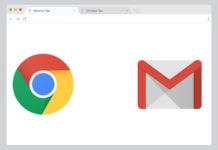






![Use Google Authenticator for Windows PC [Guide] google authenticator for windows](https://cdn.unlockboot.com/wp-content/uploads/2017/09/fi-google-auth-218x150.jpg)




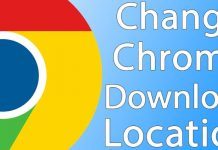








![30 Best Cydia Repo Sources For iOS 16/15/14 Jailbreak [2024] best cydia sources 2020](https://cdn.unlockboot.com/wp-content/uploads/2020/06/cydia-sources-13-100x70.jpg)