Tag: Macbook
CleanMyMac 3 Review – Download Best Mac Cleaner App
Mac users are comforted by claims of safe operating system, which is why there’s little market for software that claims to improve Mac OS...
How to Rebuild or Repair Photos Library on Mac OS X
Macintosh platform has an excellent photo management software, going by a generic name ‘Photos’. This app is very well managed and offers excellent usability...
How to Fix ‘The Application is not Open Anymore’ Error on Mac
Mac OS is user-friendly for the most part, but the error messages are somewhat weird. For instance, the ‘The Application Name.app is not open...
How to Enable Three Finger Drag Gesture on MacBook
The new MacBook Pro late 2016 comes with an enormous trackpad! If you take a closer look or even compare the TrackPad to an...
Guide to Create Hidden Photo Album and Hide Photos on Mac
If you don’t want to show some images aside from the normal photo album on Mac in Photos, you can create a hidden photo...
How to Delete iPhone/iPad Backups via iTunes on Mac or PC
iTunes have a default setting to make a backup of your iPhone, iPad and iPod touch when you connect them to your PC or...
How to Fix MagSafe Won’t Charging MacBook Battery
The MagSafe charging port happens to be one of the best Apple innovations in history. Although the company decided to entirely ditch the port...
How to Fix Mac Error Code 36 in Finder App
Macintosh computers are easy to work on, and they are very efficient work horses. Apple has made Mac to be a simple, yet high...
How to Sign a PDF Document on Mac Using Preview App
Portable Document Format (PDF) is one of the most used document formats in the world, and every now and then it’s widely used. Students...
How to Disable Siri & Remove it from Menu Bar on Mac OS
Siri is an intelligent voice assistant for Apple devices. Beginning initially with the iPhone 4S, the artificial intelligence based assistant now makes it to...
Best 5 Apps to Extract or Open RAR files on Mac OS X
RAR files are commonly known as compressed files, although it’s used for archiving files in a single package as well. A lot of third...
How to Boot Mac in Safe Mode – Why & When to Use it
Mac computers are built in such a way, they would work perfectly most of the times. No hiccups, no glitches – visibly a Mac...
How to Force Restart Mac / Macbook Pro / iMac
Macintosh computers are considered to be perfect computing machines. Unlike Windows based platforms, these computers are less prone to freezing and unusual stuttering, and...
How to Reset SMC on MacBook Pro, Mac Air & iMac
A Macintosh shouldn’t typically cause hardware related troubles, especially if it’s new and the hardware has never been altered with. But in any case...
Meet the new MacBook Pro 2016 with Touch Bar & Touch ID
The Apple MacBook Pro was unveiled by CEO Tim Cook at “Hello again”. He said that the device was a “testament” to everything that...
What is .DS_Store File on Mac OS X & How to Remove it
Although the user-level representation of Mac OS is actually simple, the processes underneath in fact still have the same complex levels of Unix operability....
Mac Service Battery Warning – 3 Ways Fix It
If you are seeing the mysterious service battery warning when you hover over the battery icon on your Mac, then you must definitely be...
Best 5 macOS Sierra Installation Errors and Fixes
You own a Macbook Pro, Mac or iMac and you want to try the latest macOS Sierra operating system? You can easily update to...
5 Ways to Fix Google Chrome Crashing on MacOS Sierra
This post will teach you how you can fix Google Chrome crashing on macOS Sierra. If you are running the latest Mac OS software...
How to Secure Empty Trash to Erase files in Mac OS X
File deletion is natural. Being a computer user, everyone stores their necessary data on a computer and whenever necessary, the file’s been sent to...

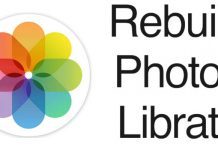
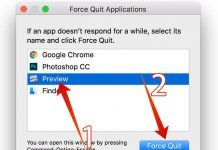












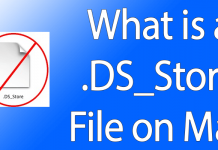
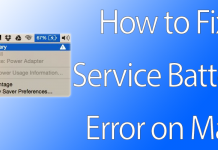


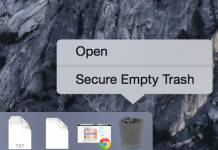







![30 Best Cydia Repo Sources For iOS 16/15/14 Jailbreak [2024] best cydia sources 2020](https://cdn.unlockboot.com/wp-content/uploads/2020/06/cydia-sources-13-100x70.jpg)