Tag: WiFi
How to Change DNS on iPhone and iPad for Faster Web Browsing
DNS or the Domain Name System is the internet’s phone book. They help maintain a directory of domain names and translate them into IP...
How to Solve Security Recommendation in WiFi On iPhone
You launch the Settings app and connect to WiFi, but you see “Security Recommendation” below the WiFi network’s name. You think you’re hacked, but...
How to Change Personal Hotspot Password on iPhone
The Personal Hotspot feature of iPhone is pretty amazing. It allows you to give your nearby devices access to your cellular network. We know...
How to Find Free WiFi Using Facebook App on iPhone
So many times you need to find free WiFi to get internet access on your laptop or mobile when you are out of your...
iTunes WiFi Sync Not Working With iPhone? Here’s the Fix
Is iTunes WiFi Sync Not working? This is one of the best features, and enables you to sync music, photos, data, and other things...
How to Unblock Apps at School And Work Using Free VPN App
Today, almost every school, university, and some work places have restricted their Internet connections. The reason is copyright of some data. They just don’t...
How to Fix Invalid Sim Card Error on iPhone
No matter what is the current model of your iPhone, don’t be surprised if a certain warning or sim card error appears on your...
How to Boost iPhone WiFi Signal Strength
WiFi issues are not common for iPhone users. However, there are always instances when the WiFi signal goes down, and it sucks when that...
Guide to Set WiFi Priority on iPhone, iPad or Mac OS
This post highlights how you can prioritize your iOS device WiFi to get the most of the wireless network signals. By doing all the...
Utilize Tethering With iPhone’s Hostspot or USB cable
The hotspot feature on your device enables you to connect any device to the web via iPhone’s cellular connection. A USB cable can be...
Wi-Fi Booster Gives Your iPhone’s Wi-Fi The Ultimate Boost
Cydia tweaks are known to enhance the functionality of your iDevice. They add cool features to your iOS device, which would not be accessible...






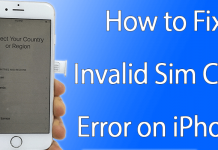
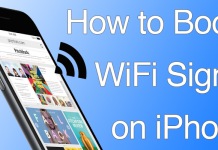










![30 Best Cydia Repo Sources For iOS 16/15/14 Jailbreak [2024] best cydia sources 2020](https://cdn.unlockboot.com/wp-content/uploads/2020/06/cydia-sources-13-100x70.jpg)