Are you struggling with a TCL phone that’s restricted by Google’s FRP protection and need it unlocked? You’ve come to the right place! Our expert service offers a reliable, permanent fix. All you need is a PC, a stable internet connection, and a data cable, and we’ll take care of the rest. Just submit your order, and our skilled technician will remotely connect to your device to bypass the FRP lock, freeing your phone for unrestricted use.

This service is designed solely to remove the Google FRP lock from your TCL phone or tablet. If you’re looking to unlock your phone from a specific network, please explore our additional services tailored for that purpose. Rest assured, this FRP removal service is compatible with all TCL phone models, including the TCL 10 Plus, 10 SE, 10 L, 10 5G, 10 Pro, 20 5G, 20 SE, 20 XE, 20 B, 20 E, 20 L, 20 L+, 20 R 5G, 20 Y, 20 Pro 5G, 30 5G, 30 LE, 30 PLUS, 30 SE, 30 XE 5G, 30 XL, 30 XL 4G, 30 V 5G, 30+, 305I, 30E, 30Z, 303, 305, 306, 403, 405, 406, 408, 40 SE, 40 XE 5G, 40 XL, 4063F, 406I, 406S, 40R 5G, 40X 5G, 4053S, 4056L, 4056S, 4056W, 4056Z, 5102P, 9050S, 9198S, 9296Q, 4163D, 4188C, 4188L, 4188O, 4188R, 4188S, 4188V, 50 5G, 50 LE, 50 SE, 50 XE, 501, 502, 505, 580, 4110, 5002, 5039, 5053, 5064, 5102, 5164, 5003U, 5087Z, 505S, 5120A, T432J, A1, A1X, A2, A2X, A3, A30, C5, E5500, FL02, L9, L10+, LX, Optus X Start, Plex, P561U, T435, T435WS, T671, T768O, T768S, T770, T773O, T774H, T775H, T780H, T781, T781S, T782, T782P, T790, T790W, T790Z, T799, T810, Stylus 5G, Tab 8, TAB 8 LE, Tab 10, Tab 10 Gen2, Tab 10L, Tab 10L Gen2, Tab 10s, Tab 10 HD, NxtPaper 11 and many more.
Unlock your FRP Locked TCL Now
Requirements for a Successful TCL FRP Removal
Here are the requirements for a permanent TCL FRP removal:
- A Windows PC (recommended for best compatibility with the software).
- USB Redirector software – Download link
- A USB cable for connecting your TCL device to the PC
Tutorial to Fix your FRP Locked TCL Phone Permanently
Forgot your device’s PIN or password? Start by performing a factory reset through Recovery mode. If Recovery mode doesn’t offer a factory reset option or you’re unable to access it, no problem! This service will handle the factory reset for you and remove the Google lock at no additional charge. Here’s what to do to begin:
1 Navigate to the FRP unlocking page and select the TCL FRP Removal option – here’s a direct link: https://store.unlockboot.com/frp-unlock-service/?service=8
2 Enter the IMEI number of the device and click ‘Unlock Now.’ If you can’t find the IMEI, please enter 0000 only.
3 Go ahead and checkout to finalize your payment. After your order is submitted, you’ll get an email containing detailed, step-by-step instructions. Make sure to follow them carefully to ensure everything goes smoothly.
4 A technician will begin the process of removing the FRP lock from your device. Reach out to us via WhatsApp, Facebook, or live chat for any assistance: https://www.unlockboot.com/chat/

We suggest scheduling a time slot with our technicians, who are available Monday through Saturday from 8:00 AM to 8:00 PM EST.
Fix your Google Locked TCL Now
Is UnlockBoot’s FRP Removal Service Safe to Use?
UnlockBoot provides one of the safest services on the market, eliminating the need for complicated software downloads or device rooting for a simple and secure process. Renowned for its dependable and trustworthy performance, UnlockBoot delivers the following advantages:
- Expert technicians with years of experience, using safe and reliable unlocking techniques.
- Certified professionals skilled in removing FRP and Google locks without risking your device.
- The latest and most efficient unlocking methods available.
A key highlight of this service is its robust refund policy. If you’re not satisfied with the outcome, you can easily request a full refund.
Conclusion
Once your order is placed, verify that all information is accurate to guarantee a hassle-free process. You’ll be sent an in-depth email with instructions, which might require a short wait—kindly stay patient during this step. After receiving the email, pick a time slot that works for you to collaborate with an UnlockBoot technician.
The technician will need roughly 5-10 minutes to reset your TCL phone or tablet and completely eliminate the Google FRP lock. Before long, your phone will be fully usable, free from the Google Lock screen. If you run into any problems, our support team is standing by to assist you.

![Honor Google FRP Removal Service for ANY Model [INSTANT] honor frp removal service](https://cdn.unlockboot.com/wp-content/uploads/2024/05/honor-frp-removal-324x160.jpg)
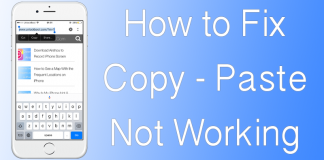







![30 Best Cydia Repo Sources For iOS 16/15/14 Jailbreak [2024] best cydia sources 2020](https://cdn.unlockboot.com/wp-content/uploads/2020/06/cydia-sources-13-100x70.jpg)