Turn off Message Preview On iPhone for iMessage & SMS
iPhone’s lock screen shows a preview of all incoming messages, and that can be an embarrassment if someone is close by and ends up...
How to Find IMEI of a Lost iPhone or iPad
Do you want to find IMEI of a lost iPhone? Losing your handset is one of the worst experiences you can have as an...
Does iMessage Use Data and How Much? Find Out Here
The way people send messages to each other has forever changed, and instead of the regular carrier based text messages it’s now based on...
Download AppCleaner for Mac to Uninstall Apps Completely
Do you own a Mac device that’s crowded with just too many apps? It is a good idea to clean all unused and idle...
How to Cancel YouTube Red Subscription on iPhone, iPad, Mac or Apple TV
By now everyone must be familiar with YouTube Red, which is a paid subscription for YouTube that is completely free of ads at the...
How To Share WiFi Using a QR Code on iPhone or Android
If you want to share your Wi-Fi with other people without giving them the password then we have some good news for you. A...
Unlock iPhone Passcode Without iTunes Restore
If you have forgotten the passcode or the pin code of an iPhone’s lock screen, and can’t really afford time to get past the...
Siri Not Working on Apple Watch? Here’s a Troubleshooting Guide
“Hi Siri! Connect me to XYZ on WhatsApp!”
“Hi Siri! Set my alarm clock to 7 am for tomorrow!”
For many Apple consumers, the “Siri” has...
Fix No Service iPhone 7 6S Plus 6S 6 6+ 5 5C 5S 4S...
Are you clueless about how to fix no service iPhone error? Are your iPhone signals dropping or showing no service after an update? Well,...
How to Transfer Photos from iPhone to PC with Windows 10
Do you want to know how to transfer photos from iPhone to PC running Windows 10? Not every iPhone owner has a full-fledged Apple...
How to Create Apple ID Without Credit Card from iPhone or PC
Do you want to know how to create Apple ID without credit card? Apple ID is essential to every iOS user to manage his...
How to Remove Apple ID From iPhone or iPad
A user's Apple ID is their complete identity. It is what is used to log into the App Store and avail Apple services. When...
How to Enable iPhone Encryption to Keep Passwords and Data Safe
“All human beings have three lives: public, private, and secret.” Hence encryption has become ubiquitous. The legal battle of Apple vs. FBI is evidence...
How to Turn Off Find My iPhone Remotely from iCloud
Find My iPhone, which works in synchronization with Activation Lock – the anti–theft system used by Apple, should be switched off from your iCloud...
How to Reduce Cellular Data Usage on iPhone in iOS 10/iOS 11
There are some features on your iPhone that are data hungry such as the Background App Refresh, Instagram, Location services, and Facebook. However, did...
How to Download PS4 Remote Play for iPhone and iPad
Are you excited for PS4 games on your iOS devices? Simply download PS4 Remote Play for iPhone and iPad. Remote Play games is a...
How To Turn On Battery Percentage On iPhone or iPad
How to turn on battery percentage on iPhone, iPad and iPad Touch is a method that changed in iOS 10. Before it was easy...
How to Block Text Messages on iPhone in iOS 11/10
While text messaging as made communication easier, it has also provided companies with the means of promotion. Other people can also send spam through...
Simply Declare App – Recommended Travel App for iPhone
Travelling to any new place is most unusual and memorable. Every traveler should accompany some basic and essential things with him. To be prepared...
How to Install Xcode on Windows 10/8/7 PC
Xcode is an IDE that is used to develop apps for different operating systems. As we know, we have a lot of different software...

![Samsung Galaxy S23 FE FRP Removal Service [INSTANT] Galaxy S23 FE FRP Removal](https://cdn.unlockboot.com/wp-content/uploads/2024/05/s23-frp-remval-534x462.jpg)















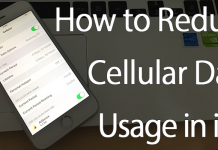


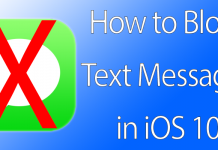









![30 Best Cydia Repo Sources For iOS 16/15/14 Jailbreak [2024] best cydia sources 2020](https://cdn.unlockboot.com/wp-content/uploads/2020/06/cydia-sources-13-100x70.jpg)