Apps and Stores that Accept Apple Pay – Updated List 2018
The digital wallet is a blessing in disguise as it reduces the need of carrying paper money. Just keep extra in emergency cases, other...
How to Check if Apple Has Slowed Down your iPhone
Surely everyone remembers the crazy conspiracy that was hatched against iPhones. The theorists constantly nagged about the most obsolete thing ever, claiming that Apple...
How to Update Apple AirPods Firmware from iPhone
Apple have launched a new set of headphones for their newer gen iPhones that do not have a headphone jack. So if you’re an...
How to Play YouTube in Background on iPhone
Have you wondered how to play YouTube in Background on iPhone or iPad? We all use YouTube to educate ourselves or for some entertainment....
4 Ways to Transfer Contacts From iPhone to iPhone
Contacts are very important on our phones because everyone needs contacts to get in touch with the relatives, friends, and family. So many times...
How to Disable Lock Screen Widgets on iPhone in iOS 11
Apple just launched its latest software; the iOS 11! With this update, the Slide to Unlock feature has been completely removed and now, if...
How to Add Widgets in iOS 11/10 Today View
Open iOS 10 & iOS 11 and you’ll see widgets everywhere. We’re not complaining, because we love the fact that widgets are being considered...
How to Download Files on iPhone or iPad from the Web
Android users can download almost any file type into a clean “downloads” folder, and then use an app to access the files, as well...
How to Send Text Messages From iPad to iPhone or Android
iPads are widely used and available all across the world. Their features and necessary options argue everyone to use the iPads developed by Apple....
How to Erase All Content and Settings On iPhone or iPad
Most consumers want to own the latest smartphone model. This is kind of a status symbol these days, and most people find ways to...
How to Save SHSH2 Blobs Online With TSSSaver
Managed to grab your SHSH2 blobs successfully with tsschecker? Great, but there are some who didn’t get them and don’t feel confident enough to...
How to Get a Refund from App Store or iTunes Purchases
Ever since the smartphones kept engaging the markets, App Store has become a very popular term. The term App Store was first occupied by...
How to Activate Verizon iPhone X 8 7 6S 6 SE 5 5C 5S
If you have got a new iPhone from Verizon or you want to transfer your number from one place to another, you will need...
Unable to Join Network on iPhone or iPad? Here’s the Fix
Smartphones are very much dependent on an internet connection, so are the iPhones. And when an iPhones shows errors like ‘Unable to join network’,...
How to Download Showbox for iPhone, iPad and Mac
Showbox is a fantastic app that allows you to watch all the latest movies for free. You can watch movies, you can watch trailers,...
4 Ways to Track Stolen MacBook With and Without iCloud
We get a lot of requests from our readers for advice on how to track their stolen MacBook without an app. A lot of...
How to Connect iPhone to TV With HDMI Cable
It's not surprising that you want to connect iPhone to TV. All iDevices can be connected easily with a TV screen as well as...
How to Install tvOS Public Beta on Apple TV
You can install Apple’s beta software programs on your different Apple devices including iPad, iPhone, and Mac. If you have the Apple's beta software...
How to Fix AirDrop Not Working on iPhone, iPad or Mac
Contrary to before, now it’s possible to transfer files across all iOS devices and OS X via AirDrop with ease. But if AirDrop doesn’t...
How To Identify Fake VS Original Apple Lightning Cable for iPhone
Every iPhone user knows that no Lightning cable last forever and has to be replaced. Reasons can be many like wear and tear damage...
![Samsung Galaxy S25/S25+/S25 Ultra FRP Removal Service [Permanent] galaxy s25 frp removal](https://cdn.unlockboot.com/wp-content/uploads/2025/02/s25-frp-removal-534x462.jpg)







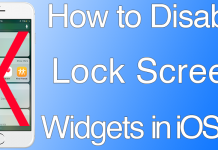
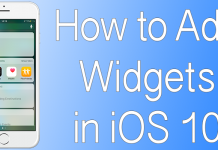


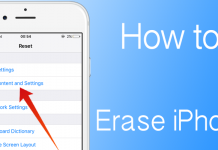

















![30 Best Cydia Repo Sources For iOS 16/15/14 Jailbreak [2024] best cydia sources 2020](https://cdn.unlockboot.com/wp-content/uploads/2020/06/cydia-sources-13-100x70.jpg)