How to Use Bedtime in the Clock App on Your iPhone
Some people don’t get enough sleep, the 7-8 hours recommended at night. Fortunately, for such people, Apple made a new feature available in the...
How to Download and Install Movie Box++ on iPhone Without Jailbreak
Movie Box is an amazing app that is available on iOS and Android. You can stream online videos including movies, TV shows and programs...
Download iPhone X Internal Hardware Wallpaper
The iPhone X has created quite a sensation since its release. It has an appearance that is drastically different from anything else that is...
Get iPhone X Animojis Alternative for Android Device
On the launch event of iPhone X, other than the full OLED display, the talk of the town was the Animojis. They are animated...
How to Remove or Reset Face ID on iPhone X
Face ID is one of the most significant features of the new iPhone X. Apple released a lot of new features in the new...
iOS 11 Hack Allows Bypassing iPhone’s Activation Lock Screen
A bug in the iOS 11 will now let anyone bypass the iCloud activation lock, even with a wrong password entered during the initial...
How to Automatically Add Emojis In iPhone Messages
The cute little emojis are loved by iPhone owners all around the world. But did you know there is the “Emoji Replacement” feature for...
How to Clear iMessage / Message Cache on iPhone or iPad
iPhones are phenomenal smartphones, but like most other smart devices in the market today these Apple devices suffer from cache storage management as well....
5 Best Cloud Storage Apps for iPhone and Android
Today, we are well known for the cloud technology introduced in mobile phones and computer systems. It is a very helpful technology that can...
Cydia Impactor.exe Not Working on Windows 10? Here’s a Fix
Now, with being practically impossible to jailbreak the newer iOS version of iPhone. Developers have introduced a new method to install apps on your...
6 Best Qi Wireless Charges for iPhone X, 8 and 8 Plus
By now, you likely know that iPhone 8, 8 Plus and the X model will be compatible with wireless charges. Android users have enjoyed...
Learn to Use Built-in iOS 11 Screen Recording Feature on Your iPhone & iPad
During the launch of iOS 11 at WWDC, Apple disclosed one of the most wanted features demanded by its fans. At WWDC keynote stage,...
How to Turn On / Off Low Power Mode On iPhone and iPad
Apple as expected, introduced a new feature in iOS 9 named “Low Power Mode”. This article shows how to turn on low power mode...
How to Unblock Blocked Websites on iPhone, PC, Mac or Android
There are quite a few reasons for why websites get blocked online. There are instances when your ISP blocks a different set of websites...
How to Record 4K on iPhone 8, 8 Plus and iPhone X
Apple is known for their innovation in their camera app to take astonishing pictures, well they started significantly improving their camera with the inception...
How to Fix iTunes Error 2001 When Restore iPhone
iTunes error 2001 is quite common, especially while an attempt to update or restore the device using iTunes is taken. During an software upgrade,...
Personal Hotspot not Showing Up? Here are 8 ways to Fix
In case your personal hotspot isn't working as it should, there are a few fixes that you can try. This is quite annoying but...
How to Share Internet from iPhone to Other Devices
Don’t have an internet connection nearby and need to connect to the web? Look no further because you can share internet from iPhone using...
How to Make a Slideshow on iPhone with Music
When you buy an iPhone, you get an awesome camera with it. It doesn’t matter which model you buy, you will always get a...
Learn How to Put iPhone In Recovery Mode Today
Do you want to put iPhone in recovery mode? This mode, along with the DFU mode, is pretty useful when people want to downgrade...
![Samsung Galaxy S25/S25+/S25 Ultra FRP Removal Service [Permanent] galaxy s25 frp removal](https://cdn.unlockboot.com/wp-content/uploads/2025/02/s25-frp-removal-534x462.jpg)


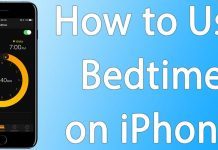






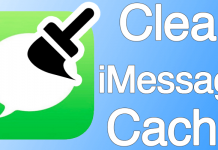







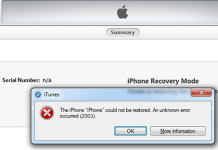











![30 Best Cydia Repo Sources For iOS 16/15/14 Jailbreak [2024] best cydia sources 2020](https://cdn.unlockboot.com/wp-content/uploads/2020/06/cydia-sources-13-100x70.jpg)