How to Reopen Closed Tab on iPhone in Chrome and Safari
Safari is one of the leaders when it comes to web browsers on the iPhone. Chrome and Firefox are other favorites which have their...
2 Ways to Reverse Image Search on iPhone and iPad
Mostly, when someone has a question to ask or wants to inquire about something, they search what they want on Google or any other...
How to Fix a Dead Pixel on iPhone or iPad
Despite the fact that this isn't something that takes place regularly, having a dead or stuck pixel is a sad reality of buying an...
How to Password Protect iWork Documents on Mac
As is often the case, people want to keep some information private due to its sensitive nature. It is possible to do so on...
How to Enable Persistent Notifications on iPhone in iOS 11
The latest iOS 11 update provided numerous quality of life changes for everyone. Another one of these was Persistent Notifications. When you received notifications...
How to Get the iOS 11 Dark Mode on your iPhone or iPad
Dark mode is an unusual feature of Smartphones as it provides more convenience while using the phone in low light. If you use your...
Install SNES4iOS Emulator on iOS 11 iPhone and iPad
It is a fascinating and amazing experience of playing old Nintendo games on your iPhones and iPads. We know that the old retro games...
How To Clear & Free Up RAM Memory on iPhone
Is your iPad or iPhone slowing down or appearing slugging after you use it for a while? Perhaps you need to learn how to...
Generate App-Specific Password for a More Secure Usage
Now with your Apple ID you can generate App-Specific Password. So what is this ‘App-Specific Password’? Well, you will come across this option only...
Change Weather Temperature from Fahrenheit to Celsius on iPhone
It is possible to change weather temperature from Fahrenheit to Celsius on your iPhone and iPad. So no need to open Google and convert...
Fix iTunes Library.itl Cannot Be Read Error on PC and Mac
The iTunes 12.7 update, did something that for many of the users was unthinkable, that is to remove the App Store from the iTunes....
LTE Not Working on Apple Watch 3? Here is The Fix
We know that the Apple Watch Series 3 supports messages and calls from the Apple Watch. It means with the Apple Watch Series 3,...
How To Record Audio On Mac with QuickTime Player
Are you looking to record sound on your Mac, but don’t know how to go about it? You have come to the right place....
How to Convert Live Photos to Video on iPhone 6S/7/8
Live Photo is a fantastic feature in iPhone that gives you an unusual images experience while taking and viewing them. You can use Live...
How to Completely Turn Off WiFi and Bluetooth in iOS 11
The quicker way to turn Off WiFi and Bluetooth in iOS 11 is to open the control center and tap on the WiFi and...
Top 5 Reverse Image Search Apps for iPhone and Android
Reverse image search can be very useful in many situations. Using reverse image search facility, you can input any image and can find related...
How To Fix iTunes Error 29 iPhone 4S 5 5C 5S 6 6+ 6S...
Facing iTunes Error 29 & looking for fix? iPhone users often encounter a iTunes error 29 - whenever some hardware component on the phone’s...
Speed Up iOS 11 on iPhone and iPad – 8 Quick Tips
Many of the iPhone and iPad users have reported in that, their iOS device becomes slow after updating to iOS 11. They exclaim that...
How to Reinstall a Deleted Built-In App on iPhone or iPad in iOS 11
Ever since it has become possible for users of Apple devices to delete default apps, it is important to know to re-download and re-install...
How to Sync Apps on iPhone Without iTunes
In the latest version of the iTunes, Apple has removed the App Store. Henceforth, stripping away the ability to manage and organize Apps on...

![Samsung Galaxy S23 FE FRP Removal Service [INSTANT] Galaxy S23 FE FRP Removal](https://cdn.unlockboot.com/wp-content/uploads/2024/05/s23-frp-remval-534x462.jpg)










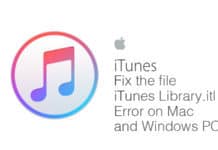





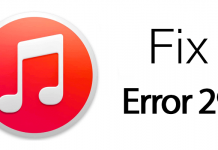










![30 Best Cydia Repo Sources For iOS 16/15/14 Jailbreak [2024] best cydia sources 2020](https://cdn.unlockboot.com/wp-content/uploads/2020/06/cydia-sources-13-100x70.jpg)