How to Get Apple CarPlay for Your Current Car
Apple CarPlay, launched by Apple in 2013, is a groundbreaking technology that consolidates an iPhone with the automobile. CarPlay, until now, was only available...
How to Disable Find My Mac Without Apple ID Password
Will Mayall, a computer security expert, discovered a dangerous vulnerability in the OS X operating system. The function to find the stolen or missing...
The Best Watermark Apps for iPhone and iPad
Watermarking is a great technique that can be used to protect your photos from being copied. Not only this, watermarking allows you to show...
How to Flush DNS Cache on Mac OS – All Versions
Flushing AKA erasing a DNS cache in a Macintosh computer could become necessary for multiple reasons – none of them seemingly involve a regular...
How to Manually Update Carrier Settings On iPhone
If you are one of those people that don’t click on things that you are not fully sure about. Well, we are here to...
How to Make Conference Call on iPhone 7 6 6S SE 5S 5 5C
Want to learn how to make conference call on iPhone 7 Plus, 7, 6, 6S, SE, 5, 5C, 5S or 4S? You can add...
How to Fix Incoming Call But iPhone Not Vibrating Issue
Perhaps you’ve missed important calls because of iPhone not vibrating issue. Several complains have been launched by iPhone users, that many vital calls were...
How to Check Apple Pencil Firmware Version Quickly
Apple Pencil is a very useful tool for iPad Pro as it has a lot of features in it. When it comes to digital...
5 Tips to Fix iPhone Blue Screen of Death Issue
The iPhone 6 has an amazing design and several iDevice users around the world still own it. However, many of these users face the...
Here’s Why Your iPhone Says ‘Scam Likely’
You open the Phone app on your iPhone, and a contact appears as ‘Scam Likely’. It gets you worried since you didn’t create any...
How to Fix WiFi No Hardware Installed Error on Mac OS X
Macintosh computers are pretty much bug free and unless severe stress is put on the system, it won’t really go through much hardware turbulence....
How to Download Tumblr Video on iPhone and iPad to Camera Roll
Tumblr is one of the most used social media websites nowadays. You can have a lot of fun on Tumblr as you can see...
Is Your Apple Watch Slow? Know Why and How To Speed It Up!
You have been using your Apple Watch for quite some time and are now experiencing its speed going down. This might be true. As...
How to Turn Off Split Screen in Landscape Mode on iPhone 7/6 Plus
The latest models of iPhones have an amazing feature of viewing the screen in a different form which is called landscape mode. Landscape mode...
How to Reset Home Screen Layout on iPhone and iPad
All the apps you download on your iPhone are placed on the home screen. You can get different home screens to add apps and...
How to Erase All Content on Apple Watch Without iPhone
This post will educate you on the proper way to erase or reset Apple Watch without requiring iPhone. The watch is secured by passcode....
How to Force Restart Apple Watch Easily
The Apple Watch is an amazing piece of technology. It’s a watch like any other one might wear, but it’s a smartwatch equipped with...
How to Recover Deleted Notes on iPhone or iPad
Many people are in the situation where they want to recover deleted Notes on iPhone. The Notes app is used for a multitude of...
How to Use iPhone as a Mouse or Trackpad for Your Mac or PC
As we know, Apple introduces some amazing features in its devices. It doesn’t matter if we talk about iPhone or iPad, Apple has introduced...
How to Automatically Delete Old iMessage Chats on iPhone and iPad in iOS 11
Most of the people who use smartphones usually face the storage problems in their phones. As we know, there are many apps and other...

![Samsung Galaxy S23 FE FRP Removal Service [INSTANT] Galaxy S23 FE FRP Removal](https://cdn.unlockboot.com/wp-content/uploads/2024/05/s23-frp-remval-534x462.jpg)






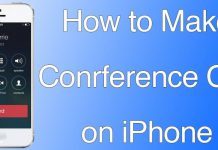











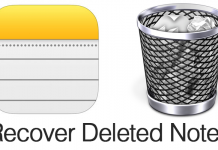









![30 Best Cydia Repo Sources For iOS 16/15/14 Jailbreak [2024] best cydia sources 2020](https://cdn.unlockboot.com/wp-content/uploads/2020/06/cydia-sources-13-100x70.jpg)