Your Mac Freezes During An Software Update? Here are 4 Ways to Fix
If you have a Mac then you would know that you often get notifications telling you about the latest versions of macOS software. You...
How to See a Map With the Frequent Locations History on iPhone
Apple Maps is an effective tool to track where your iPhone, or iPad had been to. The GPS chip inside tracks the location coordinates...
How to Download & Save Gif Images on iPhone or iPad
GIFs are currently very popular, thanks to all the social media hype. Every social network these days would allow the users to upload and...
How to Deactivate Apple ID & Delete Apple Account
Every Apple device requires the user to have an Apple account, which works like a gateway between the user and the Apple ecosystem to...
Disable iMessage on iPhone or iPad to Stop Receiving Messages
iMessage enables iDevice and Mac users to send free text, image, and video-based message. It relies on data transmission, so your phone bill is...
6 Ways to Fix iPhone Charging Slowly Problem
Do you need help because you have iPhone charging slowly issue? We have tested some methods to charge your iPhone faster and resolve any...
iPhone Camera Not Working — Here are 5 Ways to Fix it
Do you love taking selfies but lately your iPhone camera not working or the screen is completely black? In this article, we will help...
How To Change The Default Email Client on Mac
Your Mac device usually comes pre-installed with a decent Mail app that allows you to send emails with ease. The Mail app comes equipped...
Guide To View Webpage Source Code Using Safari On iPhone or Mac
Web pages are created in HyperText Markup Language usually. They have a number of elements such as scripts, images, etc. that show more of...
Fix “Requires a Newer Version of iTunes” Error on PC or Mac
For any Apple product, iTunes is a very useful software for content and media library management. Especially if you own an iPhone, iPad or...
How to Fix Siri Not Working On iPhone 7 6S 6 SE or 5S
There has been a lot of fuss around the enhanced Siri which iPad and iPhone users received on the latest iOS firmware. With intuitive...
How to Fix iPhone Home Button Not Working
If you’re dealing with an unresponsive or not working iPhone home button, this is the post you should be reading. You all know the...
How to Fix “Your message could not be sent” Error on Mac OS
Did you try sending a message or iMessage from your mac but the "Your message could not be sent" message appeared on the screen?...
How to Disable Stand Up Reminders on Apple Watch
Apple Watch is a revolutionary new smart watch technology invented by Apple. Along with the Android Wear counterparts and a plenty load of low...
How to Boost iPhone WiFi Signal Strength
WiFi issues are not common for iPhone users. However, there are always instances when the WiFi signal goes down, and it sucks when that...
How to Enable Front Camera Flash On iPhone 6, 6+, 5s or SE
We all know about the selfie revolution. These days you’ll see selfie lovers everywhere (Snapchat, you’re the reason), but you may not be aware...
Using iPhone Emergency Bypass to Enable Contacts to Get Past Do Not Disturb
One of the best features to enjoy a peace of mind on iPhone is the Do Not Disturb mode, it mutes all alerts and...
How To Fix SIM Card Not Supported While Unlocking your iPhone
Finally today the unlocking solution for your iPhone is out. Now you can unlock your iPhone 4 baseband 4.11.08 totally free, thanks to the...
How to Enable Cookies in Safari / Firefox / Chrome on a Mac
Internet cookies are specific files that are stored in a difficult to reach folder in your MacBook, and they make surfing the internet on...
How to Run Windows Apps on Mac Easily
When Apple developed the Mac, they made sure a plethora of great productive software run on Mac OS. However, a lot of Windows developers...

![Samsung Galaxy S23 FE FRP Removal Service [INSTANT] Galaxy S23 FE FRP Removal](https://cdn.unlockboot.com/wp-content/uploads/2024/05/s23-frp-remval-534x462.jpg)


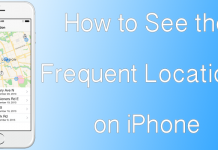












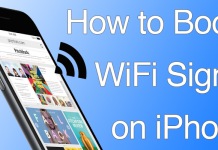



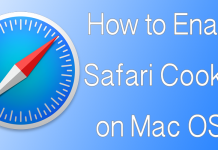








![30 Best Cydia Repo Sources For iOS 16/15/14 Jailbreak [2024] best cydia sources 2020](https://cdn.unlockboot.com/wp-content/uploads/2020/06/cydia-sources-13-100x70.jpg)