How to Post Live Photos to Facebook, Instagram & more
One of the most basic additional functions in the iPhone 6S and iPhone 7 is known as Live Photos, which instantly records a little...
Lost Your Airpods? Not an Issue; There’s An App for That
Apple’s AirPods are all the rage these days. They’ve taken the wireless headset community by storm, as well as the market for earphones and...
Kingston Showcases 2TB Flash Drive at CES 2017
When the world has first moved on from Floppy Disks to USB flash drives, the world was quite surprised. Even that’s been more than...
Best 5 Duolingo Alternatives for iOS and Android
7 billion people live on this planet and there’s a plenty lot of different languages that helps them communicate with each other. Learning a...
Tips to Save Cellular Data While Playing Super Mario Run
Super Mario Run have become the most popular game for iOS that was downloaded on more than 10 million devices. But being a limited...
How to Set and Modify Alarm on Apple Watch
Ever since the mobile phones have become a part of our daily lives, they slowly started replacing our watches and especially, alarm clocks. It’s...
How to Add Hotmail Account to iPhone or iPad in Mail App
Hotmail by Microsoft has been a very popular web based email service for a very long time. Windows Live had been an associated service...
Here’s How a Jet Black iPhone 7 Looks After 4 Months
iPhone 7 owners face are facing several drawbacks of new iPhone handsets. To be specific, people began to complain about the Jet Black model...
3 Ways to Transfer Music from iPhone to Apple Watch
Ever since the semiconductor industry has cherished, all the electronics and gadgets are now becoming smaller yet packing more power than your first computer...
Fix Haptic Feedback not Working on iPhone 7 or 7 Plus
Terms like Taptic engine and haptic feedback weren’t as popular as now before Apple had invented them. They have existed for years, but not...
How to Extend the Life and Prevent Damage of Lightning Cable
Visually, every iPhone or iPad user sometimes get a bad experience while using those devices. But every cable has a lifespan of 1, 2...
Use CoolBooter to Dual-Boot 2 Versions of iOS on 1 iPhone
CoolBooter is a new utility app that enables iPhone owners to dual-boot 2 iOS versions on the same iDevice. Anyone with minimum experience of...
How to Quickly Redial the Last Called Number on iPhone
Most iPhone owners are aware that the Phone app tracks their inbound and outbound calls, and though the “Recents” list in that app can...
Brief Review on Delta iOS Emulator Beta
Those who play old day console games on their iPhones would be able to relate to this news. The Delta Emulator for iOS platform...
How to Disable Facebook Live Notifications on iPhone
Facebook has introduced the Live feature years ago. Initially, the feature was only limited to people with a verified fan page. Later on, Live...
How to Update Apple AirPort Firmware to 7.7.8 / 7.6.8 Version
Apple has released their AirPort Wi-Fi base stations couple of years ago. They may not be as popular as other Apple products like the...
Fix iTunes Error 1671 While Updating iPhone or iPad
The best way to sync with an Apple device and manage it right away is using iTunes. Especially for an iPhone and iPad user,...
How to Sign a PDF Document on Mac Using Preview App
Portable Document Format (PDF) is one of the most used document formats in the world, and every now and then it’s widely used. Students...
How to Fix Super Mario Run Crashing on Startup on iPhone
Super Mario Run had been first announced at the latest Apple event for iPhone 7 and iPhone 7 Plus launch, and the actual app...
How to Add Image to Email Signature in Mail App on Mac
The Mail app that Apple includes in their operating systems is quite an all-star. People who need a mail client able to handle emails...
![TCL Google FRP Removal Service for ANY Model [INSTANT] tcl frp removal service](https://cdn.unlockboot.com/wp-content/uploads/2025/03/tcl-frp-removal-usb-534x462.jpg)
![Nokia Google FRP Removal Service for ANY Model [INSTANT] nokia frp removal service](https://cdn.unlockboot.com/wp-content/uploads/2025/03/nokia-frp-removal-534x462.jpg)
![Samsung Galaxy A05 FRP Removal Service [INSTANT] a05 frp removal service](https://cdn.unlockboot.com/wp-content/uploads/2025/03/a05-frp-removal-534x462.jpg)
















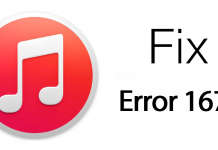










![30 Best Cydia Repo Sources For iOS 16/15/14 Jailbreak [2024] best cydia sources 2020](https://cdn.unlockboot.com/wp-content/uploads/2020/06/cydia-sources-13-100x70.jpg)