No doubt Android is a popular operating system, and there are billions of its users all across the world. Android provides a professional user interface, and there are a lot of features for each user satisfaction. However, sometimes a user wants to try something new which is only iOS. If you are one of these persons who wish to utilize iOS on your Android, we are here to help you. We are providing you the complete details of the iPhone launchers for Android which you can install on your phones to enjoy iOS features. Have a look at the following information.

10 Best iPhone Launchers for Android You Should Try
Below is a list of the ten best iPhone launchers that bring iOS experience on Android devices. You can use these launchers on any Android phone including Samsung, HTC, Huawei, LG, Lenovo, Xiaomi, ZTE, Alcatel, Sony, Motorola, Nokia, etc.
1. One Launcher
It is a perfect launcher when you want to convert your Android device into the iOS device for a long time as you need. It comes with customizable features which allow you to set your settings. Customization allows you to access your favorite features with easy access using shortcuts.

You just need to install the launcher and after that open the app and then click on the “Experience.” Now you are ready to enjoy the iOS interface precisely according to your needs. It will also allow you to install and use the apps which are developed for iOS systems. In short, there are a lot of choices which are enough to help you to use this launcher easily and smoothly.
You can Download One Launcher from Google Play
2. Phone X Launcher – OS 11 iLauncher & Control Center
It is a perfect launching app which you can use to use the iPhone display on your Android phone. It provides you with all the features which are useful for your security and better experience. You can use its Pin lock feature which is used to save your phone content without the need for any third-party application.

It takes a few MB of space, and you can use it with your low specifications. You can use almost all apps of iPhone and enjoy the full user experience by customizing the necessary settings as you required.
3. iLauncher OS 11 – Phone X
If you love the iPhone interface and want to enjoy it on your Android phone, this iPhone launcher for Android is perfect for your needs. You will get user interface and apps icons just like the iPhone. The use of this launcher is effortless, straightforward and you can easily install it.

The size of icons and other settings are just like the iPhone, and different widgets of iPhone are also included in this OS9 Launcher. You can enjoy sliding screen effect, capricious change, and desktop icon arrangement according to your needs.
4. X Launcher – With OS11 Style Theme & Control Center
It is a great iOS launcher for Android which provides you everything similar to the iPhone. It has the power to offer you more options and even better layout than the iOS devices. You will get more than 800 icons similar to iOS layout, and there are many other options of your interest.

You can set your home screen and adjust the layout according to your requirements. You can enjoy most of the features of the iPhone on your Android phone without slowing down or losing the power of your phone.
5. Phone 7 Launcher
It is a powerful launcher which is installed on your Android phone to give you an amazing experience of iPhone 7. Although there are limitations you will never disappoint with your choice.

It presents a beautiful layout, and you will be pleased to enjoy the screen layout exactly according to the iPhone 7. You will surely enjoy its UI and can change the icons positioning when needed.
6. OS 11 iLauncher Phone 8 & Control Center OS 11
It is another launcher which is in the list of top iPhone launchers for Android phones. It is the most straightforward launcher, and it integrates Apple icons on your phone. As a result, your Android phone icons will be replaced by the icons and settings of the iPhone.

In this iLauncher, there are no customization options, and you have to use its default options with few changes. But it runs smoothly and can provide you with the best user experience of iOS.
7. iLauncher OS11 Theme for Phone X Control Center
It is a launcher which provides your phone with a fresh iPhone look, and you can efficiently use it. You will get a new look for your apps, and also you will see an entirely new attractive display.

Because of its fantastic display and apps launching speed, it is considered as the best performing launcher for you. You can install it following some necessary steps, and you are free to enjoy all the features and options of iOS on your Android device.
8. iLauncher Plus – OS 9
It is another launcher which is installed on your Android to provide you a great experience of iOS. It gives you an excellent and professional interface which would be your preference. It ensures the smooth user experience, and you can use this launcher as long as you need.

You can surely use this launcher because this is lightweight and easy to install. It provides different background effects which are similar to the real iPhone display. You are allowed to use this iLauncher Plus to enjoy various iOS-based apps as you wish.
9. xOS Launcher
It is a great launcher which provides you the smooth experience of fast processing. It gives you advanced home screen settings, and you can easily enjoy your iOS experience. You can use different widgets, and it does not make your Android slow.

You get the customizable layout and set the icon sizes which suits you the best. Overall, it is an excellent app which allows you to redesign and play with the settings of your home screen settings.
10. Control Center IOS 11
It is a great app which understands your requirements and can fulfill them in a right way. You will see and enjoy control center feature just like the iPhone, and it would not take high resources of your phone. Control Center IOS 11 gives you instant access to the Clock, the Camera, Record the screen, Screenshot and more settings.
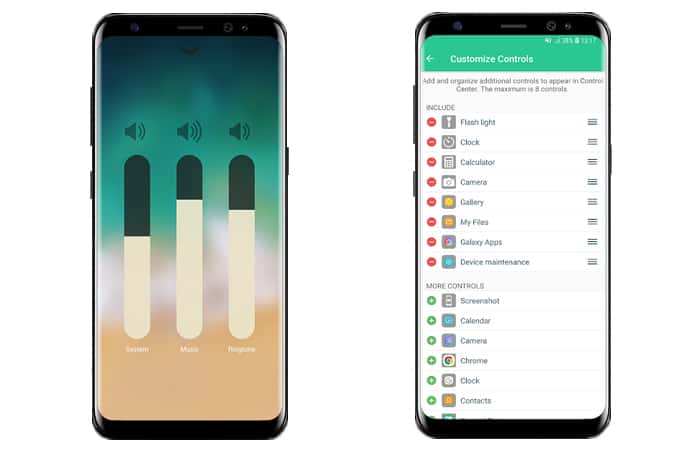
Using this iPhone launcher for Android, you can set your apps and use the apps with a better performance. It provides you the option to take advantage of the iPhone lock screen, and you don’t need to download any other app for the same purpose.
These iPhone launchers for Android present something different and it will be a matter of personal preference if you want to try some of them. Let us know what you think about these iOS launchers in the comment section below.
![5 Best Voice Recorder Apps for iPhone and Android [2025] voice recorder apps for iphone](https://cdn.unlockboot.com/wp-content/uploads/2017/11/best-voice-recorder-app-iphone-324x160.jpg)









![30 Best Cydia Repo Sources For iOS 16/15/14 Jailbreak [2024] best cydia sources 2020](https://cdn.unlockboot.com/wp-content/uploads/2020/06/cydia-sources-13-100x70.jpg)