In this new era of high-speed internet and immense free online storage, issues regarding digital privacy are on the rise. Digital Privacy is one of prime social concern of millennial. Because of the digitization of personal information of individuals, information is available from online sources. It makes things very easy for hackers to acquire information about people, which enhances the apprehensions related to privacy. In this article, we are going to guide you on how to download Tor browser for Mac OS easily.

With the recent development in internet privacy laws, a bill has been signed by American president Trump. According to the bill, internet service providers have a free pass to disclose the private information of their customers without their permission to anyone either a marketer or other companies with discretion. So, protection of personal information has become one of the major concerns of the online users. However, Tor Browser provides a way out to Mac users.
Procedure to Download Tor Browser for Mac
To make internet browsing safe again some software are available such as Tor. By the use of Tor browser for Mac, a person’s web movements are disguised and routed through various voluntary operating systems from all over the world that are called relays. This makes it very hard for anyone to identify you or your location. Minimum of 3 servers are used as relays before you reach your destination. It also hides our original IP address and location, which makes it more difficult to identify out web movements. The route stays random and changes after 10 minutes. It protects your internet connection, your online identity, your website visit path, your location information, and much more from other people.
Tor is free for mobiles and desktops. It is a pre-configured browser.
Step 1: Visit torproject.org.
Step 2: Navigate to find download menu.
Step 3: Choose your preferred language and operating system from the given list, and then click 64-bit for Apple macOS (7.0.2). For Safari users, navigate to the Downloads folder icon and double-click the Tor browser 7.0. This will initiate your downloading process. You will be asked to copy Tor Browser into your “Applications” folder.
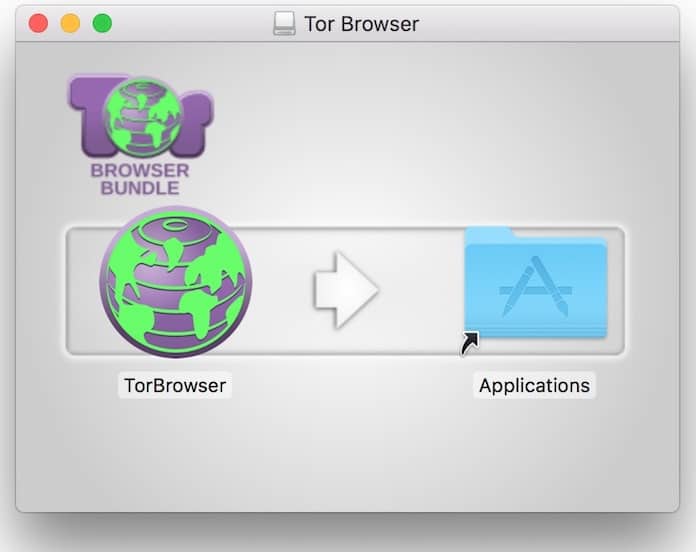
Step 4: After copying your Tor Program, choose Applications, and navigate Tor Browser. Double-click and open this program.
Note: If you got an error saying “Tor browser can’t be opened because it is from an unidentified web developer” – you need to disable gatekeeper on your Mac.
Step 5: Respond to the prompt pop-up window, by clicking the Connect option. Wait for a while, and let your Mac join with Tor system.
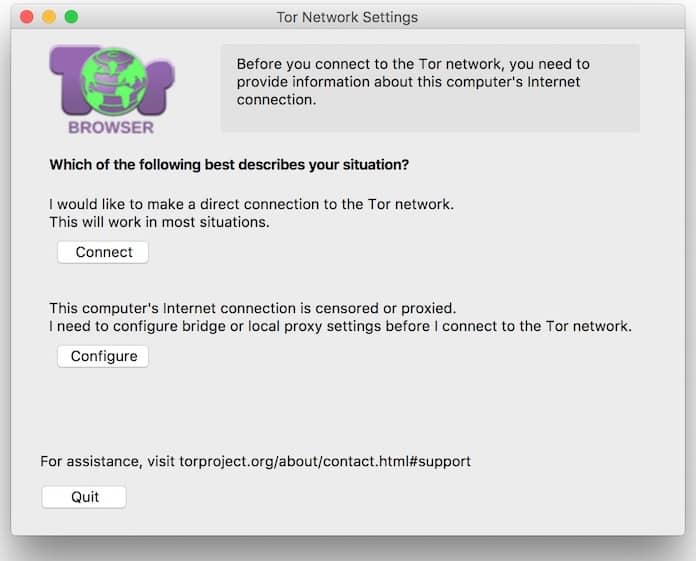
Step 6: Now! You are all set to browse your internet.
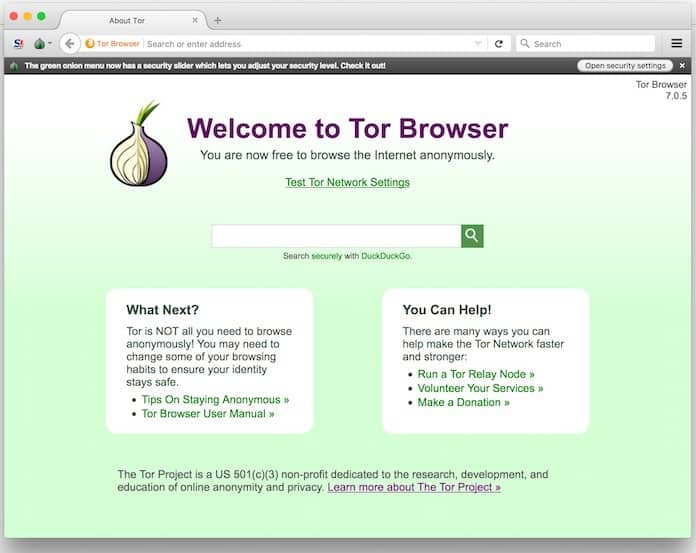
So, you should install your Tor Browser to secure your online activity, and to protect your information on your Mac, right away. Now! You can browse your internet freely and anonymously. Furthermore, to ensure maximum safety, you should get yourself acquainted with Tor browser for Mac. You can surf “Tips of Staying Anonymous” to gain maximum insight into this Browser.
Read Also: Best Apps to Send Anonymous Text Messages
If you like this article, then please share it with the other Mac users around you. Help them in securing their personal information with Tor Browser. Let the Tor safe the world. Thank you for taking out time and for reading this content.










![30 Best Cydia Repo Sources For iOS 16/15/14 Jailbreak [2024] best cydia sources 2020](https://cdn.unlockboot.com/wp-content/uploads/2020/06/cydia-sources-13-100x70.jpg)