Latest smartphones are just miniature computers, everyone stores so much personal information and data on it. On the other hand, being portable has its downsides. A portable device is much likely to get lost or stolen than one that isn’t movable. iPhones or iPads could get lost, stolen or snatched any moment and a user might just feel useless and not know what to do right at that moment. Today we will teach you how to track iPhone without app or iCloud (Find My iPhone) enabled on the device.

Though iOS operating system offers a plenty lot of smartphone tracking apps, but there are chances that a user may just not install any of those. Even in such cases, an iPhone could be tracked without the assistance of a third party program – this article describes how.
How to Track and Locate iPhone Without Tracking App
So apparently, your iPhone or iPad is lost and you still can’t locate the handset because you haven’t installed a location tracker app on your iPhone or iPad.
This case doesn’t necessarily mean you are out of luck to get your iPhone back for the rest of your life. Find my iPhone could help users out who have likely fallen in this suffering. iCloud is included in the iCloud settings in an iPhone and generally when an iPhone starts, the location coordinates start being transmitted to the Apple location server. If an iPhone is lost, its user can log in to their iCloud account using a computer, perform an operation like ringing an alarm on the lost iPhone, and set a message on the lost iPhone display to increase the chance of getting it back; and locating the smartphone on Apple Map.
However, there’s another method which Google offers for all their Maps users.
1. Track iPhone using Find my iPhone
To locate an iPhone or iPad on Apple Maps, this should be the primary method to follow. To begin with, the Apple iCloud services must be running on the lost iPhone. If it runs an older OS without the latest iOS iCloud features, this Find my iPhone method might not just work.

- Navigate to icloud.com.
- Log in with your iCloud credentials, the iCloud dashboard will show up on the display.
- Look for a ‘Find my iPhone’ icon which is placed somewhere on the dashboard. Click on it.
- From the All-Devices drop down menu in the new screen that shows up, select your lost, stolen or missing iPhone or iPad.
2. Track iPhone using Apple Maps
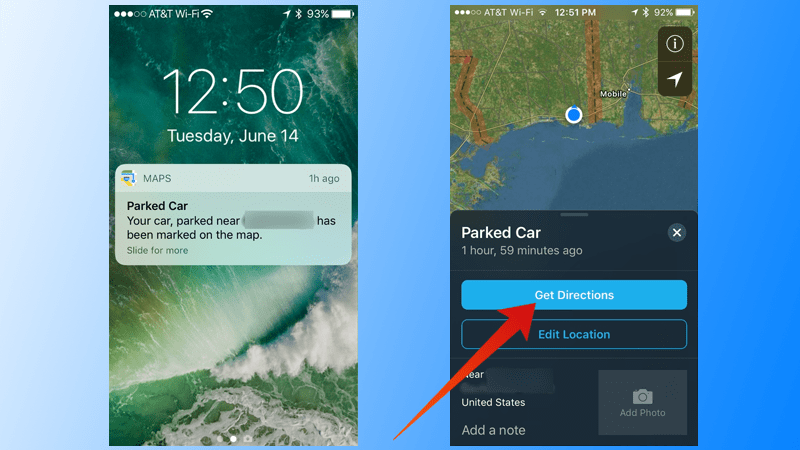
Once a device is marked lost or stolen, the tracking will automatically initiate on the handset and it will be locked as well. The map on the iCloud PC interface will start showing the iPhone’s location after few seconds, which is required to get the processes on the go. There’s a specific discrete mode named Lost Mode; which instantly deletes all your personal data and makes it a new phone.
3. Track iPhone with Google Maps Method
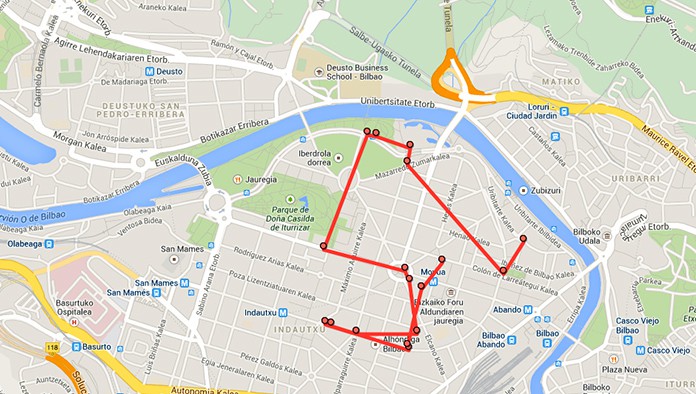
Another way to track iPhone without app is to use Google Maps. Once installed, Google Map tracks a user always and gathers the data to make their services much better. Log into Google Map service and look for a location tracking interface. This interface does all the observation and generates a pattern of what’s being done for a long time on a smartphone.
The bottom line is, Google always takes your data and if your phone is lost but still functional, Google Help might provide you with a tool that can provide a tracking facility on the world class Map they have developed.
Conclusion: Law enforcers can track an iPhone in smarter ways, without any user involvement but that’s much technical stuff. For iOS platform though, Find my iPhone seems like one best option to track iPhone without app.










![30 Best Cydia Repo Sources For iOS 16/15/14 Jailbreak [2024] best cydia sources 2020](https://cdn.unlockboot.com/wp-content/uploads/2020/06/cydia-sources-13-100x70.jpg)