In my previous post I wrote about how to check unlock eligibility of your iPhone 4 4.11.08 baseband. Finally today AT&T has started unlocking Off-Contract iPhones.

Last week AT&T reported that they will start to unlocking off-contract iPhone’s for free, starting from April 8th.
All AT&T iPhone customers who’ve paid all their taxes, can now contact AT&T support with a online chat or call to get iPhone unlocked totally free.
Dear readers, I am glad that this unlock method is successful. After the contact, in less than 5 minutes the unlocking process for your iPhone will start.
Watch the iDB video how to use AT&T chat – the easiest and faster way to unlock your iPhone:
How to get your AT&T iPhone unlocked:
Step 1: Check your Imei ( go to Settings -> General -> About -> and find your IMEI ).
Step 2: Navigate to AT&T’s support page, ( you need to be logged in with your AT&T account to do this). Now you can use Online Chat ( Click “Chat Now” ).
Step 3: You need to fill out the AT&T chat form with real detals.
Step 4: In the chat form type ” I want to unlock my iPhone 4” now Click Start Chat.
Step 5: Now you should explain to at&t support team that you need to unlock your iPhone, now you must provide your IMEI number.
Step 6: In this finally step, the AT&T support team will ask for your email address to provide you all unlock details. You are almost complete !
Note: Make sure you typed your information correctly, your unlock request could take a few days.
Please feel free to Ask questions or Share your experience with us in the comment section below !


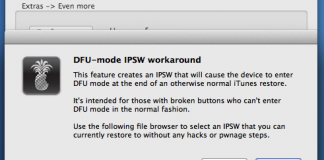







![30 Best Cydia Repo Sources For iOS 16/15/14 Jailbreak [2024] best cydia sources 2020](https://cdn.unlockboot.com/wp-content/uploads/2020/06/cydia-sources-13-100x70.jpg)