You paid for your phone, but AT&T still controls it. Stuck with a network lock, unable to switch carriers or use the phone freely—it’s frustrating. The Samsung Galaxy S25 is packed with power, but none of that matters if you can’t use it the way you want. Good news? That lock isn’t permanent. There’s a way to remove it, quickly and safely. All variants are supported, including the S25, S25 Plus, and S25 Ultra (S931U, S936U, and S938U).

Samsung drops new phones every year, and the Galaxy S25 the latest. Big screen, sharp camera, and a slick design—it’s no surprise people love it.
This device comes with a triple camera system, which lets you snap photos from angles most phones can’t It’s also intuitive and fast, plus boasts GalaxyAI to help you become more productive.
Buying this phone straight from Samsung costs a lot. Many people go through AT&T because it’s cheaper upfront but their contracts have strict terms. Miss a payment or try to switch early and you could face hefty fees.
If your phone is locked to AT&T it only works on their network. Even if they unlock it some restrictions might still apply. A permanent unlock removes those limits and lets you use your AT&T S25 Ultra, S25 Plus or S25 with any carrier.
Why Unlock Your AT&T Samsung Galaxy S25/S25+/S25 Ultra?
- Boosts your phone’s trade-in value
- Works with any carrier worldwide
- Cuts down on roaming charges while traveling
Getting an unlock through AT&T isn’t always smooth. It can take time, come with restrictions, and even lead to extra costs. That’s where UnlockBoot steps in. Our method is legit, hassle-free, and doesn’t come with penalties.
With our unlock code, you won’t be tied to one network. There are no contracts, no hidden charges, and no risks. Your Galaxy 25 will be fully unlocked and ready for any carrier.
Steps to Permanently Unlock Your AT&T Samsung Galaxy S25, S25+ or S25 Ultra with a Code
1 Visit our website. Open a browser and go to our site. Navigate to the AT&T Samsung Galaxy S25 unlocking section: https://store.unlockboot.com/unlock-samsung-phone/
2 Enter your details. On the next page, review the unlock options, including cost and estimated processing time. You’ll also need to provide your IMEI number to proceed.
3 Find your IMEI. Dial #06# on your phone, or go to Settings > General > About to locate it. Enter this number on our website to start the process.
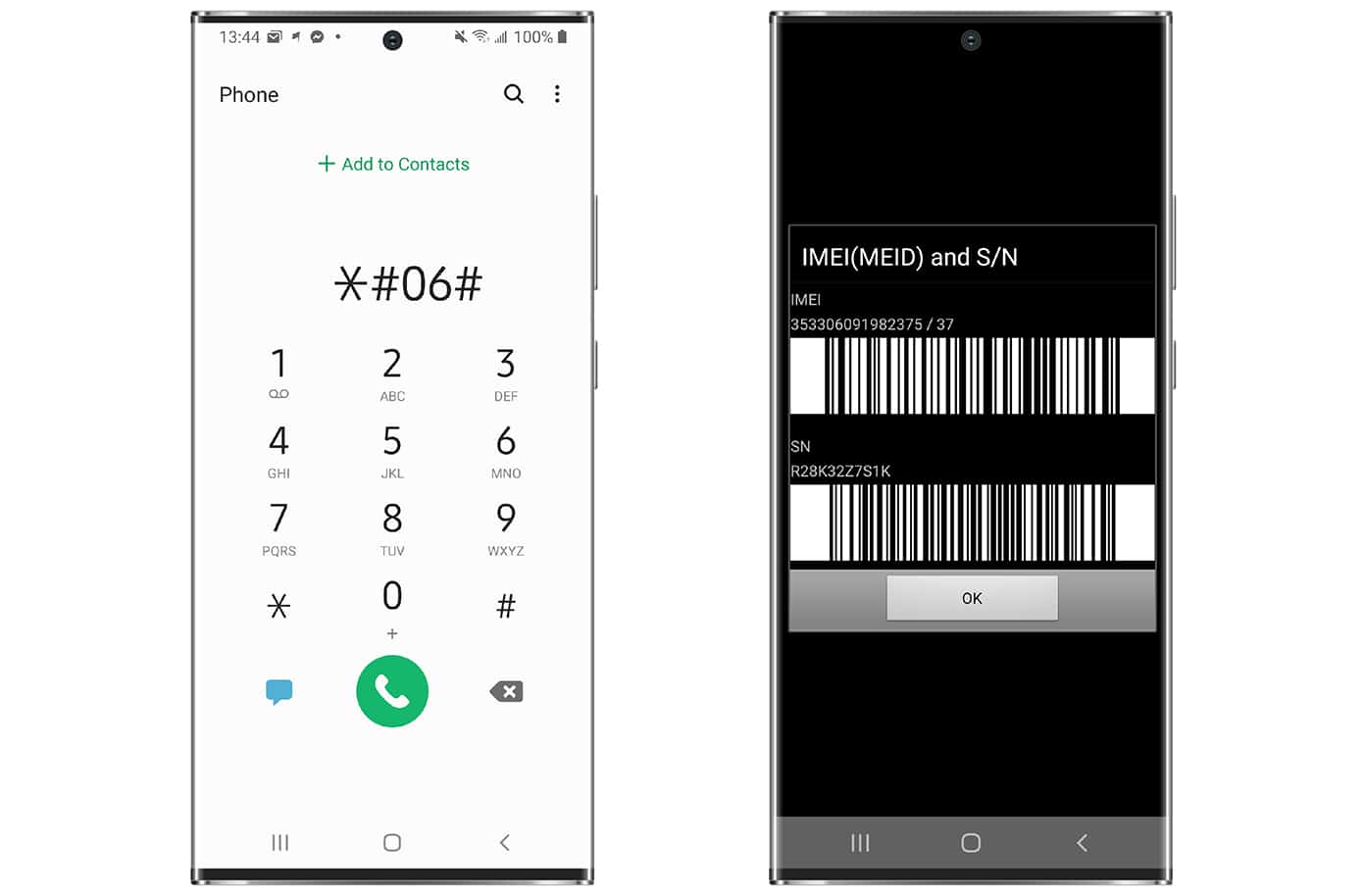
4 Choose a payment method. Select your preferred way to pay and complete checkout. You’ll be redirected to finalize the transaction.
5 Processing begins. Once we receive your payment, we’ll start unlocking your device. This usually takes 1-3 business days. You’ll receive an email with your unlock code and step-by-step instructions.
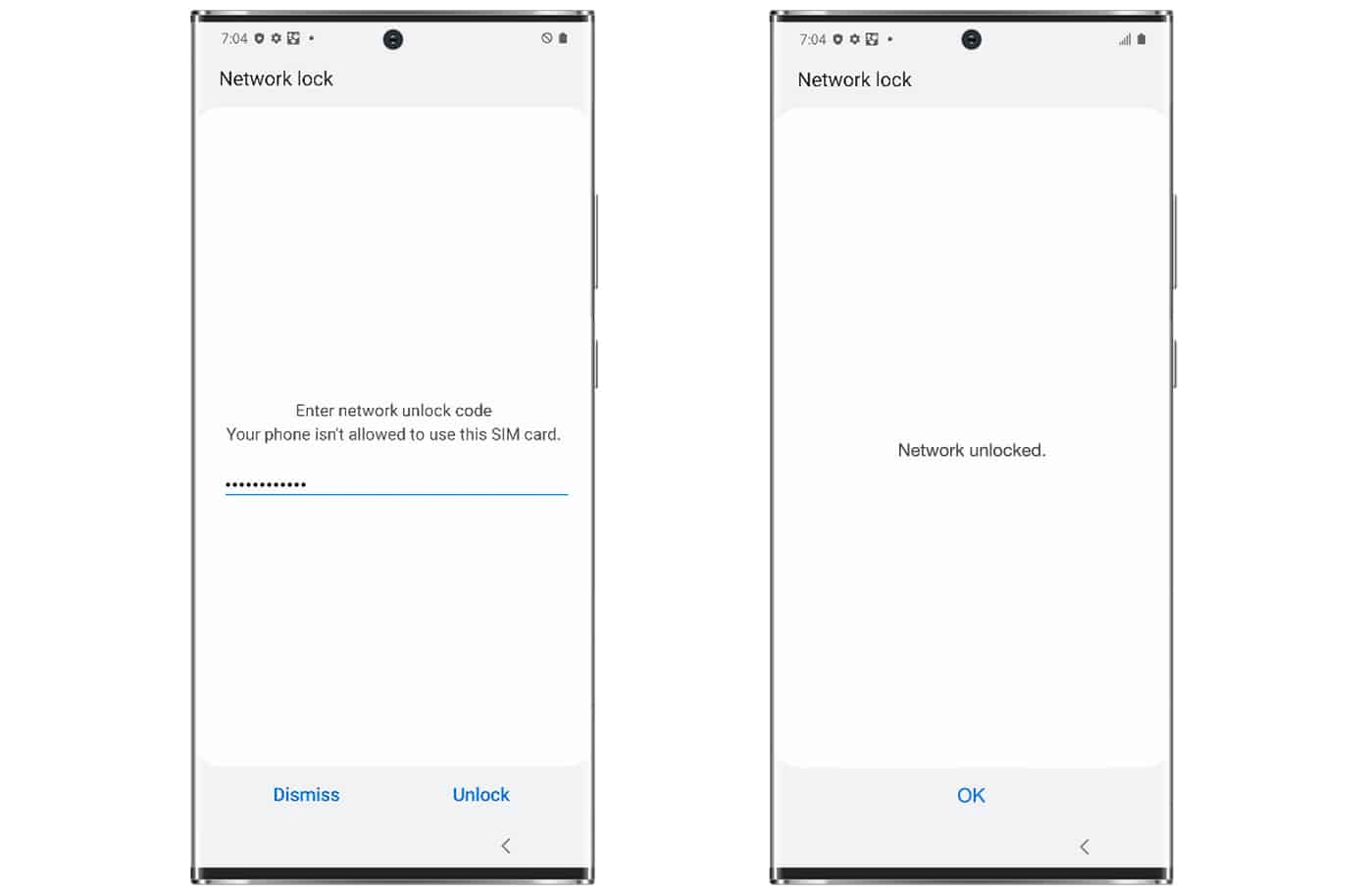
Once you receive the code, simply insert a non-AT&T SIM card and enter the unlock code, and your phone will be permanently unlocked. You’ll be free to use any network worldwide.
Why Unlock Your AT&T Samsung Galaxy S25 with UnlockBoot?
Unlocking your AT&T Galaxy S25 through UnlockBoot costs way less than what carriers charge. The process is simple, legit, and works every time. Just enter your IMEI, make the payment, and you’re good to go.
Your warranty stays safe, and you don’t have to step foot in a store. Everything happens from home, no tech skills needed.
If you ever get stuck, our support team is here to help.
![Samsung Galaxy S25/S25+/S25 Ultra FRP Removal Service [Permanent] galaxy s25 frp removal](https://cdn.unlockboot.com/wp-content/uploads/2025/02/s25-frp-removal-324x160.jpg)
![Samsung Galaxy Tab A9/A9+ FRP Removal Service [INSTANT] galaxy tab a9 frp removal](https://cdn.unlockboot.com/wp-content/uploads/2025/04/tab-a9-frp-removal-324x160.jpg)
![Unlock Galaxy A14 & A14 5G Via USB Permanently [Any Carrier, Instant Unlock] unlock galaxy a14](https://cdn.unlockboot.com/wp-content/uploads/2023/04/unlock-galaxy-a14-324x160.jpg)







![30 Best Cydia Repo Sources For iOS 16/15/14 Jailbreak [2024] best cydia sources 2020](https://cdn.unlockboot.com/wp-content/uploads/2020/06/cydia-sources-13-100x70.jpg)