Have you wasted a lot of time on illegitimate solutions claiming to provide you with an AT&T Samsung Galaxy Z Fold 2 5G unlock (for F916U)? Then save time by using the solution highlighted in this post. We promise that it’ll make unlocking a breeze.
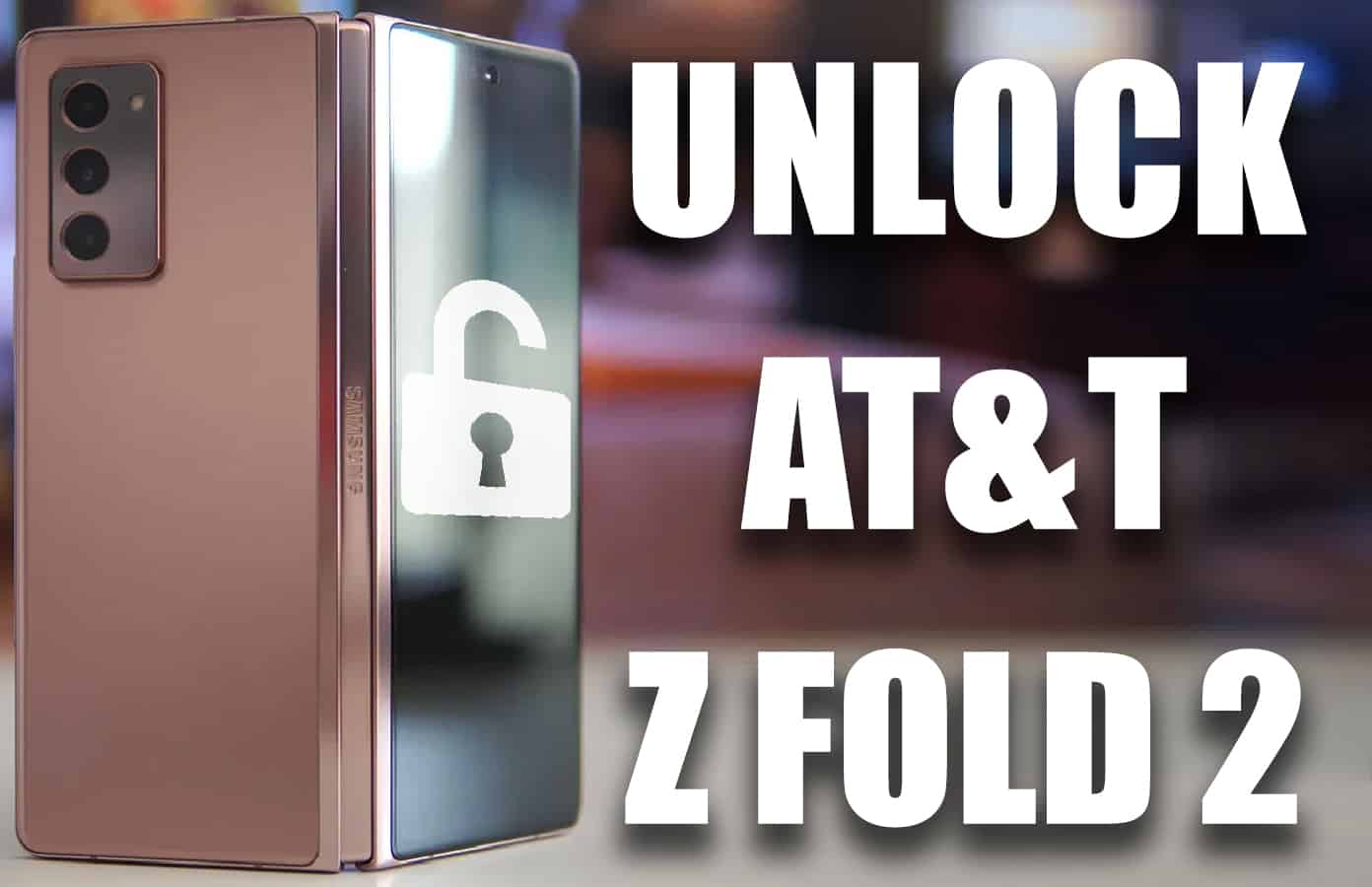
Samsung introduces new devices frequently and many of them are successful at capturing the hearts and minds of consumers. The Galaxy Z Fold 2 5G is no different – it has an elegant design, a. beautiful UX, and top-notch features. All of these aspects make it a favorite of millions across the globe.
But as nice as the devices are, they come with a hefty price tag. Network carriers like AT&T offer some hope by offering month-to-month payment plans that allow you to use the device. However, these plans often come with conditions that you need to adhere to. If you fail to abide by these requirements, you can be made to pay a hefty penalty.
Also, if you buy a Z Fold 2 5G Samsung device from AT&T, it will carry a network lock. This means it will only work with an AT&T SIM Card and not with any other network’s SIM. But don’t worry, we’ll show you how to make AT&T Galaxy Z Fold 2 SIM-Free via unlocking.
What You Gain from Unlocking AT&T Samsung Z Fold 2 5G
- Perhaps the biggest advantage is that you’ll be able to use any network’s SIM without facing penalty.
- Your Galaxy Z Fold 2 5G’s resale price will skyrocket.
- You should be able to save on international roaming, as the unlocked device will work on SIMs of local carriers.
All that said, it isn’t that straightforward to unlock a Galaxy Z Fold 2. You’ll need to pay a fine if you want to terminate the carrier contract and perhaps a penalty as well. The good news is you can use a third-party service like Unlockboot to remove the SIM lock restriction from your Samsung Galaxy Z Fold 2 with code – in no time, without penalty, at a good price.
Guide to Unlock AT&T Samsung Galaxy Z Fold 2 (F196U) 5G Model With Code – Fast 1-24h delivery 100% Success Guaranteed
1 Open your preferred web browser on mobile and visit our website. Then go to unlocking sections for smartphones and view “AT&T Samsung Z Fold 2 unlocking.” You can also click this shortcut link: https://store.unlockboot.com/unlock-samsung-phone/
2 Clicking the link makes a page show up on the screen. This will include details on the unlock, expected time, pricing, and more. There’ll also be a field for entering the device’s IMEI.
3 Now hold your device and type *#06# on the Dialpad to get the IMEI. Alternatively, go to Settings > General > About to find the IMEI. Enter this IMEI in the previous field.
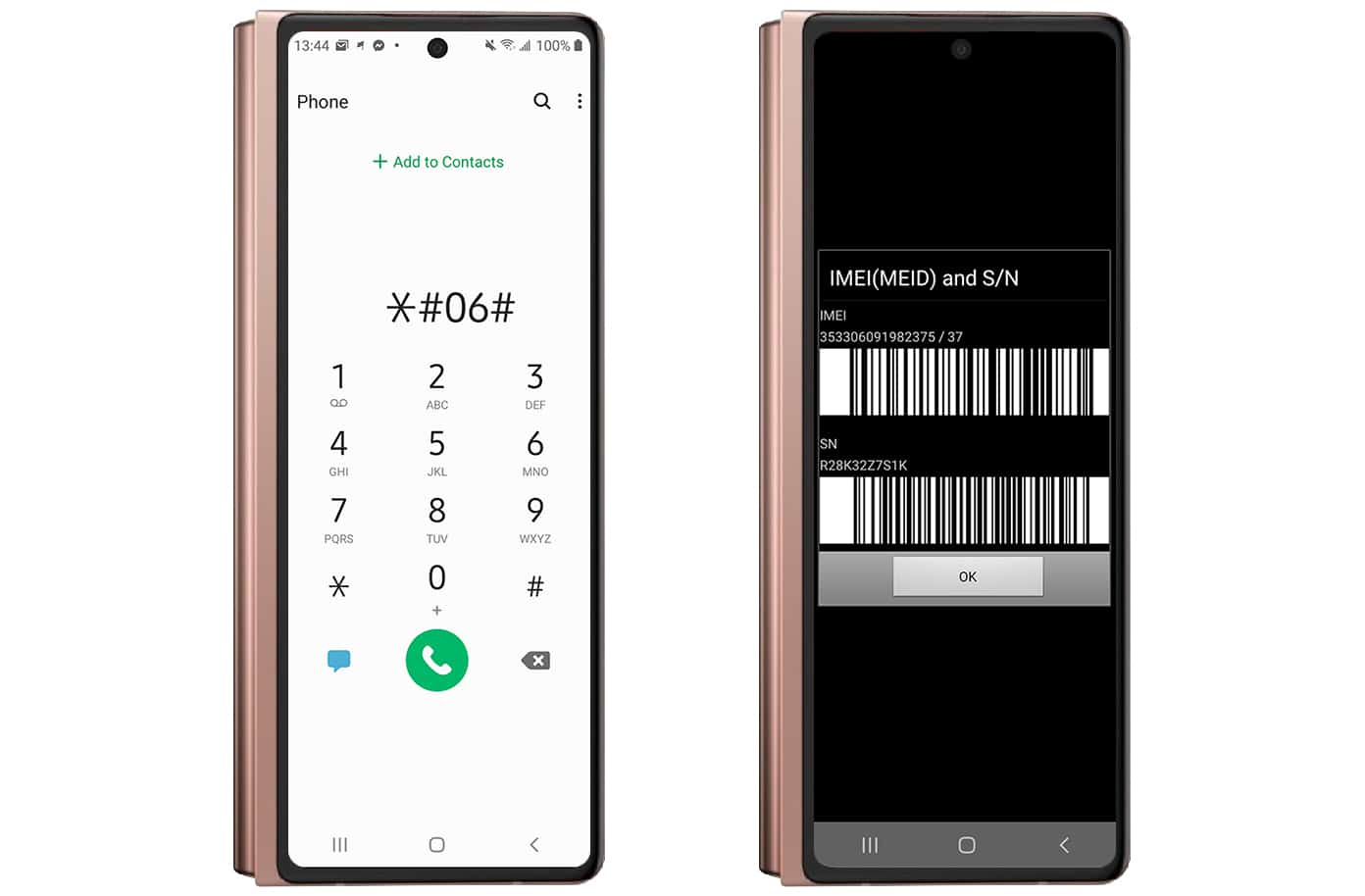
4 Now add to cart and go to checkout. Jot down the required information and pick a way to pay. Click “proceed to checkout.” From the drop-down menu, pick your location and make a payment.
5 After we get the payment, we’ll begin the unlock process. On average, it takes about 1-24 hours for the whole process to complete.
6 You will receive an email with the code (MCK and NCK). Check your email regularly and follow the instructions to enter the code/s and apply the unlock.
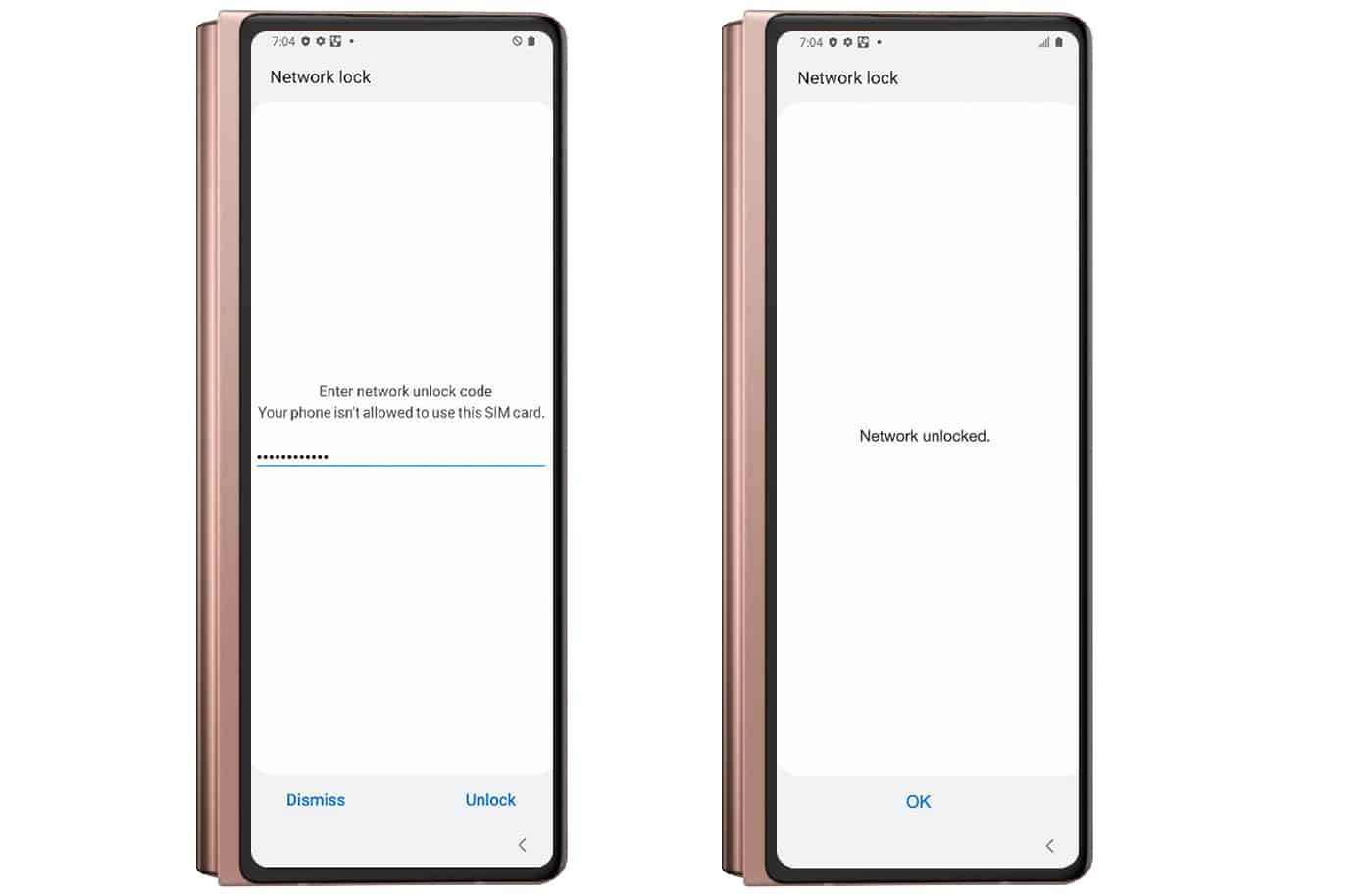
Actually, you just have to insert a NON-AT&T SIM and enter the unlock code. The device will be unlocked permanently for any SIM in the world.
Advantages of Choosing Unlockboot to Permanently Unlock AT&T Samsung Galaxy Z Fold 2 5G
Our AT&T Galaxy Z Fold 2 unlock service has a very generous rate compared to the process you’ll see in the market. And it’s certainly much less than what a carrier will charge you for making your device SIM-free. Unlockboot’s all unlocks are trustworthy and genuine. Requesting an unlock via our website is a smooth process. Just enter your device’s IMEI and use an active debit/credit card to process your unlock.
Our service also secures your device’s warranty. Plus, all the steps needed to perform the unlock can be done from the comfort of your home – no need to visit a service center.
All Samsung and iPhone unlock services offered by Unlockboot involve a simple process, but you can reach out to our support staff if you get stuck at any point.
![Samsung Galaxy A05 FRP Removal Service [INSTANT] a05 frp removal service](https://cdn.unlockboot.com/wp-content/uploads/2025/03/a05-frp-removal-324x160.jpg)

![Samsung Galaxy S24 FE FRP Removal Service [Permanent] s24 fe frp removal service](https://cdn.unlockboot.com/wp-content/uploads/2025/03/s24-fe-frp-removal-324x160.jpg)







![30 Best Cydia Repo Sources For iOS 16/15/14 Jailbreak [2024] best cydia sources 2020](https://cdn.unlockboot.com/wp-content/uploads/2020/06/cydia-sources-13-100x70.jpg)