Want to unlock your AT&T Samsung Galaxy S22, S22 Plus, and S22 Ultra 5G permanently? We get it! It’s hard to deal with all the roaming charges and other shortcomings of being locked to a single carrier. Because for smartphone owners, there’s nothing better than being able to use any SIM worldwide without restrictions. Fortunately, it’s possible to unlock S22 and avoid roaming charges.

The S22 lineup is fantastic, to say the least. Samsung has gone out of its way to equip this series with better a camera, display resolution, UI, and external look. No wonder Galaxy S22 (all models) are continuing to sell well in 2022.
But buying Samsung Galaxy S22, S22 Ultra 5G, and S22 Plus from AT&T or another carrier has some limitations. For one, you won’t be able to use the SIM card of other carriers. This can have major downsides, so be wise and don’t just fall for the cheap contract price.
If you decide to unlock your Galaxy S22 handset, there’ll be various benefits. Below, we’ll go into them as well as how an AT&T Galaxy S22, S22 Ultra and S22 can be unlocked in a few simple steps. Let us help you make the most of your investment.
Unlocking AT&T Samsung Galaxy S22, S22 Ultra 5G and S22 Plus via Code (100% Working, 1-7 Days Unlock)
The process is quite simple. Follow the steps below to unlock your handset forever:
1 Open your browser and visit our site to unlock AT&T Samsung Galaxy S22. Or open this URL directly in your browser: https://store.unlockboot.com/unlock-samsung-phone/?service=27
2 Find your IMEI code by pressing *#06# on your dialpad. Another way to find it is to go to Settings > About Phone on your device.
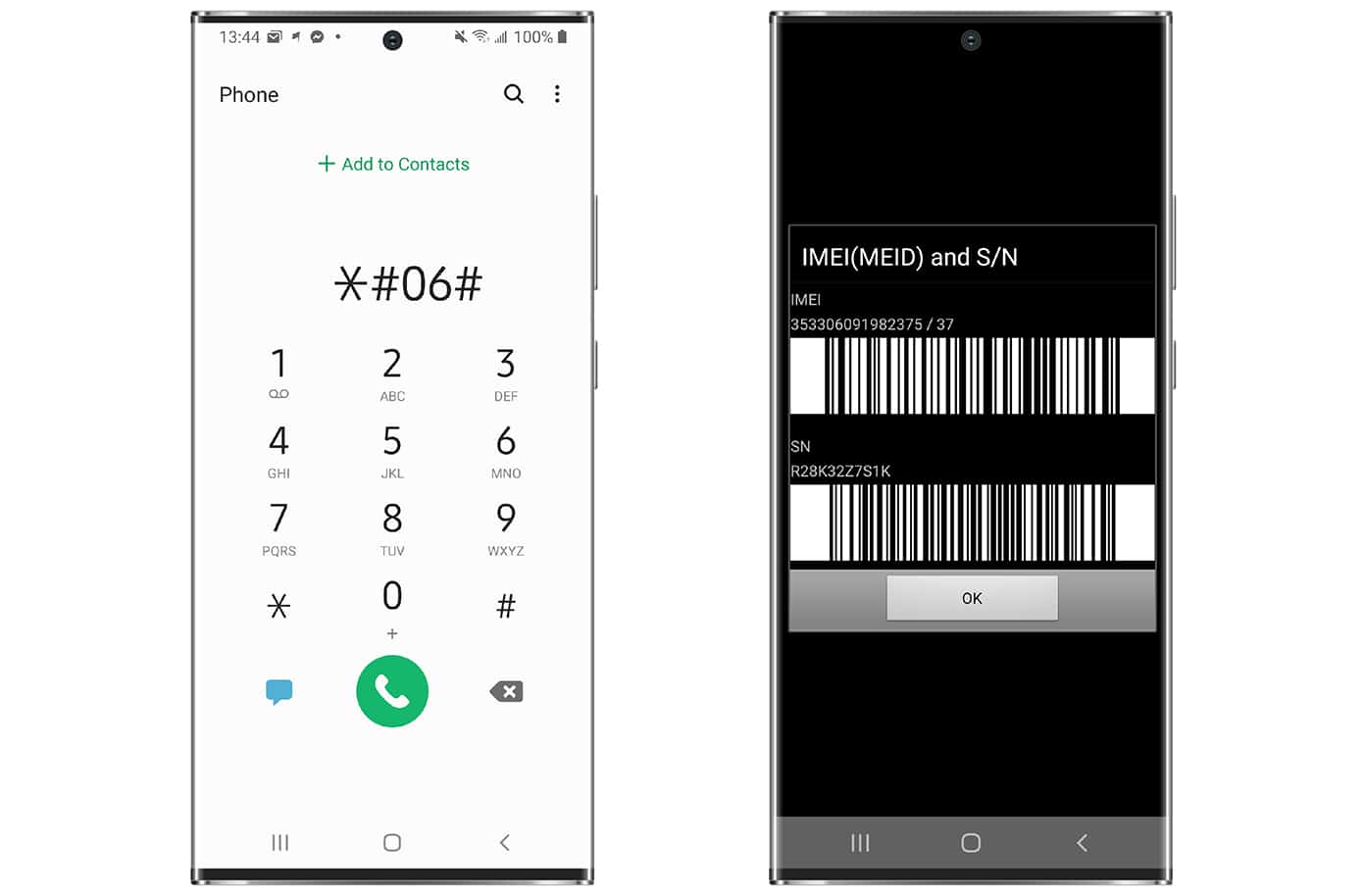
3 Put the IMEI in the appropriate field on our site. Also make sure to choose the right carrier network and device model. Click “Unlock Now” once that’s all done.
4 You’ll arrive at the checkout page. At this point, enter the email ID where you want us to send unlock codes. 100% unlock is guaranteed, and you’ll receive the unlock codes from us.
5 Select a payment method of your choice and visit the secured checkout area. Once the payment is processed, you’ll get unlock code through email.
6 When you’ve received the code, switch your existing SIM with the SIM of your preferred carrier and enter the code to unlock Galaxy S22.
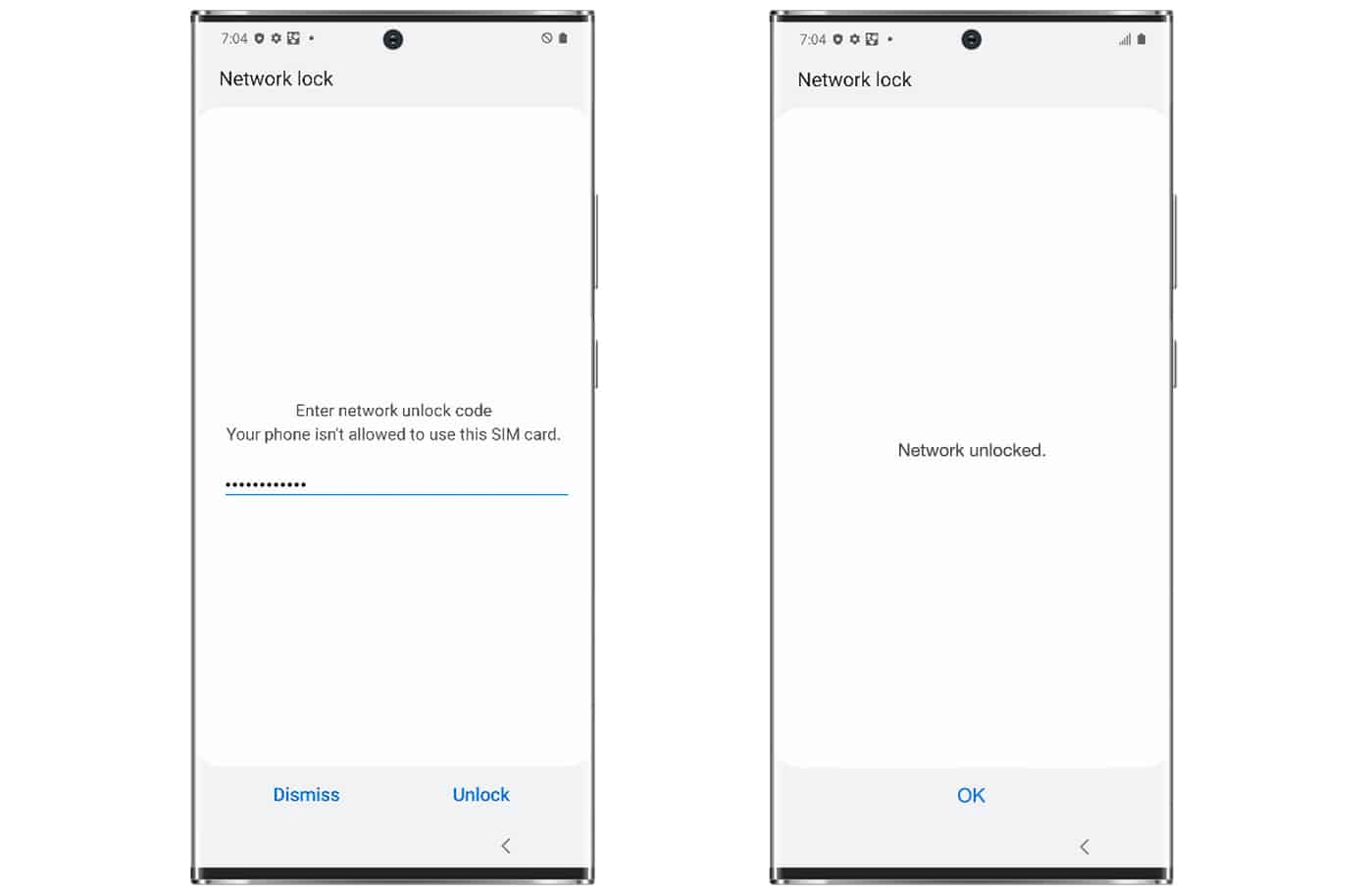
Why Use UnlockBoot for Unlocking AT&T Samsung Galaxy S22 (All Models)
If you need more reasons to choose UnlockBoot for Samsung S22 unlocking, here are a few:
- Our genuine unlock allows you to break away from carrier-imposed restrictions. You can use any international SIM card that you desire.
- Skip roaming charges while you’re traveling outside the US.
- Get a good price when you resell your device. Unlocked S22 Plus, S22 5G Ultra, and S22 sell for 30 to 40 percent more than locked variants.
- The device warranty remains intact when you use our service.
Here’s a video clip featuring demo of how to unlock your AT&T Samsung Galaxy S22 series, S21 series, Note 20 Ultra 5G, Note 20, S20 Ultra 5G, S20 Plus 5g, S10, S20 5G Note 10, Note 10+, Note 9, S9, S8 and more using a code via UnlockBoot.
By taking these simple steps, you should be able to unlock your Samsung Galaxy S22 permanently and securely.
![Samsung Galaxy S25/S25+/S25 Ultra FRP Removal Service [Permanent] galaxy s25 frp removal](https://cdn.unlockboot.com/wp-content/uploads/2025/02/s25-frp-removal-324x160.jpg)

![Samsung Galaxy A13 FRP Removal Service [INSTANT] galaxy a13 frp removal service](https://cdn.unlockboot.com/wp-content/uploads/2024/10/unlock-galaxy-a13-5g-324x160.jpg)







![30 Best Cydia Repo Sources For iOS 16/15/14 Jailbreak [2024] best cydia sources 2020](https://cdn.unlockboot.com/wp-content/uploads/2020/06/cydia-sources-13-100x70.jpg)