The Samsung Galaxy A14 is one of the most in demand handsets in the market. With a 6.6-inch edge-to-edge display and plenty of pixels, it’s the perfect gadget for playing games and watching HD movies of your choice. And with a powerful 5000mAh battery, you won’t have to worry about re-juicing your device for long periods.

The Galaxy A14 offers features that facilitate both entertainment and productivity. You can perform various tasks, from browsing social media to playing video games, on this budget-friendly entry-level smartphone. Available in basic 3GB + 32GB or higher 4GB + 64GB variants, many still purchase it from network carriers. However, if you’ve bought your Galaxy A14 / A14 5G from carriers like T-Mobile, Sprint, Metro PCS, Boost, AT&T, Verizon, Visible, US Cellular, C-Spire, Tracfone, Straight Talk, Cricket or others, chances are it’s SIM or Carrier locked.
But fret not, we are here to help you unlock your Galaxy A14 for any network. Once unlocked, you’ll have the freedom to switch between carriers in the US or internationally. When it comes to choosing an unlock provider, go for the reliable and trusted option – UnlockBoot. We specialize in unlocking Samsung, LG, Apple, Huawei, Xiaomi, Motorola, and other devices. Your privacy is our priority, unlike many others.
Leverage UnlockBoot’s Remote USB Service for Permanent Galaxy A14 Unlock [All Networks]
Unlocking your Galaxy A14 is a breeze, even if you don’t have technical skills. All you need is a computer, a credit card, and a stable internet connection to avail our Remote USB Service. Say goodbye to network restrictions and unlock your Samsung Galaxy A14 with UnlockBoot. Experience the freedom of choosing your network and enjoy all the features of your Galaxy A14 without limitations.
Follow these steps to unlock your Galaxy A14 permanently:
1 Start by opening your web browser and navigating to the Samsung Unlocking page and select the option for Galaxy A14 unlock https://store.unlockboot.com/unlock-samsung-phone/?service=21
2 Provide us with your IMEI serial number. If you’re unsure where to find it, simply dial *#06# on your Galaxy A14 or check under “About Phone” in the phone settings. The IMEI will inform us about the status of your smartphone.
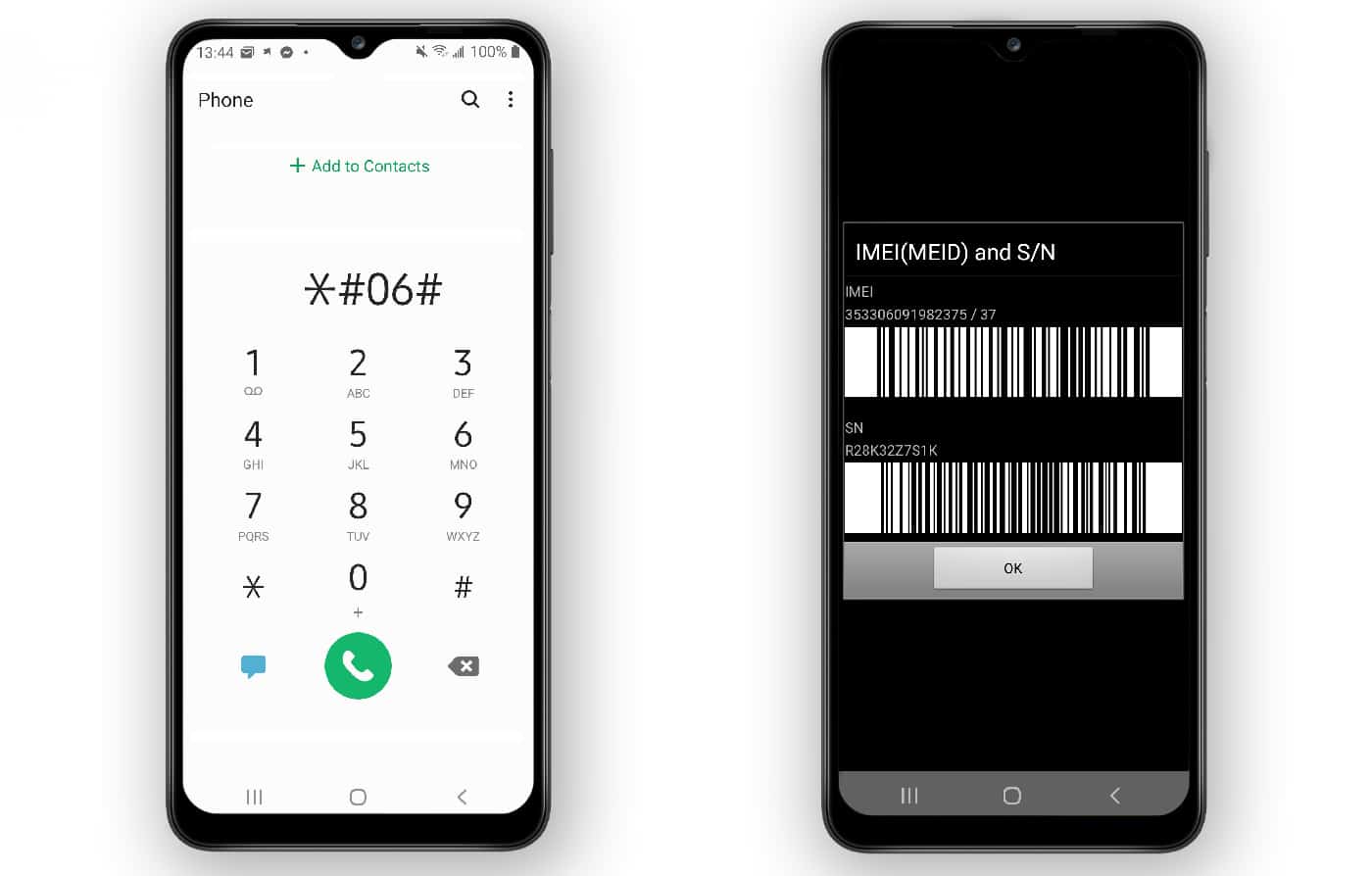
3 Put in your contact info on the checkout page and select the preferred payment option. Complete the payment.
4 After order placement and payment confirmation, we will send you an email with instructions on how to connect with our professional technicians. It’s best to use the live chat option as soon as you place the order to avoid any delays.

5 Note that the entire process may take anywhere from 5 minutes to half an hour, depending on the firmware of your Galaxy A14 device.
Advantages of Unlocking Galaxy A14 5G & A14 with Our Service
- Unlocking your Galaxy A14 with UnlockBoot removes SIM restrictions, allowing you to use any SIM card and switch networks hassle-free.
- Unlocking can increase the resale value of your Galaxy A14 by 20-40% compared to a locked device, as many buyers prefer unlocked devices and are willing to pay more.
- If you’re traveling internationally, you can use a local SIM card with your unlocked Galaxy A14 and save on expensive international roaming charges.
Here’s a video demonstrating how the unlock is performed.
Contact us today to make your device SIM-free.
![Samsung Galaxy S25/S25+/S25 Ultra FRP Removal Service [Permanent] galaxy s25 frp removal](https://cdn.unlockboot.com/wp-content/uploads/2025/02/s25-frp-removal-324x160.jpg)
![Samsung Galaxy Tab A9/A9+ FRP Removal Service [INSTANT] galaxy tab a9 frp removal](https://cdn.unlockboot.com/wp-content/uploads/2025/04/tab-a9-frp-removal-324x160.jpg)
![Samsung Galaxy A05 FRP Removal Service [INSTANT] a05 frp removal service](https://cdn.unlockboot.com/wp-content/uploads/2025/03/a05-frp-removal-324x160.jpg)







![30 Best Cydia Repo Sources For iOS 16/15/14 Jailbreak [2024] best cydia sources 2020](https://cdn.unlockboot.com/wp-content/uploads/2020/06/cydia-sources-13-100x70.jpg)