Want a solution to unlock Galaxy A32 5G locked to Boost, Sprint, T-Mobile, Metro PCS, Spectrum, AT&T, Xfinity, Tracfone, International & more (A326U, A326U1, A326DL, A326F & more)? We have a permanent and easy fix via USB. Samsung Galaxy A32 5G is currently one of the best smartphones available in the market. The latest A series in Samsung Galaxy has better hardware which is why the price is higher when compared to other Samsung and smartphones. This is the reason many people want to buy the Galaxy A32 under a contract but doing so will SIM lock your device.

So if you have bought the Galaxy A32 5G for a lower price from a network carrier such as Boost. Then the carrier, Boost, must have restricted the device to only use Boost as their network carrier and you will not be able to replace it with another SIM. Continue reading, as we guide you on how to unlock Galaxy A32 permanently, to use the smartphone with any desired network, and without limitations.
Note: Before choosing an unlocking service check if they’re professional, trusted, and take ownership. UnlockBoot is the top-rated and trusted site that provides unlocking services for many devices. Be careful of unlocking services that charge their customer a premium price and their privacy is also at a risk.
Guide to Unlocking Galaxy A32 5G with UnlockBoot (ANY Carrier): Remote USB service
In a few easy and simple steps you can use your Samsung Galaxy A32 5G immediately on any other network carrier. Follow the guide below:
1 Open our Samsung unlocking webpage and click the following Remote Unlock link: https://store.unlockboot.com/unlock-samsung-phone/?service=25
2 Check your IMEI serial on your phone and send it to us. We then use it to check the status of your smartphone. If you don’t know how to find the IMEI of your phone. Then, simply dial *#06# or check it under settings -> about section.
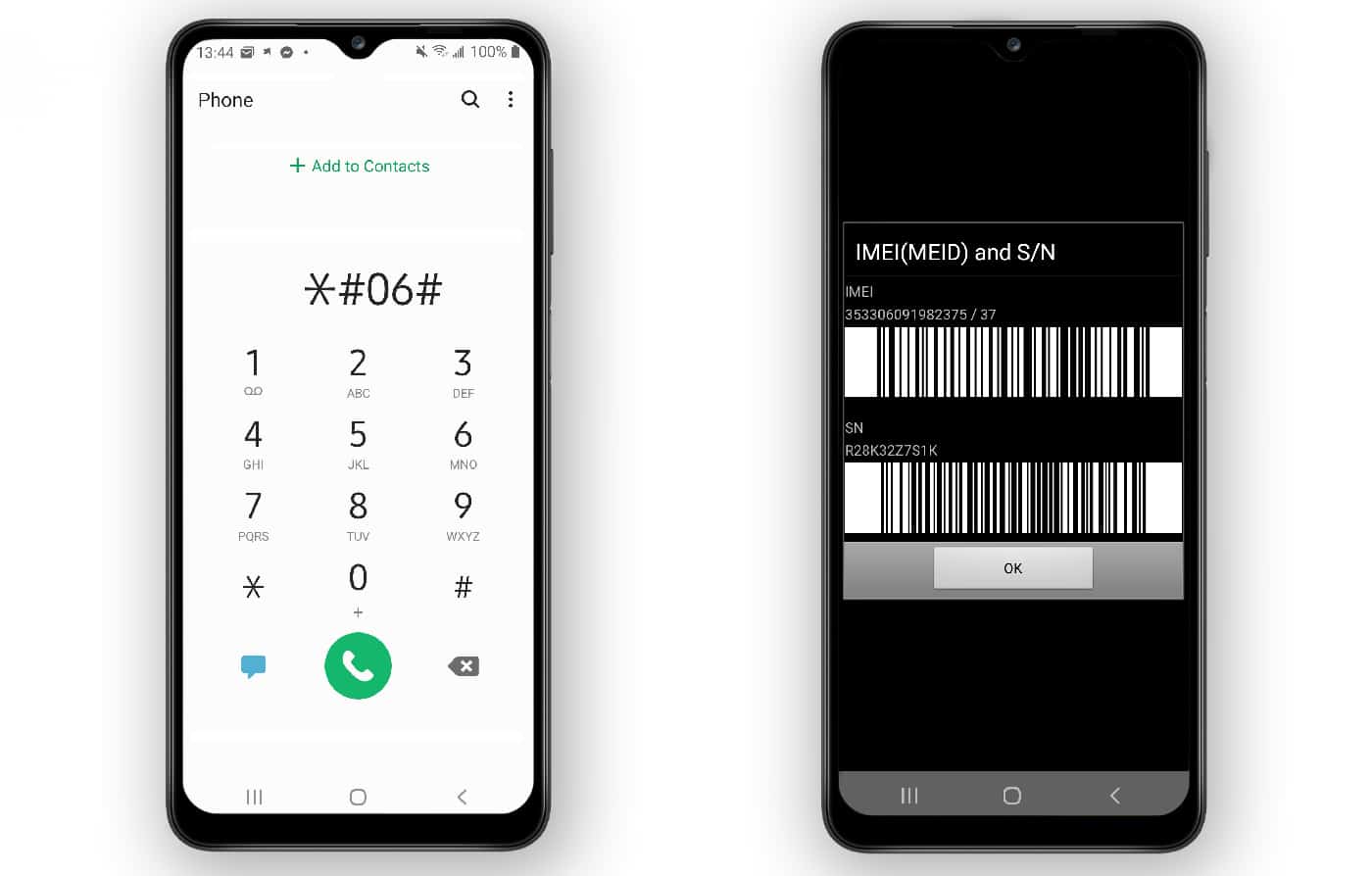
3 Now go to the checkout page and share your active contact details. Select the payment option available and complete the purchase.
4 Once the order has been placed, an email will be received from us to you. The email will contain the rest of the instructions on how you can connect with our specialized technicians to unlock the Galaxy A32 5G. The best way to reach us is via live chat you can click on this link to be connected: https://www.unlockboot.com/chat

5 You just need to wait approximately 5-10 minutes of unlocking your device (it all depends on the speed of your internet connection).
Once the process is complete and your Galaxy A32 5G Boost, Sprint, T-Mobile, Metro PCS, Tracfone, AT&T, Cricket, Xfinity, Spectrum & more is unlocked permanently. You can check it by replacing your current SIM with another network carrier SIM. If you got bars it means your smartphone is working.
Quick Reasons to Choose UnlockBoot for Galaxy A32 Unlock
- You don’t need to restrict your Galaxy A32 5G
- An unlocked Galaxy A32 5G has a high price in the market which is 30% to 40% more than the locked device.
- Replace your carrier’s SIM card with another Network.
- Use a local SIM when traveling outside your country.
- Skip international roaming charges.
If still have any problems figuring out how to unlock the smartphone using the remote USB device then, please check this video out:
This fix gives you a permanent solution for your Galaxy A32 5G smartphone. You can now update, reset the device to factory default, replace it with any SIM and your device will not be locked.
![Samsung Galaxy S25/S25+/S25 Ultra FRP Removal Service [Permanent] galaxy s25 frp removal](https://cdn.unlockboot.com/wp-content/uploads/2025/02/s25-frp-removal-324x160.jpg)

![Samsung Galaxy A13 FRP Removal Service [INSTANT] galaxy a13 frp removal service](https://cdn.unlockboot.com/wp-content/uploads/2024/10/unlock-galaxy-a13-5g-324x160.jpg)







![30 Best Cydia Repo Sources For iOS 16/15/14 Jailbreak [2024] best cydia sources 2020](https://cdn.unlockboot.com/wp-content/uploads/2020/06/cydia-sources-13-100x70.jpg)