Over the years, Samsung hasn’t failed to impress smartphone lovers and a great example is available in the form of Galaxy S7 and Galaxy S7 edge. Even though new models like Galaxy S9 have come out, a lot of people are still using the S7 series. S7 comes with a beautiful user interface and a lot of people are happy with its built and appearance. Today we’re going to explain how to use IMEI to permanently unlock Samsung Galaxy S7 and Galaxy S7 Edge (G930F, G930P, G930A, G930L, G930T, G930U, G930V, G935F, G935A, G935P, G935T, G935L, G935U, G935V & more).

The only issue with this handset is faced when it is purchased from a service provider. However, buying a smartphone from a carrier’s shop means you are stuck with the same carrier and you can’t shift between networks of your preference, at will. This is where the knowledge of unlocking S7 Galaxy becomes crucial.
Permanent Unlock of Samsung Galaxy S7 and Galaxy S7 Edge
If someone requires ending network restriction on Galaxy S7 then it’s the right article you’re reading, because this explains how to unlock Samsung Galaxy S7 and S7 Edge forever to work on any SIM worldwide.
Before getting on with the process, it is important to identify the phone’s IMEI. IMEI refers to the International Mobile Equipment Identifier; it’s basically a 15-digit code. The unique code gets assigned to every handset separately and it first needs to be located.
Find IMEI of Samsung S7 or S7 Edge Device
To discover IMEI, dial *#06# on keypad and the 15 digit IMEI will show on the screen.

Another way to check IMEI is to go to Settings and see the IMEI number in the “About” section.
SIM Unlock for Galaxy S7 and S7 Edge by Samsung
This can be done in two ways:
- Using a dedicate unlock service, provided by Unlockboot.com
- Using the unlock code that you can request from your carrier network
Unlockboot – Permanently Unlock Samsung Galaxy S7 and S7 Edge
Step 1: For using this option, you need to to visit our unlock page.
Step 2: Once you’ve selected the service, enter IMEI number.

Step 3: Once that’s done, choose your preferred payment plan and checkout.
Step 4: After this, the code will arrive to you within 60 minutes.
Step 5: Now replace the default SIM card with another one and insert the code (SIM Network Unlock PIN) to unlock device.
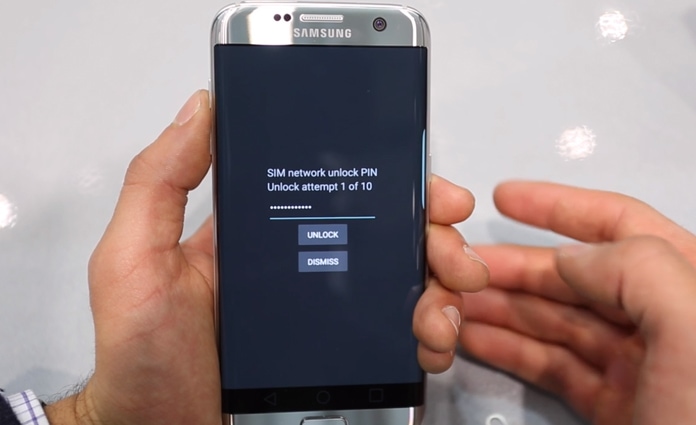
Now your Samsung Galaxy S7 or S7 edge phone is permanently unlocked forever. You can use it with ANY SIM card and update the Android version anytime.

Getting Unlock code from Service Provider
In case you don’t want to spend much money, go for this option. However, this isn’t straightforward as you’d have to fulfill a few criteria before you’re regarded as eligible for the code. For instance, you should have paid bills in a timely fashion, your device shouldn’t be on any payment plan, and your account should be 2-3 months older. If you fulfil all these requirements, follow these steps
- Pick phone and dial customer service and give them the IMEI code when they ask to request an unlock.
- Wait for almost 5 days (working days) to receive the code and after that in a few sections you can make your Samsung Galaxy S7 and S7 Edge SIM-free.
- Once code is received, switch off the device, replace it with one currently inside and then enter the provided code.
Congratulations, your device will be unlocked after you’ve successfully followed these steps.
These are the tactics via which you can get Samsung Galaxy S7 and S7 Edge unlocked. However, note that the service provider may not see you as eligible for the code (even if you meet all criteria). If that happens, you can select Unlockboot’s Samsung Galaxy S7 and S7 Edge any time you wish to.
![Samsung Galaxy S25/S25+/S25 Ultra FRP Removal Service [Permanent] galaxy s25 frp removal](https://cdn.unlockboot.com/wp-content/uploads/2025/02/s25-frp-removal-324x160.jpg)

![Samsung Galaxy A13 FRP Removal Service [INSTANT] galaxy a13 frp removal service](https://cdn.unlockboot.com/wp-content/uploads/2024/10/unlock-galaxy-a13-5g-324x160.jpg)







![30 Best Cydia Repo Sources For iOS 16/15/14 Jailbreak [2024] best cydia sources 2020](https://cdn.unlockboot.com/wp-content/uploads/2020/06/cydia-sources-13-100x70.jpg)