Yesterday a lot of AT&T iPhone users successfully unlocked their iPhone using this new AT&T free unlock service.
We have already talked a lot about how this free service works and how to check unlock eligibility of your iPhone.

All users who were successful with this free of charge unlock solution, had to restore their device to get their iPhones unlocked because this free unlock process requires iTunes interference and also At&t releases your unlock application only when you connect a Deactivated iPhone to iTunes.
If your iPhone 4 or iPhone 3GS is Jailbroken, which you plan to get unlocked for free, then you should be careful you need to follow recommendations from MuscleNerd.
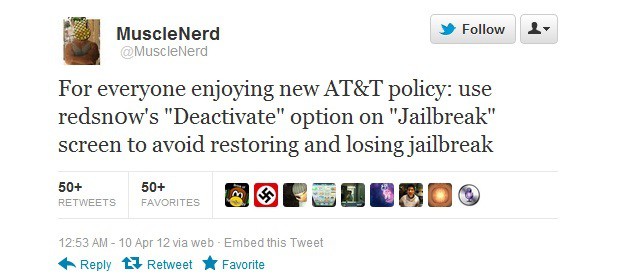 |
| Musclenerd AT&T warning |
How to Deactivate your iPhone in order to unlock, keeping your untethered jailbreak.
Step 1: Requirements for this process:
- Download Lastest Redsn0w 0.9.10B6 (link)
Step 2: Connect your iPhone with your computer and launch latest redsn0w version.
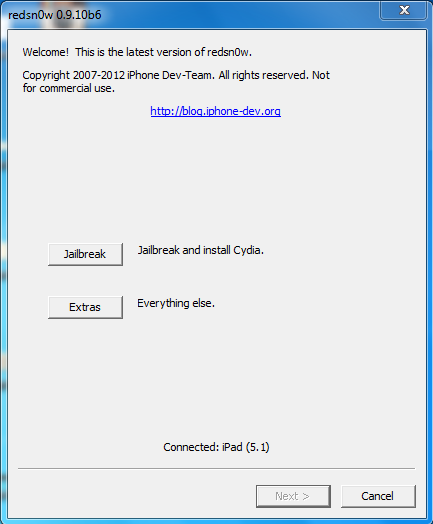 |
| Redsn0w 0.9.10b6 home screan |
Step 3: Now Click on “Jailbreak”, in this step you will see that your iPhone is connected in a “Normal” state but you need to put your iPhone in DFU mode.
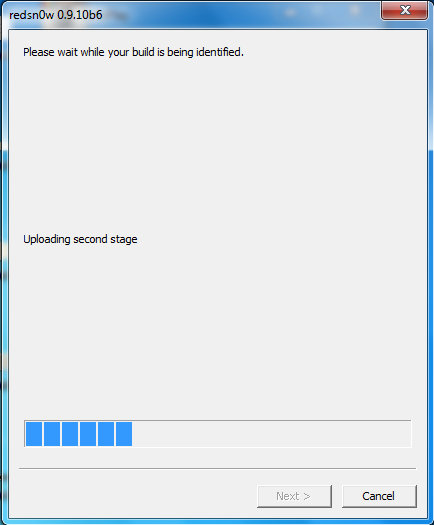 |
| Redsnow build version identified |
Step 4: Now Redsn0w will now detect build version of your iPhone.
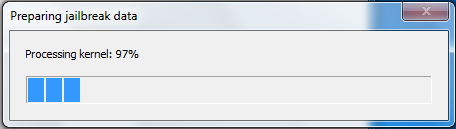 |
| Redsn0w Preparing Your Jailbreak Data |
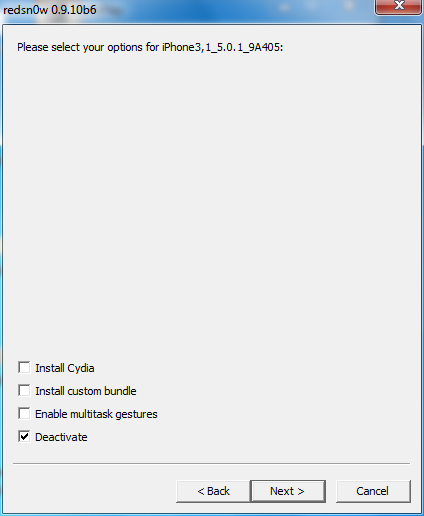 |
| Select your options (including install Cydia) |
Step 6: when deactivation will be complete your iPhone will be Deactivated, Now remove your SIM and try to turn off your iPhone .
Step 7: In this last step turn on your iPhone and you need to connect it with iTunes and insert your SIM card. If all goes well iTunes will give you the Unlock Confirmation Message.
Please be happy and Аsk any Questions or Share your experience in the comments section below !


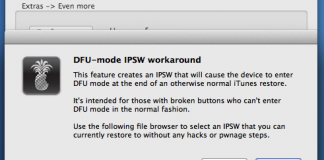







![30 Best Cydia Repo Sources For iOS 16/15/14 Jailbreak [2024] best cydia sources 2020](https://cdn.unlockboot.com/wp-content/uploads/2020/06/cydia-sources-13-100x70.jpg)