LG G7 is a fantastic mobile which comes with a lot of features to make our lives easy and exciting. Having G7 and you want to unlock LG G7 phone, you are at right place and going to know everything about the steps of the unlocking process. The critical thing to know is that the procedure of unlocking is quite easy and you can quickly follow the steps. You can read all step by step procedure in below.

Unlock LG G7 – Getting an LG Unlock Code from UnlockBoot
Step 1: First of all, you need to get an LG G7 unlock code. To get an unlock code for your LG G7 phone, you can go to this page. We guarantee you a trusted and secure procedure and the unlock code will work for your device.
Step 2: Before getting the LG G7 unlock code, you need to confirm few necessary things. When you click at the link of the page provided here, you would see a form, and you need to enter your phone’s IMEI number there. You already know about the IMEI number of your phone which is the 15-digit number, and every mobile has its own unique number. This number is necessary, and you should enter right IMEI of your mobile.

Step 3: After entering the IMEI number, you now need to click on the Unlock Now button and you will be redirected to the checkout page.
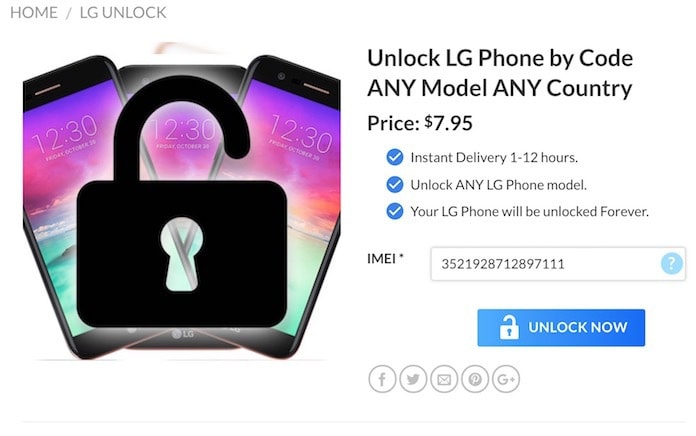
Step 4: Now it will be the time to provide your email address to send you the unlock code at that mail. Kindly double check the provided email and provide the right email which you use and check.
Step 5: After that, you would need to pay the charges for getting an LG unlock code. You will see different methods for payments and can choose anyone according to your needs.
Unlocking your LG G7 Using the Code from Us
Now you need to know how to use the unlock code which you received in the above step. Don’t worry, this step is also simple and requires few minutes to follow and complete.
1. You first need to insert another carrier SIM into your LG and remove the original SIM card.
2. After above step, you should wait to see the message of “Enter Unlock Code” or “Sim Network Unlock Pin” on your mobile’s screen.

3. So, now you can enter the unlock code in the required area of input to continue the process.
4. After completion of the process, you would see the message “Network Unlock Successful” on the phone screen. It will confirm that your phone has been unlocked.

All done. Now you can use your unlocked LG G7 with any SIM card in the world.
Here is the alternative which you should also know to avoid difficulties and misunderstandings while unlocking. In case, you don’t see the message to enter the unlock code; then you don’t take any tension. In the other case, you would see the message “Network Locked.” You need to dial 2945#*model number# or *#865625#. Now you will see the prompt and just enter the unlock code, and your phone will be unlocked in no time.










![30 Best Cydia Repo Sources For iOS 16/15/14 Jailbreak [2024] best cydia sources 2020](https://cdn.unlockboot.com/wp-content/uploads/2020/06/cydia-sources-13-100x70.jpg)