One of the best LG smartphones to enter the market is the LG series Stylo 4 and 4+. The smartphone has tons of great features, a premium built, and the best processors. If you own an LG Stylo 4 or a Stylo 4+ then you already know what the smartphone has to offer. However, if you have purchased the smartphone from any one of these network carriers such as T-Mobile, Sprint, Cricket, Metro PCS, AT&T, and Boost. Then, you know that your LG Stylo 4 and 4+ are under the contract. It means that you cannot change your carrier until the contract is paid in full. We call it a SIM-Locked smartphone. However, UnlockBoot can unlock your LG Stylo 4 and 4+ remotely by only using a USB. After that, you’re free to make your LG Stylo 4 for a spin and change carriers.

UnlockBoot is known as the pioneer in unlocking smartphones. We can unlock devices from iPhone to Android. We have been unlocking smartphones for the past 7 years and have a great track record of satisfied customers. This is the reason why you can trust our services and we are going to unlock your LG Stylo 4 and 4+ without any problems. So, if you want to break free from the contract and be able to change carriers then continue reading.
UnlockBoot is the go-to resource for unlocking your LG Stylo 4 and 4 Plus.
Check out the Guide to Remote Unlock LG Stylo 4 and 4+ for Boost/Sprint/Cricket/ATT/Metro PCS/T-Mobile with USB
Follow these instructions to unlock your LG Stylo 4 and 4+:
1 Go to the following page by clicking on this link and selecting LG Remote Unlock:https://store.unlockboot.com/unlock-lg-phone/?service=4
2 Dial *#06# on your phone and check the IMEI serial. The first 15 digits are required to unlock your phone. Enter the IMEI in the dialog box and continue to the next step.
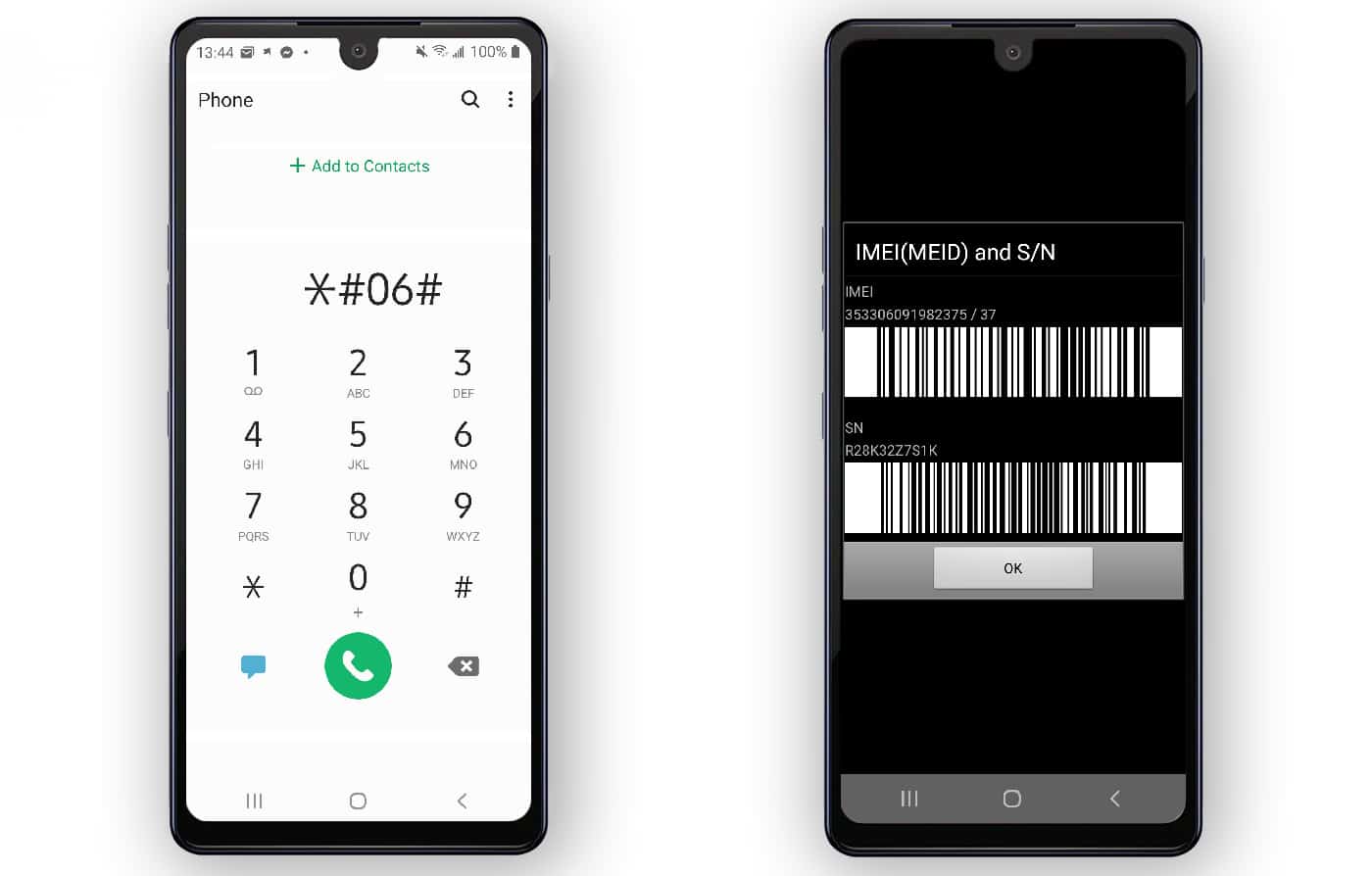
3 We need your contact details to complete the purchase order. After the order is placed we can proceed with unlocking your smartphone.
4 Turn the USB debugging on your smartphone. Note: Follow these steps to enable the USB debugging mode: Open Settings -> About Phone -> Software Information -> Tap Build Number x 8+ times. Go to the Developer Options and from here you can turn on the USB debugging mode.
5 On your PC go to the USB Redirector Tool and then contact us through the live chat to start the process www.unlockboot.com/chat

6 One of our specialized technicians is going to connect with you. They will help guide you to unlock the LG Stylo 4 and 4+.
Here is why you need to unlock your LG Stylo 4 and 4+?
There are many advantages:
- Use LG Stylo 4 and 4+ with any network that you want in any region.
- Save money on roaming charges when traveling abroad by using a local region carrier SIM.
- Break free from the unlocking requirements set up by your network carrier.
After the unlock process has been completed you will be able to use your LG Stylo 4 and 4+ with any carrier from any region. Feel free to update, restore factory settings and change your sim without the worry of the phone becoming locked. As UnlockBoot unlocking services offer a permanent fix to your smartphone.


![LG FRP Removal Service for ANY Model Via USB & PC [INSTANT] lg frp removal](https://cdn.unlockboot.com/wp-content/uploads/2021/04/lg-frp-removal-324x160.jpg)







![30 Best Cydia Repo Sources For iOS 16/15/14 Jailbreak [2024] best cydia sources 2020](https://cdn.unlockboot.com/wp-content/uploads/2020/06/cydia-sources-13-100x70.jpg)