The LG series Stylo 6 Q730 was introduced in May 2020 and has become one of the best LG phones ever. The spec sheet of LG Stylo 6 Q730 is great with amazing features. You can take it for a spin because it has a premium built. However, if you already own any of the LG Stylo 6 Q730TM, Q730MM, Q730AM and Q730 models you know that it’s a great device. Although, if you have purchased the phone from carriers like AT&T, Boost, Sprint, Cricket, Metro PCS, and T-Mobile; under the contract, you’re unable to switch the carriers and your sim is locked. We can unlock your LG Stylo 6 remotely through USB and you’re free to switch your carriers.

We, UnlockBoot, are pioneers in unlocking phones from iPhones to Android with over 7 years of experience and satisfied customers. Rest assured we are trusted and our services will unlock your LG Stylo 6 so that you can use your phone with any carrier.
Why do you need to unlock your LG Stylo 6? Well, here are the advantages:
- Use LG Stylo 6 with any network in any region.
- Save on roaming charges when abroad by using a local carrier SIM.
- Not bound to any contractual obligations from your carrier.
Choose to unlock your LG Stylo 6 with us because we offer affordable rates and permanent solutions.
A Guide to Unlock LG Stylo 6 Q730 [TM,MM,AM] Boost, Sprint, T-mobile, Metro PCS, AT&T & Cricket Remotely via USB
Follow these steps to unlock your LG Stylo 6:
1 Click on the following link and select LG Remote Unlock https://store.unlockboot.com/unlock-lg-phone/?service=4
2 Check your IMEI serial by dialing *#06# on your phone. You’ll get a 15 digit serial which is going to be your IMEI. We need it to unlock the phone. Enter the IMEI in the dialog box and continue.
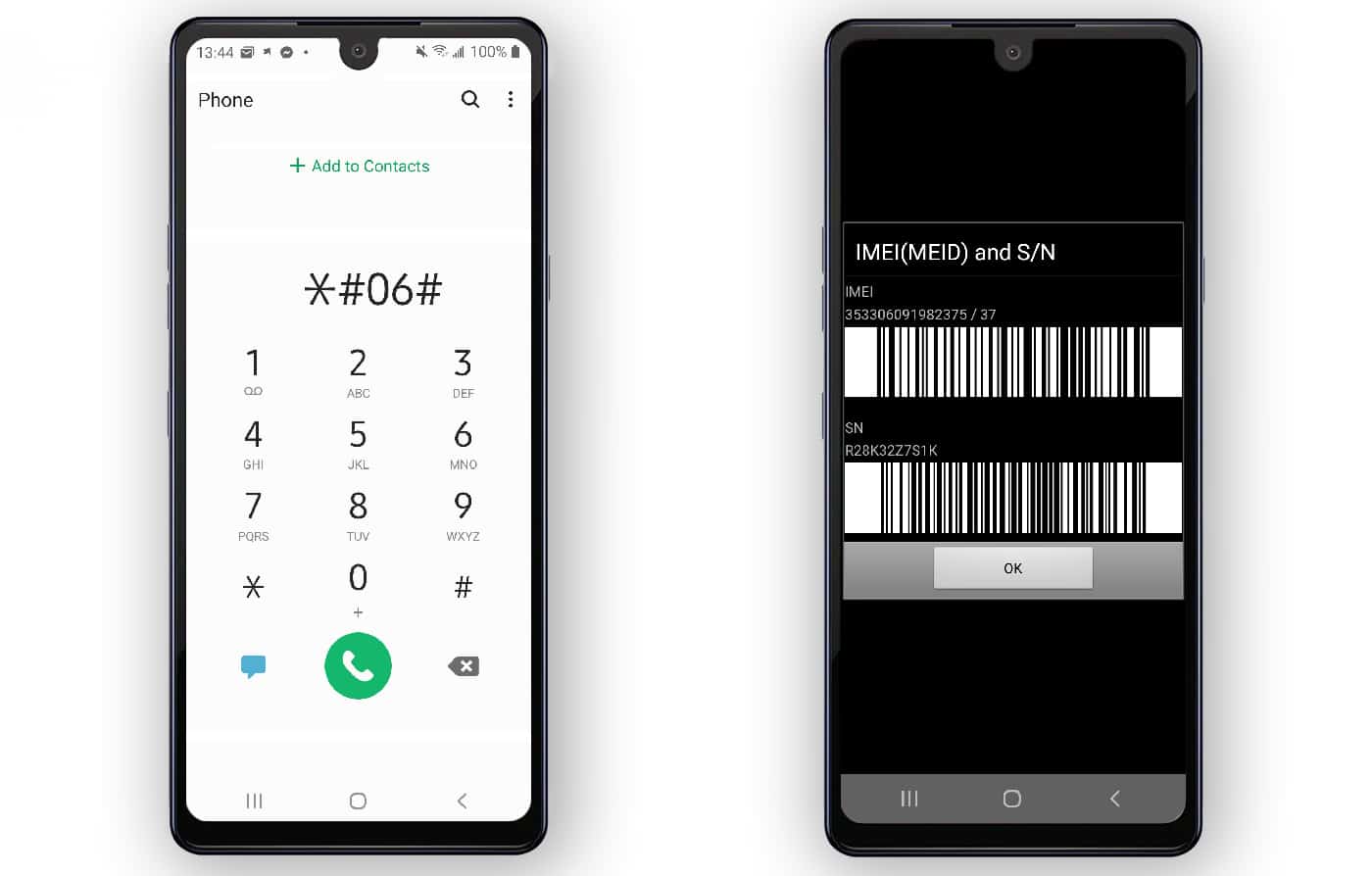
3 Send us your contact details and complete the order/purchase. Once the order is placed we start the process of unlocking your phone.
4 Turn ON ‘USB debugging on your device. If you don’t know how? Just follow these steps: Go to Settings –> About Phone –> Software Information –> and tap Build Number 10 times. Go back to Developer Options and enable USB Debugging.
5 From your PC open the USB Redirector Tool and contact us via live chat.

6 Any of our available technicians will connect with you and then they’re going to unlock your LG Stylo 6.
Now once the unlock process is completed you can use your phone with any network SIM in all-region. You can also update, factory reset, and modify settings the phone will remain unlocked.


![LG FRP Removal Service for ANY Model Via USB & PC [INSTANT] lg frp removal](https://cdn.unlockboot.com/wp-content/uploads/2021/04/lg-frp-removal-324x160.jpg)







![30 Best Cydia Repo Sources For iOS 16/15/14 Jailbreak [2024] best cydia sources 2020](https://cdn.unlockboot.com/wp-content/uploads/2020/06/cydia-sources-13-100x70.jpg)